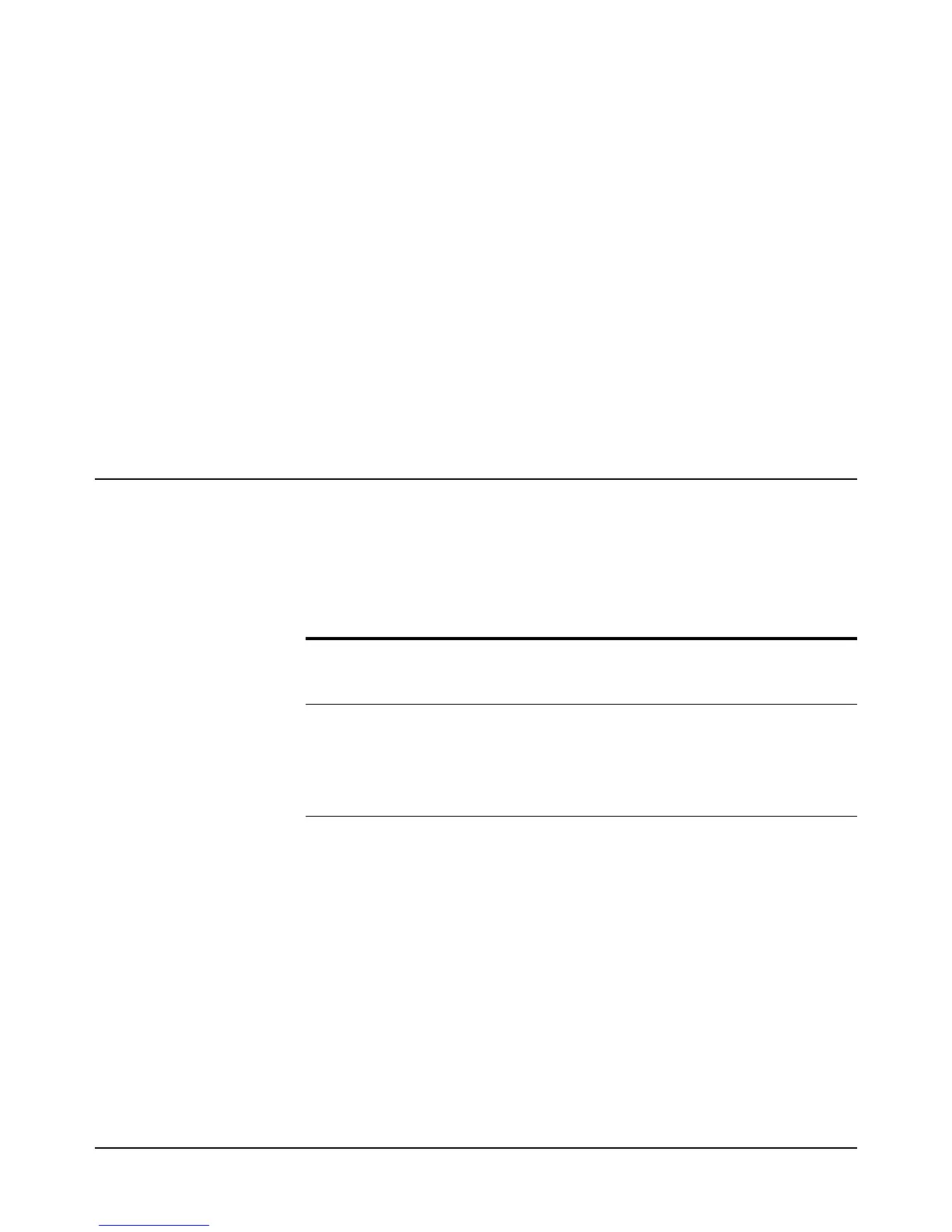FSOURCE
182 Chapter 6 Command Reference
• The leftmost digit which is a half digit for most measurement functions, is a full
digit (0 - 9) for frequency measurements.
• Readings made with autorange enabled take longer because the input signal is
sampled (to determine the proper range) between frequency readings.
• For frequency (and period) measurements, an overload indication means the
voltage or current amplitude is too great for the specified measurement range.
It does not mean the applied frequency (or period) is too great to be measured.
• Related Commands: ACBAND, FSOURCE, FUNC, LFILTER, PER, RES
Example 10 OUTPUT 722;"FSOURCE ACI" !SELECTS AC CURRENT AS INPUT SOURCE
20 OUTPUT 722;"FREQ .01,.001" !SELECTS FREQUENCY MEASUREMENTS, 10mA
25 !RANGE, 10ms GATE TIME, 5 DIGlTS RES.
30 END
FSOURCE
Frequency Source. Specifies the type of signal to be used as the input signal for
frequency or period measurements.
Syntax FSOURCE [source]
source The source parameter choices are:
Power-on source = ACV.
Default source = ACV.
Remarks • Query Command. The FSOURCE? query command returns the present
frequency source. Refer to "Query Commands" near the front of this chapter for
more information.
• Related Commands: FREQ, FUNC, PER
Example 10 OUTPUT 722;"FSOURCE ACDCI" !SELECTS ACDCI AS THE INPUT SOURCE
20 OUTPUT 722;"FREQ .l,.Ol" !SELECTS FREQUENCY, 100mA RANGE, 1ms
25 !GATE TIME, 4 DIGITS OF RESOLUTION
30 END
source
Parameter
Numeric
Query
Equiv. Description (measurement capabilities)
ACV 2 AC voltage (FREQ 1Hz - 10MHz; PER 100ns - 1s)
ACDCV 3 AC+DC voltage (FREQ 1Hz - 10MHz; PER 100ns - 1s)
ACI 7 AC current (FREQ 1Hz - 100kHz; PER 10µs - 1s)
ACDCI 8 AC+DC current (FREQ 1Hz - 100kHz; PER 10µs - 1s)
