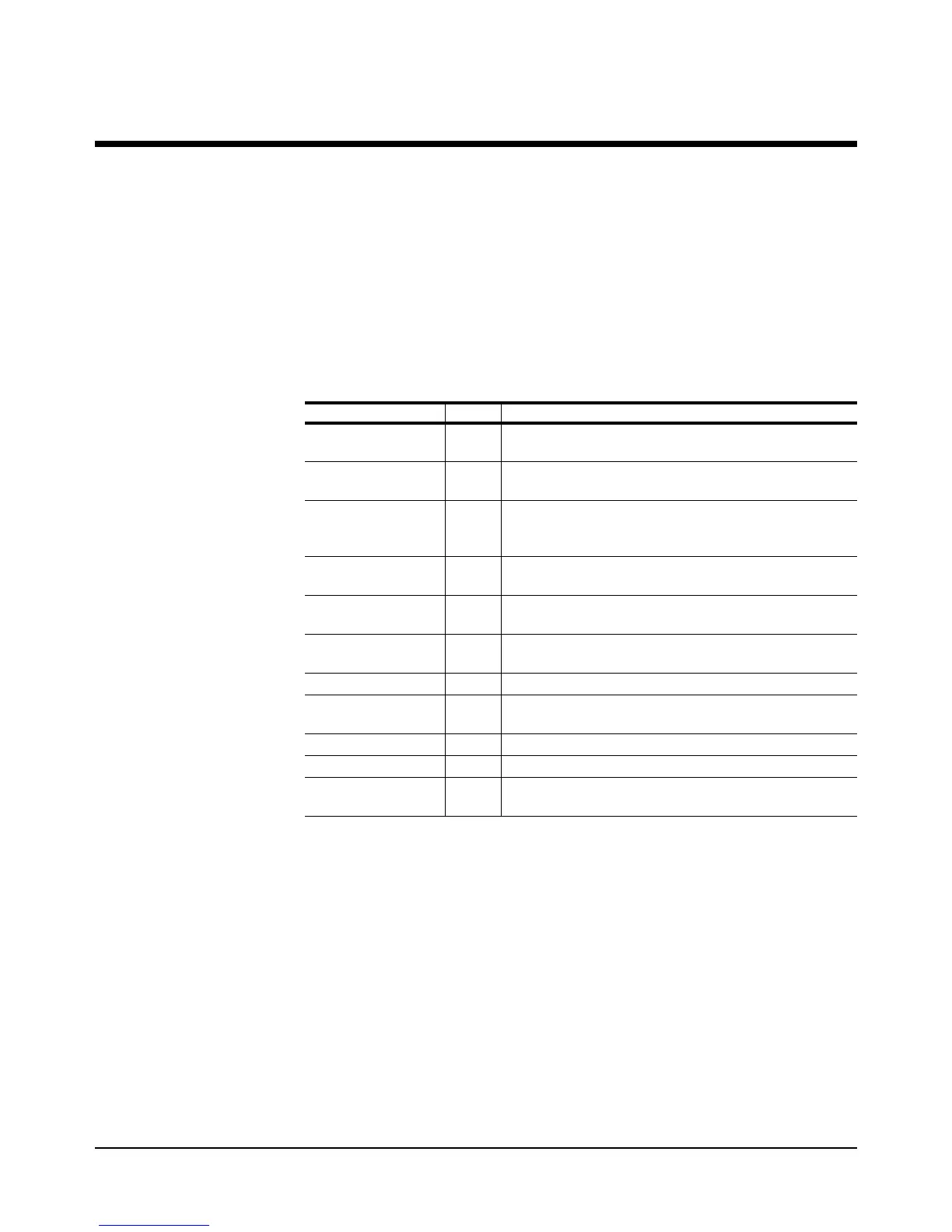Appendix B GPIB Commands 303
Introduction
Appendix B GPIB Commands
Introduction
The BASIC language GPIB commands in this appendix are specifically for HP
Series 200/300 computers. Any IEEE-488 controller can send these messages;
however, the syntax may be different from that shown here. The IEEE-488
terminology is shown in parentheses following each command title. All syntax
statements and examples assume an interface select code of 7 and the device
address of 22. Table B-l shows the multimeter's GPIB capabilities.
Table 29: GPIB Capabilities
IEEE 488.1 Function Code Description
Source Handshake SH1 Allows the multimeter to properly transfer multiline
messages.
Acceptor Handshake AH1 Allows the multimeter to guarantee proper reception of
multiline messages.
Talker T5 Allows the multimeter to be a "talker" which means it can
send data over the GPIB. This also allows the multimeter
to respond to serial poll.
Listener L4 Allows the multimeter to be a "listener" which enables it
to receive information over the GPIB
Service Request SR1 Allows the multimeter to asynchronously send a service
request to the controller.
Remote/Local RL1 Allows the multimeter to be programmed over the GPIB
or from its front panel.
Parallel Poll PPO No capability.
Device Clear DC1 Allows the multimeter to be initialized to a cleared state
by the Device Clear command issued from the controller.
Device Trigger DT1 Allows the multimeter to be triggered over the GPIB
Controller Function CO No capability.
Driver Electronics E2 Describes the electrical drivers used by the multimeter
(E2 = tri-state, 1MByte/second max.)
