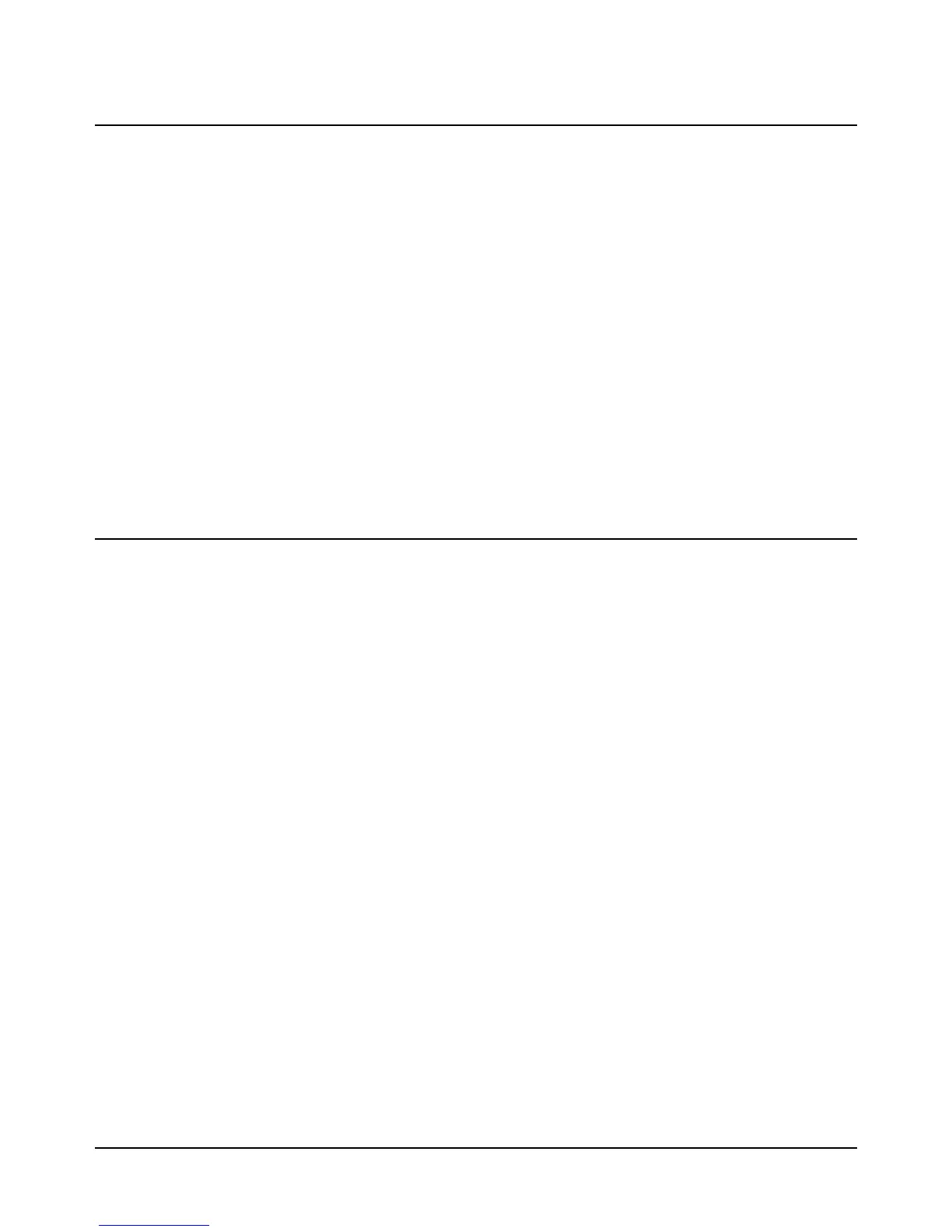Chapter 6 Command Reference 255
TEST
TEST
Causes the multimeter to perform a series of internal self-tests.
Syntax TEST
Remarks • Always disconnect any input signals before you run self-test. If you leave an
input signal connected to the multimeter, it may cause a self-test failure.
• If a hardware error is detected, the multimeter sets bit 0 in the error register and
a more descriptive bit in the auxiliary error register. The display's ERR
annunciator illuminates whenever an error register bit is set. You can access the
error registers using ERRSTR? (both registers), ERR? (error register only), or
AUXERR? (auxiliary error register only).
• Related Commands: AUXERR?, ERR?, ERRSTR?
Example OUTPUT 722;."TEST" !RUNS SELF-TEST
TIMER
The TIMER command defines the time interval for the TIMER sample event in
the NRDGS command. When using the TIMER event, the time interval is inserted
between readings.
Syntax TIMER [time]
time
The valid range of the time parameter is (1 /maximum sampling rate) to 6000
seconds in 100ns increments.
Power-on time = 1 second.
Default time = 1 second.
Remarks • When using the TIMER event, the first reading occurs without the time interval.
However, you can insert a time interval before the first reading using the
DELAY command.
• When using the TIMER event, autoranging is suspended (typically you should
select a fixed range when using the TIMER event). If autoranging was enabled
when you specified the TIMER sample event, autoranging will resume when
you specify another sample event.
• The SWEEP command can be used to replace the two commands:
NRDGSn,TIMER and TIMER n for any measurement function. The SWEEP
and NRDGS are interchangeable; the multimeter uses whichever command was
executed last in the programming. Executing the SWEEP command
automatically sets the sample event to TIMER. In the power-on, RESET, or