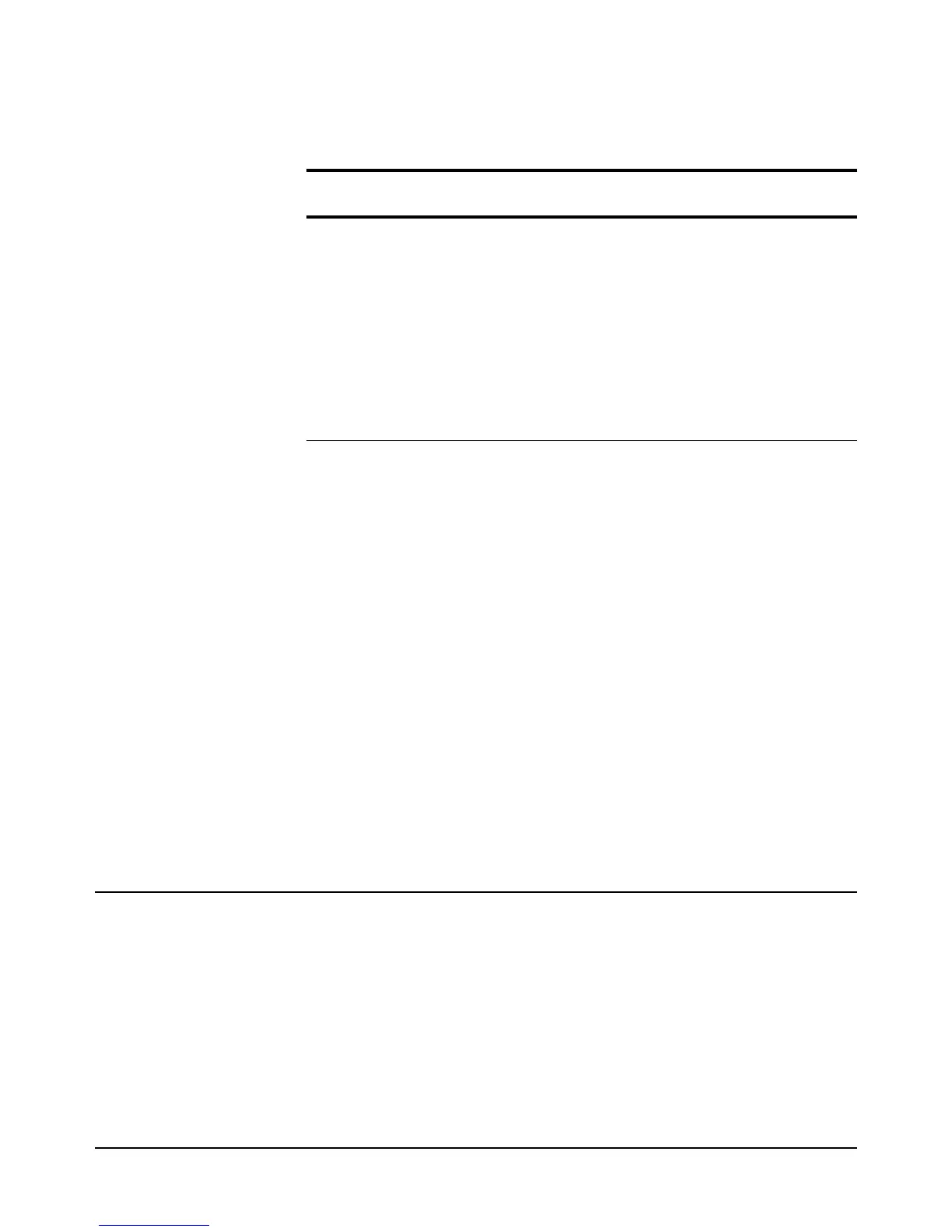Chapter 6 Command Reference 231
RSTATE
You enable a condition by specifying its decimal weight as the value parameter.
For more than one condition, specify the sum of the weights. The conditions and
their weights are:
Power-on value: If Power-On SRQ was enabled when power was removed, value
= 8; otherwise, value = 0.
Default value = 0 (no conditions enabled).
Remarks • You can control the errors that will set bit 5 with the EMASK command.
• The power-on SRQ bit is stored in continuous memory. All other bits are cleared
at power-on.
• Query Command. The RQS? query command returns the weighted sum of all
enabled bits in the status register.
• Related Commands: CSB, SPOLL (GPIB command), STB?
Examples OUTPUT 722;"RPS 4" !ENABLES THE FRONT PANEL SRQ CONDITION
OUTPUT 722;"RQS 40" !ENABLES POWER-ON SRQ (8) & !ERROR (32)
CONDITIONS
OUTPUT 722;"RQS 255" !ENABLES ALL CONDITIONS
OUTPUT 722;"RQS 0" !DISABLES ALL CONDITIONS
RSTATE
Recall State. Recalls a stored state from memory and configures the multimeter
to that state. States are stored using the SSTATE command.
Syntax RSTATE [name]
name
State name. A state name may contain up to 10 characters. The name can be alpha,
alphanumeric, or an integer in the range of 0 to 127. Refer to the SSTATE
command for details.
Decimal
Weight
Bit
Number Enables Condition
1 0 Program Memory Execution Completed
2 1 Hi or Lo Limit Exceeded
42SRQ Command Executed
83Power-On SRQ
16 4 Ready for Instructions
32 5 Error (Consult Error Register)
64 6 Service Requested (you cannot disable this bit)
128 7 Data Available
