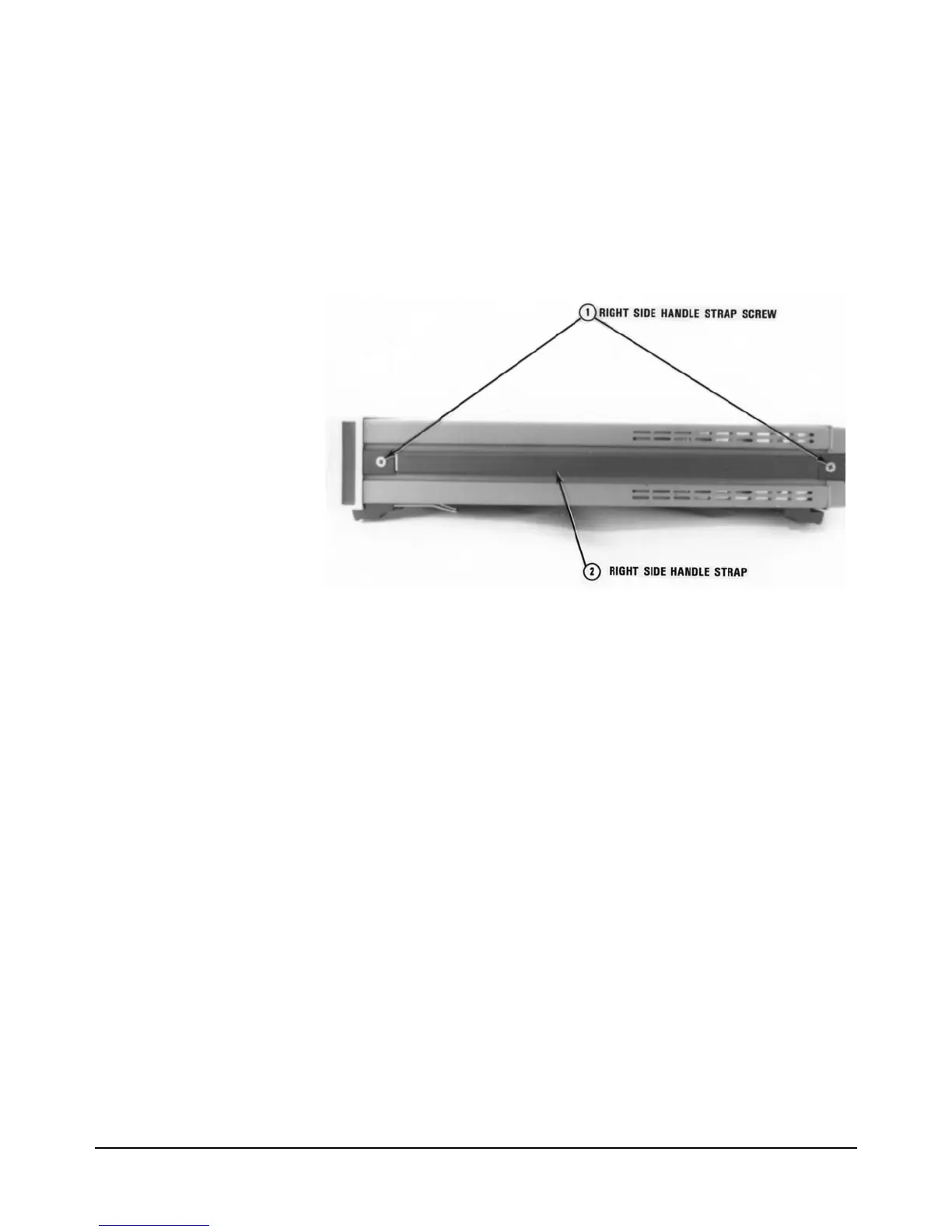312 Appendix C Procedure to Lock Out Front/Rear Terminals and Guard Terminal Switches
Covers Removal
Procedure
Do the following:
1. Remove any connections to the 3458.
2. Remove ac power from the 3458.
3. Refer to Figure 35. Turn the instrument so its right side faces you (as seen
from the front).
4. Use the #l pozidriv to remove the right side handle strap screws. Then
remove the strap.
5. Refer to Figure 36. Turn the instrument so its left side faces you.
6. Use the #1 pozidriv to remove the left side handle strap screws. Then
remove the strap.
7. Use the #TX10 Torx driver to remove the top and bottom covers ground
screws, as shown in Figure 37.
8. Refer to Figure 38. Turn the instrument so its back faces you.
9. Use the #TX15 Torx driver to remove the rear bezel screws. Then remove
the rear bezel.
10.Remove the top cover. Pull the cover toward the rear and away from the
instrument.
11.Turn the 3458 over so its top sits on your workbench. Remove the bottom
cover. Pull the cover toward the rear and away from the instrument. Leave
the instrument in its present position.
Figure 35. 3458 Right side
