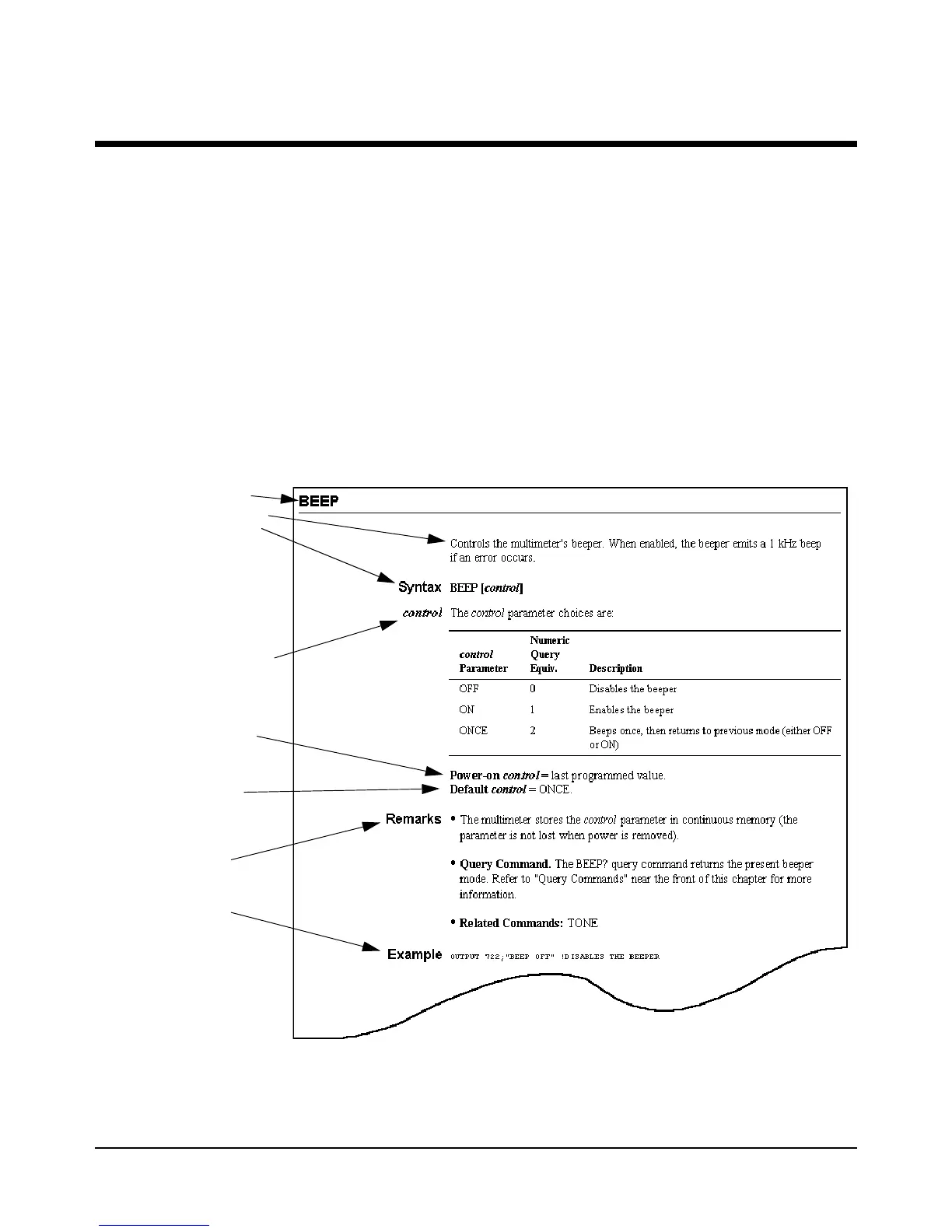Chapter 6 Command Reference 151
Introduction
Chapter 6 Command Reference
Introduction
The first part of this chapter discusses the multimeter's language. This includes
core commands, command termination, parameters, query commands, lists of
commands by functional group, and a table relating commands to measurement
functions. The remainder of the chapter consists of detailed descriptions of each
command (listed in alphabetical order, by command).
Before using this chapter, you should read about the multimeter functions you
need to use in the preceding tutorial chapters (Chapters 2, 3, 4, and 5). The tutorial
chapters describe each multimeter function and identify which commands you
need to use. You can then use this chapter to learn more about the individual
commands. The commands in this chapter are described using the following
format:
Command Header
Command Description
Syntax Statement
shows the command format and
its parameters. Parameters
shown in brackets ([]) are
optional (have default values).
Parameters shown without
brackets have no default values
and must be specified.
Parameter Description
describes the parameter and
shows the choices or ranges
available.
Power-On Value
shows the parameter used when
power is applied.
Default Value
shows the parameter used if you
execute the command but do not
specify a parameter.
Remarks
contains special information
about the command.
Examples
show typical BASIC language
programs or statements
(multimeter at address 722).
Program syntax is applicable to
HP Series 200/300 Computers.