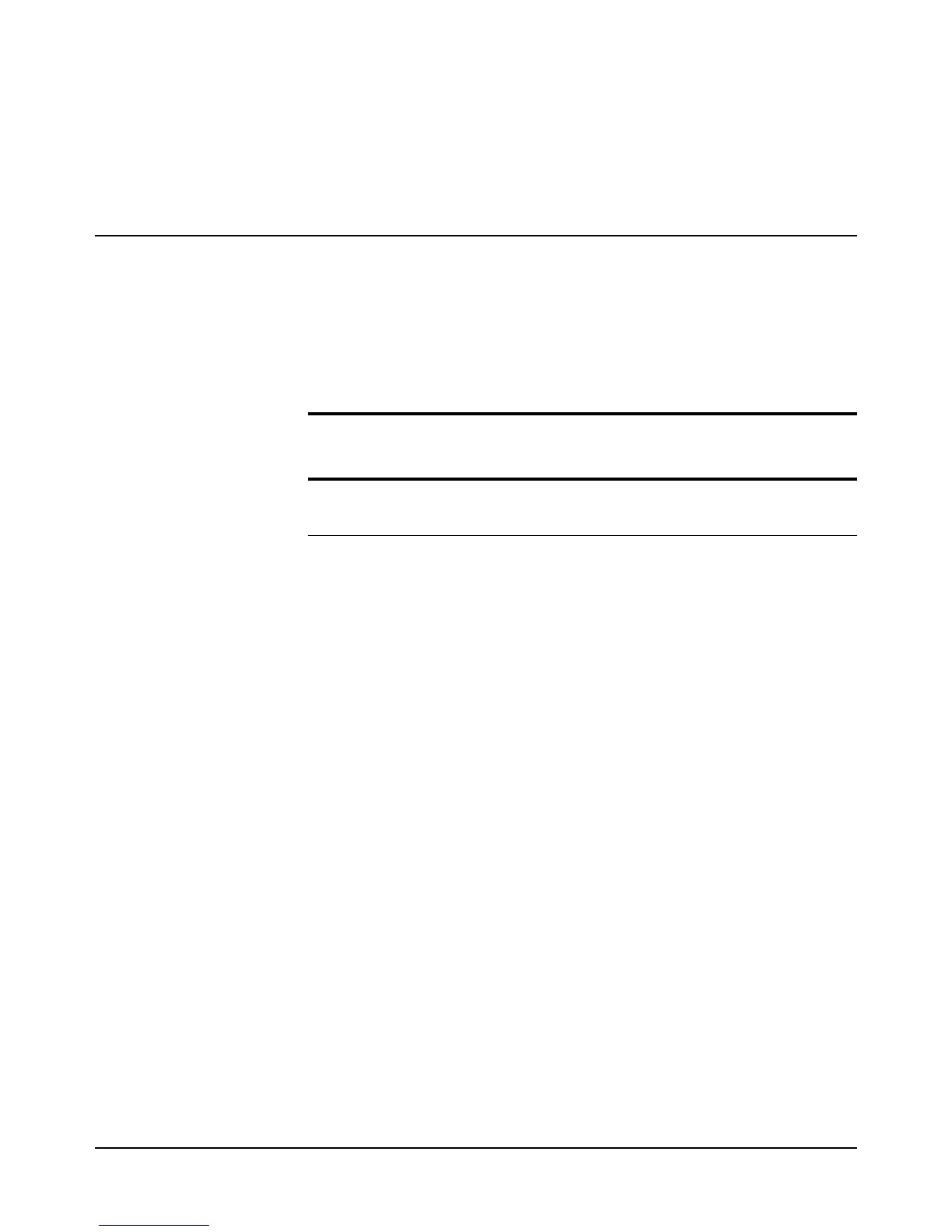Chapter 6 Command Reference 209
OCOMP
50 OUTPUT 722;"NRDGS 4,TIMER" !SELECTS 4 READINGS/TRIGGER & TIMER
60 ENTER 722;Rdgs(*) !TRIGGER AND ENTER READINGS
70 PRINT Rdgs(*) !PRINT READINGS
80 END
OCOMP
The OCOMP command enables or disables the offset compensated ohms function.
Syntax OCOMP [control]
control
The control parameter choices are:
Power-on control = OFF.
Default control = ON.
Remarks • With offset compensation enabled, the multimeter measures the external offset
voltage (with the ohms current source shut off) before each resistance reading
and subtracts the offset from the following reading. This prevents the offset
voltage from affecting the resistance reading, but it doubles the time required
per reading.
• You can use offset compensated ohms on both 2-wire and 4-wire resistance
measurements. When you have offset compensation enabled and change from
ohms to some other measurement function (DCV, ACV, etc.), offset
compensation is temporarily disabled. When you return to 2-wire or 4-wire
ohms, however, offset compensation is once again enabled.
• The multimeter can only perform offset compensation on the 10W
through100k
W ranges. If OCOMP is enabled when using the 1MW through
1G
W ranges, readings are made without offset compensation.
• Query Command. The OCOMP? query command returns the present offset
compensation mode. Refer to "Query Commands" near the front of this chapter
for more information.
• Related Commands: OHM, OHMF
Example OUTPUT 722;"OCOMP ON" !ENABLES OFFSET COMPENSATION
control
Parameter
Numeric
Query
Equiv. Description
OFF 0 Offset compensated ohms disabled.
ON 1 Offset compensated ohms enabled.
