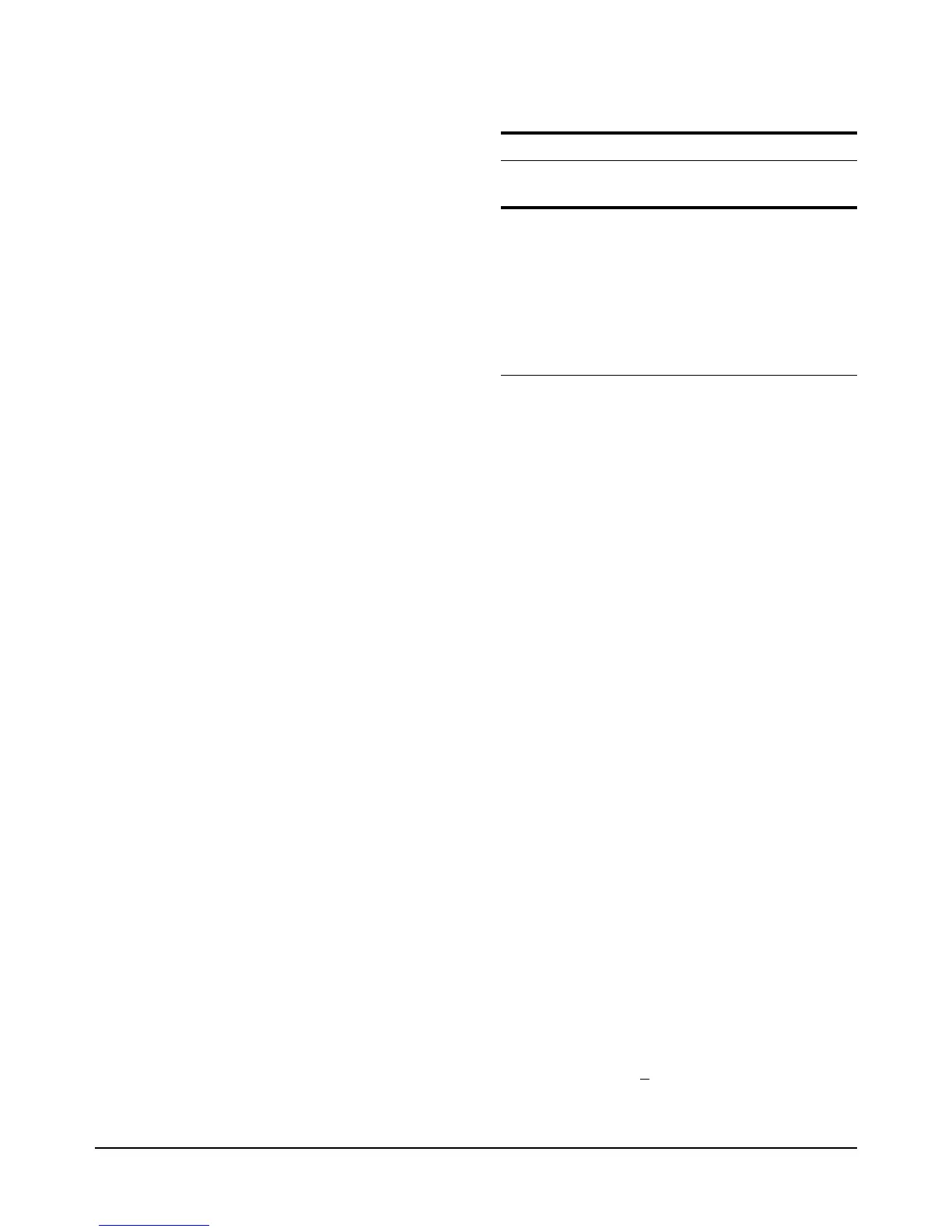Chapter 6 Command Reference 173
DSAC, DSDC
following table shows the max._input parameters and the ranges they select.
Power-on max._input= not applicable.
Default max._input = 10V.
%_resolution Is ignored by the multimeter when used with the DSAC or DSDC command. This
parameter is allowed in the command syntax to be consistent with the other
function commands (FUNC, ACT, DCV, etc.).
Remarks • You cannot use autorange for direct-sampled measurements: you must specify
the range as the first parameter of the DSAC or DSDC command (max._input
parameter).
• Notice that when using the DINT memory/output format the full scale values
for direct-sampling are 500% (5 times) the ranges of 10mV, 100mV, 1V, 10V,
and 100V. This is particularly important to consider when specifying the
percentage for level triggering. When specifying the level triggering voltage,
use a percentage of the range. For example, assume the input signal has a peak
value of 20V and you are using the 10V range. If you want to level trigger at
15V, specify a level triggering percentage of 150% (LEVEL 150 command).
(The slew rate of the multimeter's amplifiers may be exceeded when measuring
a signal with a frequency >2MHz and an amplitude >120% of range; signals <
120% of range with frequencies up to 12MHz do not cause slew rate errors.)
• The multimeter's triggering hierarchy (trigger arm event, trigger event, and
sample event) applies to direct-sampling. This means that these events must
occur in the proper order before direct-sampling begins. Refer to Chapter 4 for
more information on the triggering hierarchy. For direct-sampling, you can use
either the TlMER sample event and the NRDGS n,TIMER command, or the
SWEEP command (SWEEP is the simpler to program). The NRDGS and
SWEEP commands are interchangeable, the multimeter uses whichever
command was specified last. (When using the SWEEP command, the sample
event is automatically set to TIMER.)
• For direct-sampling, you should use the SINT memory/output format when the
peak value of the input signal is <120% of the specified range. Use the DINT
memory/output format when the input signal is >
120% of the range. (SINT and
DINT are the formats used internally by the A/D converter; by using the correct
Full Scale
max._put
Parameter
Selects
Range
SINT
Format
DINT
Format
0 to .012 10mV 12mV 50mV
>.012 to .120 100mV 120mV 500mV
>.120 to 1.2 1V 1.2V 5.0V
>1.2 to 12 10V 12V 50V
>12 to 120 100V 120V 500V
>120 to 1E3 1000V 1050V 1050V
