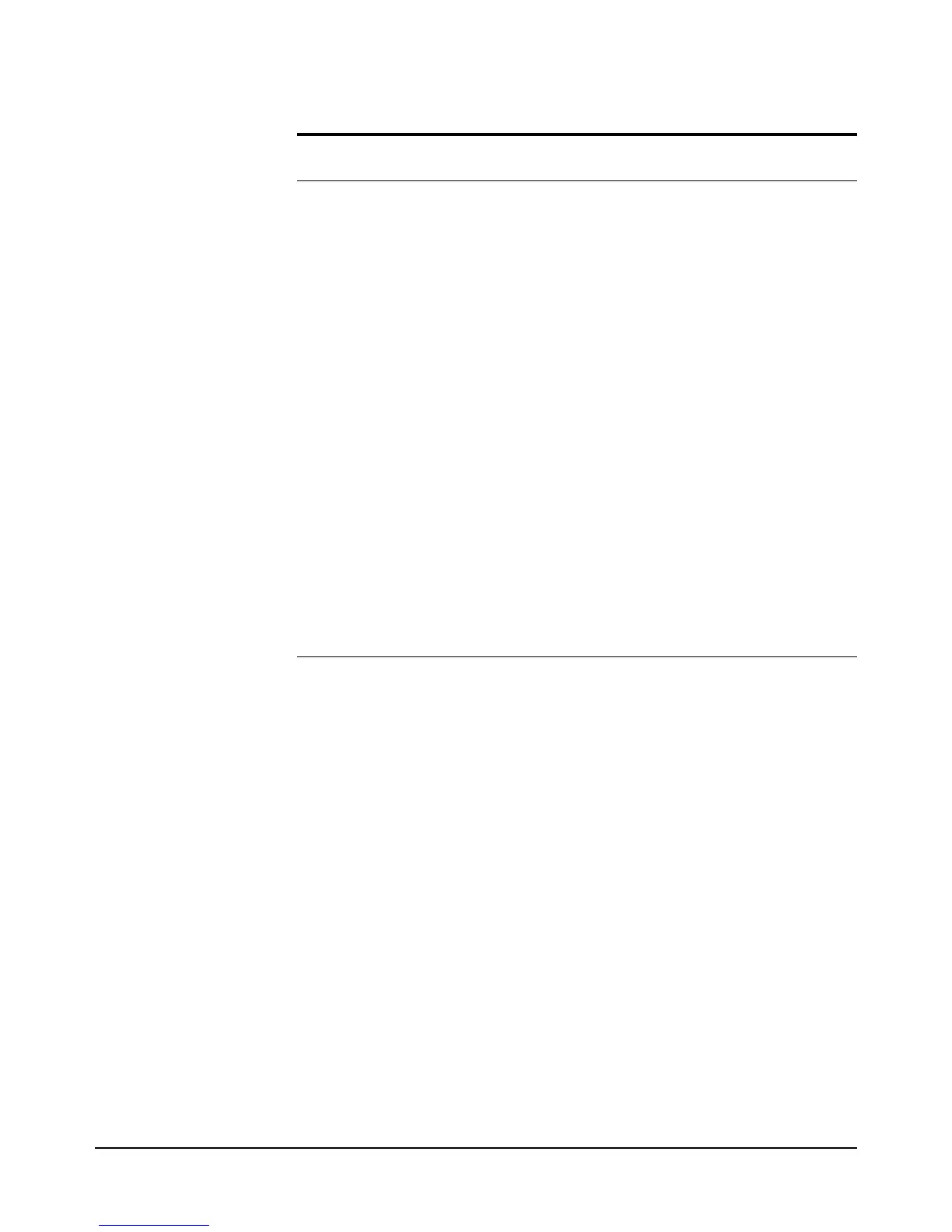Chapter 6 Command Reference 175
EMASK
weights. The error conditions and their weights are:
Power-on value = 32767 (all enabled).
Default value = 32767 (all enabled).
Remarks • When an error occurs, it sets the corresponding bit in the error register
regardless of whether or not it has been enabled by the EMASK command.
Disabling an error bit prevents it from setting the error bit in the status register
only, and thereby generating a service request.
• Query Command The EMASK? query command returns the weighted sum of
all enabled error conditions (see example below).
• Related Commands: AUXERR?, ERR?, ERRSTR?, RQS, STB?
Examples OUTPUT 722;"EMASK 4 " !ENABLES THE TRIGGER TOO FAST ERROR
OUTPUT 722;"EMASK 248 " !ENABLES ERRORS 8, 16, 32, 64, AND 128
OUTPUT 722;"EMASK 0 " !DISABLES ALL ERRORS
10 OUTPUT 722; "EMASK?" !RETURNS EMASK VALUE
20 ENTER 722;A !ENTER RESPONSE
30 PRINT A !PRINT VALUE
40 END
Weighted
Value
Bit
Number Error Conditions
1 0 Hardware error (see AUXERR? for more information)
2 1 Calibration error
4 2 Trigger too fast error
8 3 Syntax error
16 4 Command not allowed from remote (ADDRESS command)
32 5 Undefined parameter received
64 6 Parameter out of range
128 7 Memory Error
256 8 Destructive overload detected
512 9 Out of calibration
1024 10 Calibration required
2048 11 Settings conflict (memory improperly configured for
sub-sampling)
4096 12 Math error (divide by 0, integer overflow, etc.)
8192 13 Subprogram error (calling a deleted sub, CONT with no
PAUSE, SUBEND or PAUSE only allowed in sub,
SCRATCH, DELSUB, CONT, not allowed in sub)
16384 14 System error
