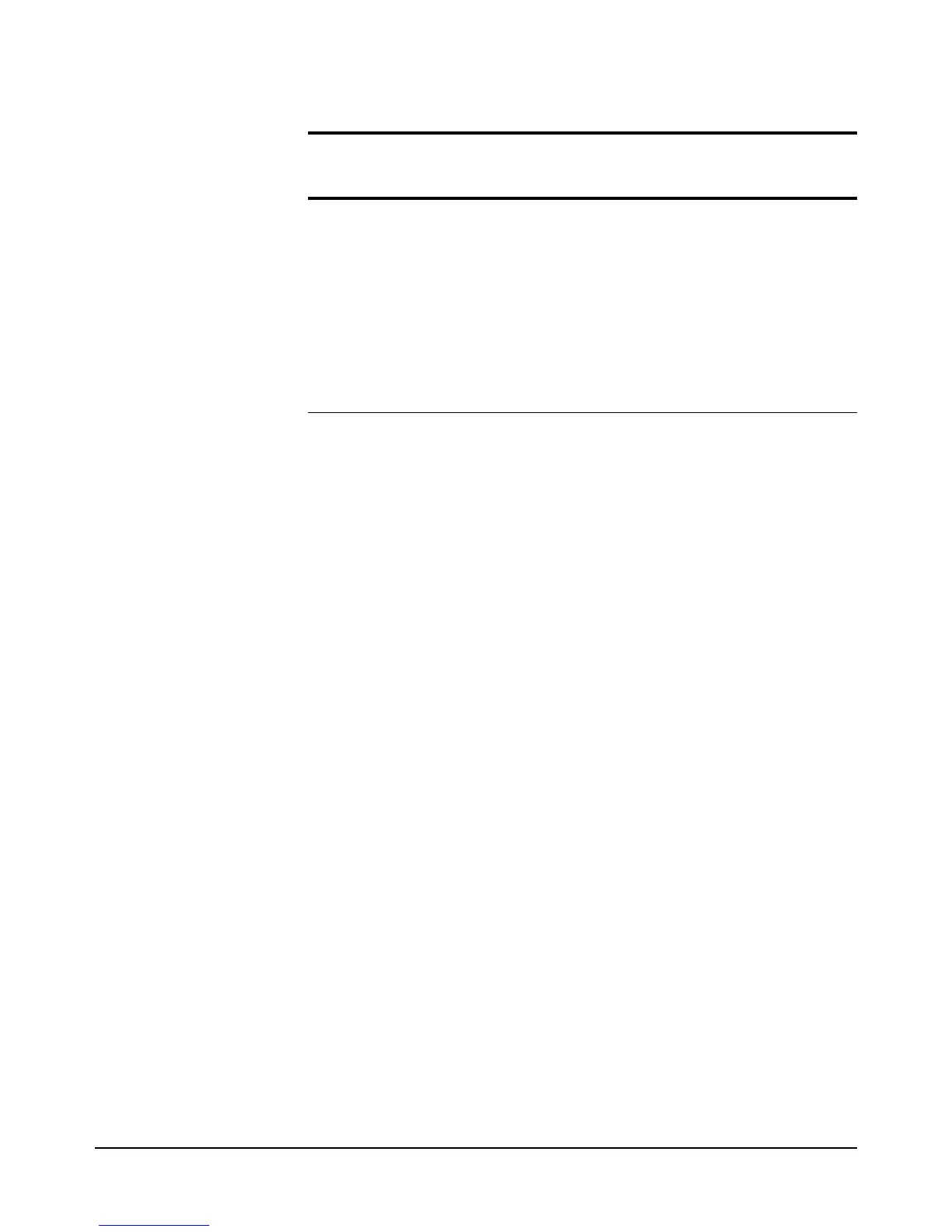Chapter 6 Command Reference 199
MFORMAT
The format parameter choices are:
* The ASCII format is actually 15 bytes for the reading plus 1 byte for a null character
which is used to separate stored ASCII readings only.
Power-on format = SREAL.
Default format = SREAL.
Remarks • The multimeter indicates an overload by storing the value ± 1E+38 in memory
instead of the reading. When overload values are recalled to the display, the
value
± 1E+38 is displayed. When overload values are transferred from reading
memory to the GPIB output buffer, they are converted to the overload number
for the specified output format. (See the OFORMAT command for details.)
• When using the SINT or DINT memory format, the multimeter stores each
reading assuming a certain scale factor. This scale factor is based on the present
measurement function, range, A/D setting, and enabled math operations. When
you recall a reading, the multimeter calculates the scale factor based on the
present measurement function, range, A/D setting, and enabled math operations.
It then multiplies the scale factor by the stored reading and sends the result
(recalled reading) to the display or the output buffer. Therefore, always ensure
that the multimeter's configuration is the same when storing and recalling data
in the SINT or DINT format.
• You should not use the SINT or DINT output or memory format for frequency
or period measurements when a real-time or post-process math function is
enabled (except STAT or PFAIL) or when autorange is enabled.
• The memory format does not affect the output format specified by the
OFORMAT command.
• You enable reading memory using the MEM command. You access stored
readings using the RMEM command or by using the "implied read." The
"implied read" is discussed under "Using Reading Memory" in Chapter 4.
• When using reading memory for sub-sampled measurements (SSAC or SSDC
command), the memory format must be set to SINT, the memory mode must be
format
Parameter
Numeric
Query
Equiv. Description
ASCII 1 ASCII-16 bytes per reading*
SINT 2 Single Integer-16 bits 2's complement (2 bytes per
reading)
DINT 3 Double Integer-32 bits 2's complement (4 bytes per
reading)
SREAL 4 Single Real-(IEEE-754) 32 bits (4 bytes per
reading)
DREAL 5 Double Real-(IEEE-754) 64 bits (8 bytes per
reading)