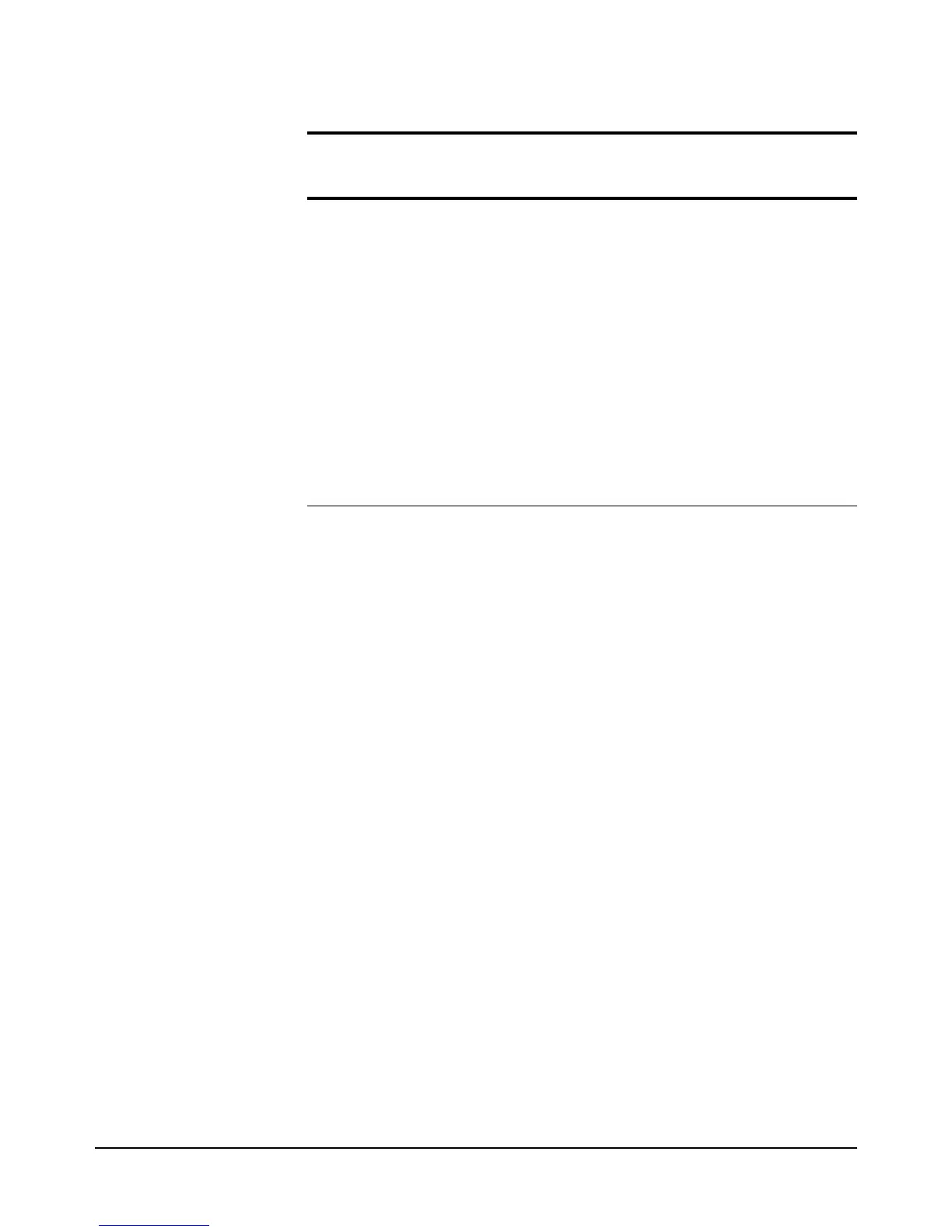Chapter 6 Command Reference 257
TRIG
The event parameter choices are:
* The LEVEL trigger event can be used only for DC voltage and direct-sampled
measurements.
** The LINE trigger event cannot be used for sampled AC or AC+DC voltage
measurements (SETACV RDDM or SYNC) or for frequency or period measurements.
Power-on event = AUTO.
Default event = SGL.
Remarks • For all measurements except sub-sampling (see Chapter 5), the trigger event
operates along with the trigger arm event (TARM command) and the sample
event (NRDGS command). (The trigger event and the sample event are ignored
for sub-sampling.) To make a measurement, the trigger arm event must occur
first, followed by the trigger event, and finally the sample event. The trigger
event does not initiate a measurement. It merely enables a measurement, making
it possible for a measurement to take place. The measurement is initiated when
the sample event (NRDGS or SWEEP command) occurs. Refer to "Triggering
Measurements" in Chapter 4 for an in-depth discussion of the interaction of the
various events for most measurement functions. Refer to Chapter 5 for
information on sub-sampling.
• Query Command. The TRIG? query command returns the specified trigger
event. Refer to "Query Commands" near the front of this chapter for more
information.
• Related Commands: LEVEL, LFILTER, NRDGS, SLOPE, SWEEP, T,
TARM, TBUFF
Examples OUTPUT 722; "TRIG AUTO"!SELECTS AUTO TRIGGER
The following program shows a method to suspend measurements until the
event
Parameter
Numeric
Query
Equiv. Description
AUTO 1 Triggers whenever the multimeter is not busy
EXT 2 Triggers on low-going TTL signal on the Ext Trig
connector
SGL 3 Triggers once (upon receipt of TRIG SGL) then
reverts to TRIG HOLD)
HOLD 4 Disables readings
SYN 5 Triggers when the multimeter's output buffer is
empty, memory is off or empty, and the controller
requests data.
LEVEL * 7 Triggers when the input signal reaches the
voltage specified by the LEVEL command on the
slope specified by the SLOPE command.
LINE ** 8 Triggers on a zero crossing of the AC line voltage
