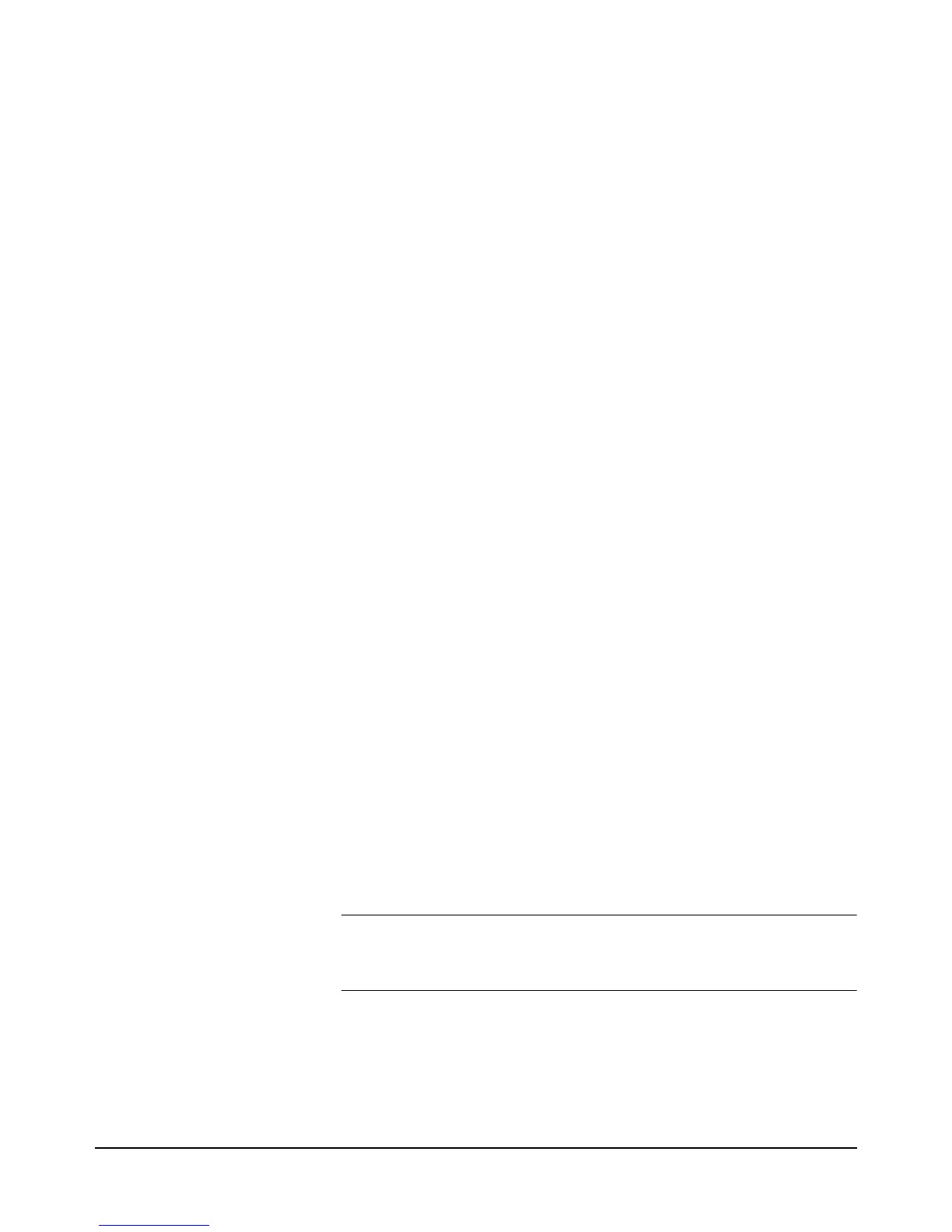76 Chapter 3 Configuring for Measurements
• Subprogram complete
• High or low limit exceeded
• SRQ command executed
• Power turned-on
• Ready for instructions
• Error
• Service requested
• Data available.
When one of these events occurs, it sets a corresponding bit, in the status
register. The following list defines the meaning of each bit in the status
register:
Bit 0 (weight = 1) Subprogram Complete--a stored subprogram has been
executed.
Bit 1 (weight = 2) High or Low Limit Exceeded--one or more readings
have exceeded the high/low limits specified for the Pass/Fail math operation.
This bit applies to both real-time and post-process math. (See Pass/Fail in
Chapter 4.)
Bit 2 (weight = 4) SRQ Command Executed--the multimeter's SRQ
command has been executed.
Bit 3 (weight = 8) Power-On--a power-on sequence has occurred.
Bit 4 (weight = 16) Ready for Instructions--the multimeter has completed
execution of any previous commands and is ready to accept more commands.
(When using TRIG SGL or TARM SGL to initiate a group of readings with
the input buffer off, this bit can be used to monitor when all readings are
complete.)
Bit 5 (weight = 32) Error--one or more errors have been logged in the
error/auxiliary register. Refer to Reading the Error Registers earlier in this
chapter for more information.
Note You can prevent any or all errors from setting the error bit in the status
register using the EMASK command. Refer to the EMASK command in
Chapter 6 for more information.
Bit 6 (weight = 64) Service Request--service is requested and the GPIB
SRQ line is set true. This bit will be set when any other bit of the status
register is set and has been enabled to assert SRQ by the RQS command. It
is possible for bit 6 to be the only bit set such as when an error set a bit in
the error register which, in turn, set bit 6. Later, the error register was read
