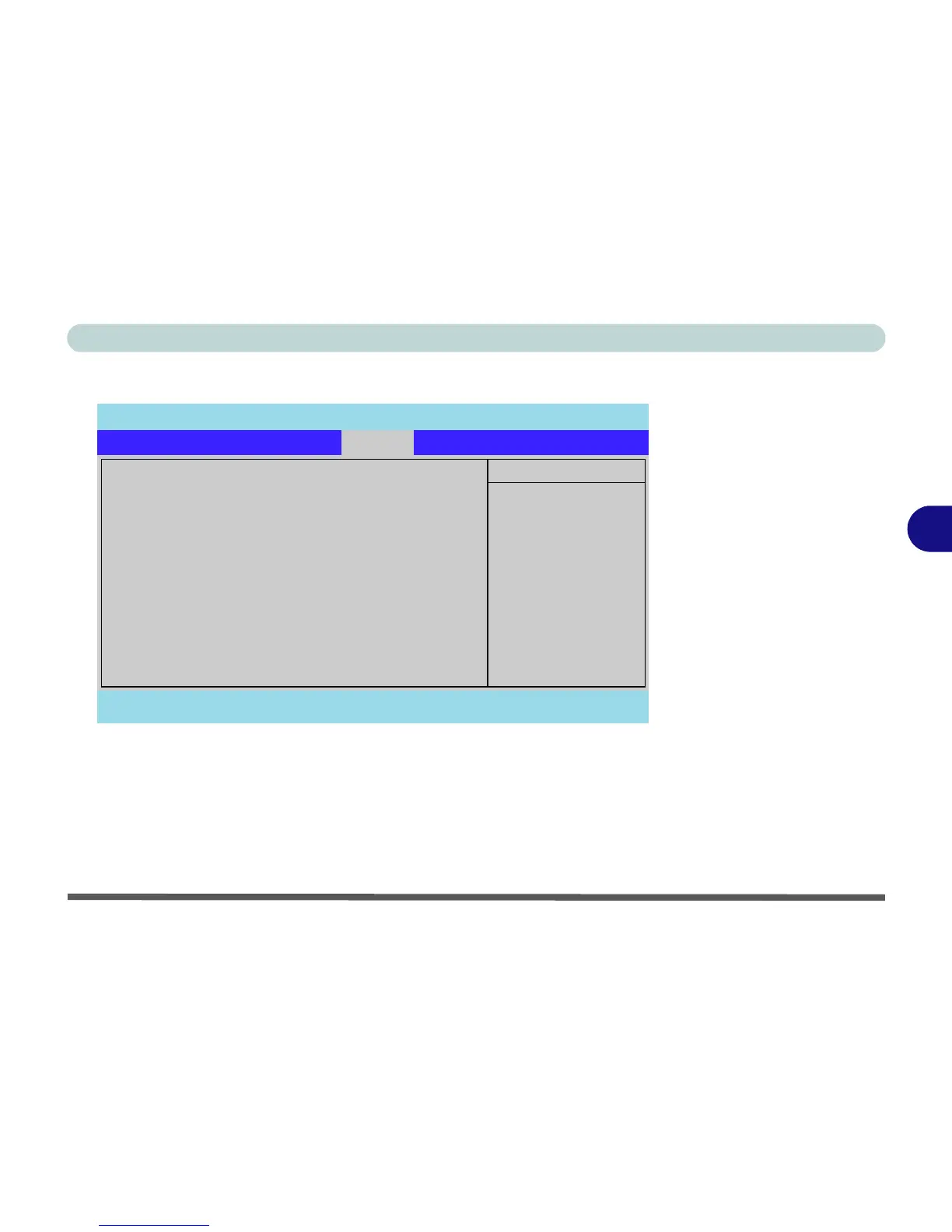BIOS Utilities
Boot Menu 5 - 13
5
Boot Menu
When you turn the computer on it will look for an operating system (e.g. Win-
dowsXP) from the devices listed in this menu, and in this priority order. If it
cannot find the operating system on that device, it will try to load it from the
next device in the order specified in the Boot priority order. Item specific
help on the right is available to help you move devices up and down the order.
Figure 5 - 5
Boot Menu
PhoenixBIOS Setup Utility
Main Advanced Security Exit
F1 Help Select Item -/+ Change Values F9 Setup Defaults
Esc Exit Select Menu Enter Select Sub-Menu F10 Save and Exit
Item Specific Help
Keys used to view or
configure devices:
Up and Down arrows
select a device.
<+> and <-> moves the
device up or down.
<f> and <r> specifies
the device fixed or
removable.
<x> exclude or include
the device to boot.
<Shift + 1> enables or
disables a device.
<1 - 4> Loads default
boot sequence.
Boot priority order:
1: USB FDC:
2: IDE 0:
3: PCI SCSI: FT TX Ary 1
4: IDE 1: QSI CD-RW/DVD-ROM SBW242C
5: PCI LAN:
6:
7:
8:
Excluded from boot order:
: USB HDD:
: USB CDROM:
Boot
