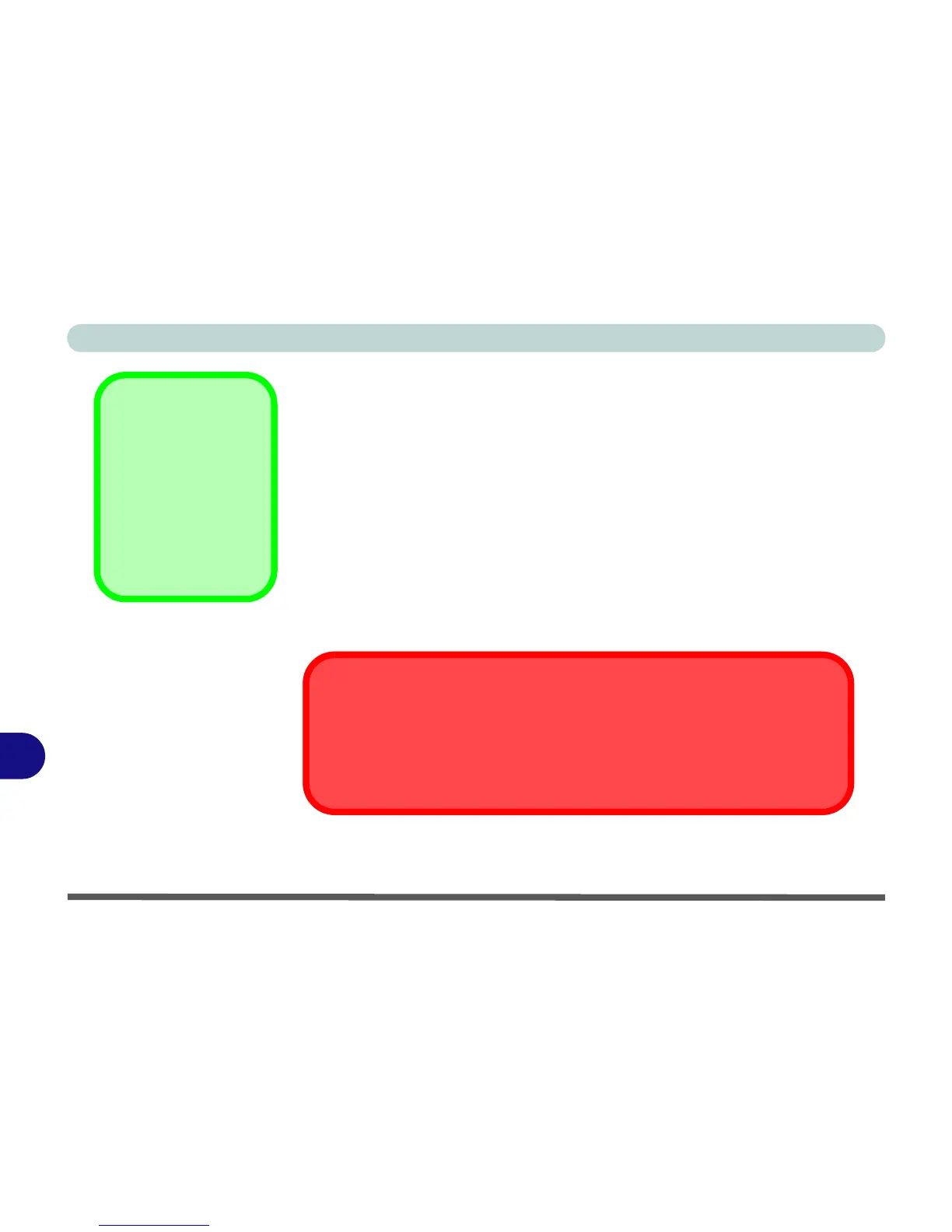NVIDIA Video Driver Controls
B - 6 Display Devices
B
Display Devices
Besides the built-in LCD, you can also use an external monitor/flat panel dis-
play or TV/HDTV as your display device. The following are the display op-
tions:
1. The built-in LCD.
2. An external monitor connected to the DVI-Out Port (may require DVI to VGA
converter).
3. A flat panel display connected to the DVI-Out Port (may require DVI to VGA
converter).
4. A TV/HDTV (HDTV requires an HDTV converter) connected to the S-Video-
Out jack.
Display Wizard
Use the Display Wiz-
ard in the Desktop
Management window
to quickly setup and
configure any attached
displays (see Figure B
- 3 on page B - 5).
Monitor and TV Tuner
If you are connecting both a monitor/flat panel display to the DVI-Out Port, and a
cable/aerial to the optional TV Tuner module, make sure you attach the cable/
aerial to the TV Tuner first, then the monitor.
