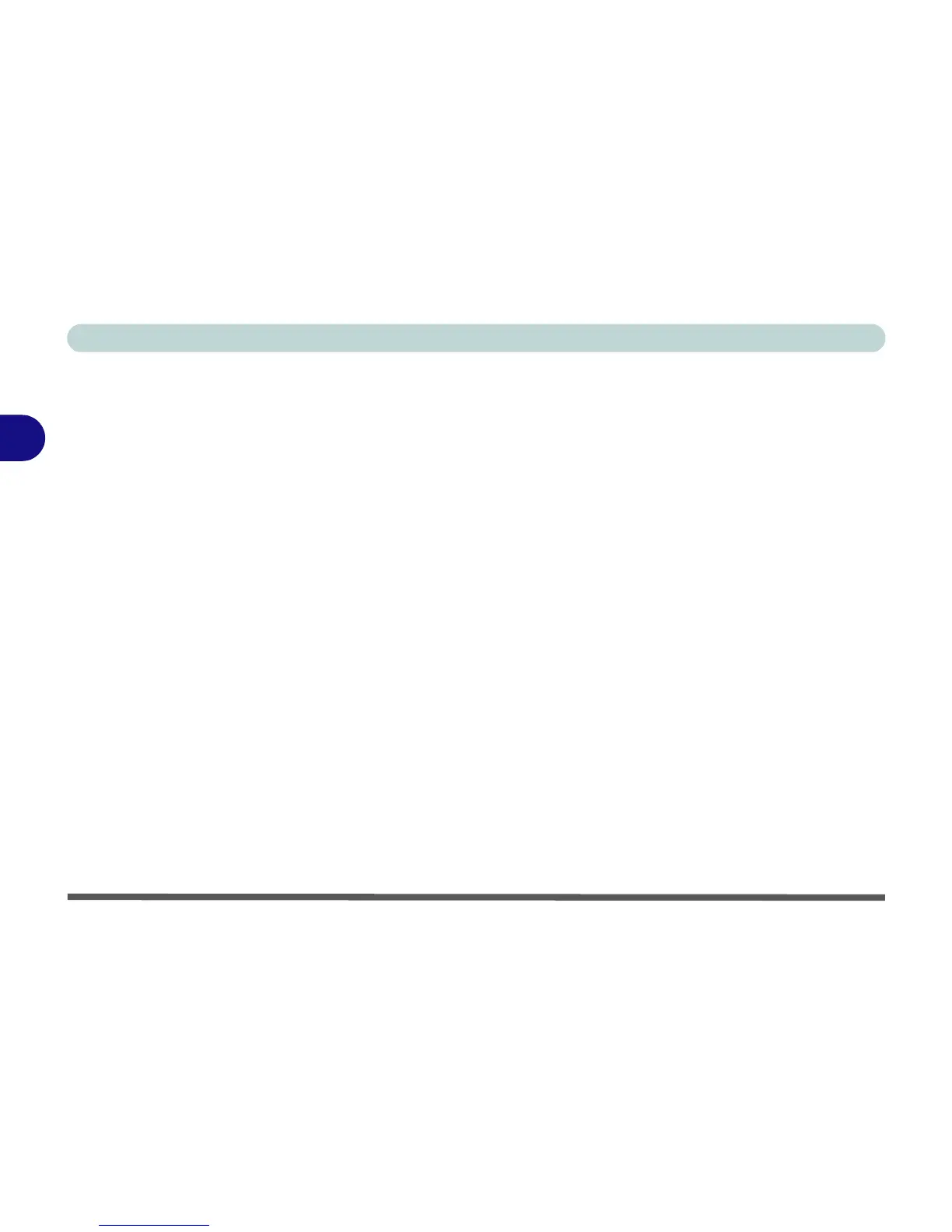Power Management
3 - 6 System Power Options
3
System Power Options
You can use the system power options to stop the computer’s operation and
restart where you left off. This system features Standby and Hibernate sleep
mode levels (Hibernate mode will need to be enabled by clicking the option
in the Hibernate tab in the Power Options control panel - Figure 3 - 2 on
page 3 - 7).
Hibernate Mode vs. Shutdown
Hibernate mode and Shutdown are the same in that the system is off and you
need to press the power button to turn it on. Their main difference is:
When you come back from hibernation, you can return to where you last left
off (what was on your desktop) without reopening the application(s) and
file(s) you last used.
You can use either method depending on your needs.
Standby Mode vs. Hibernate Mode
If you want to stay away from your work for just a while, you can put the sys-
tem on standby instead of in hibernation. It takes a longer time to wake up the
system from Hibernate mode than from Standby mode.
