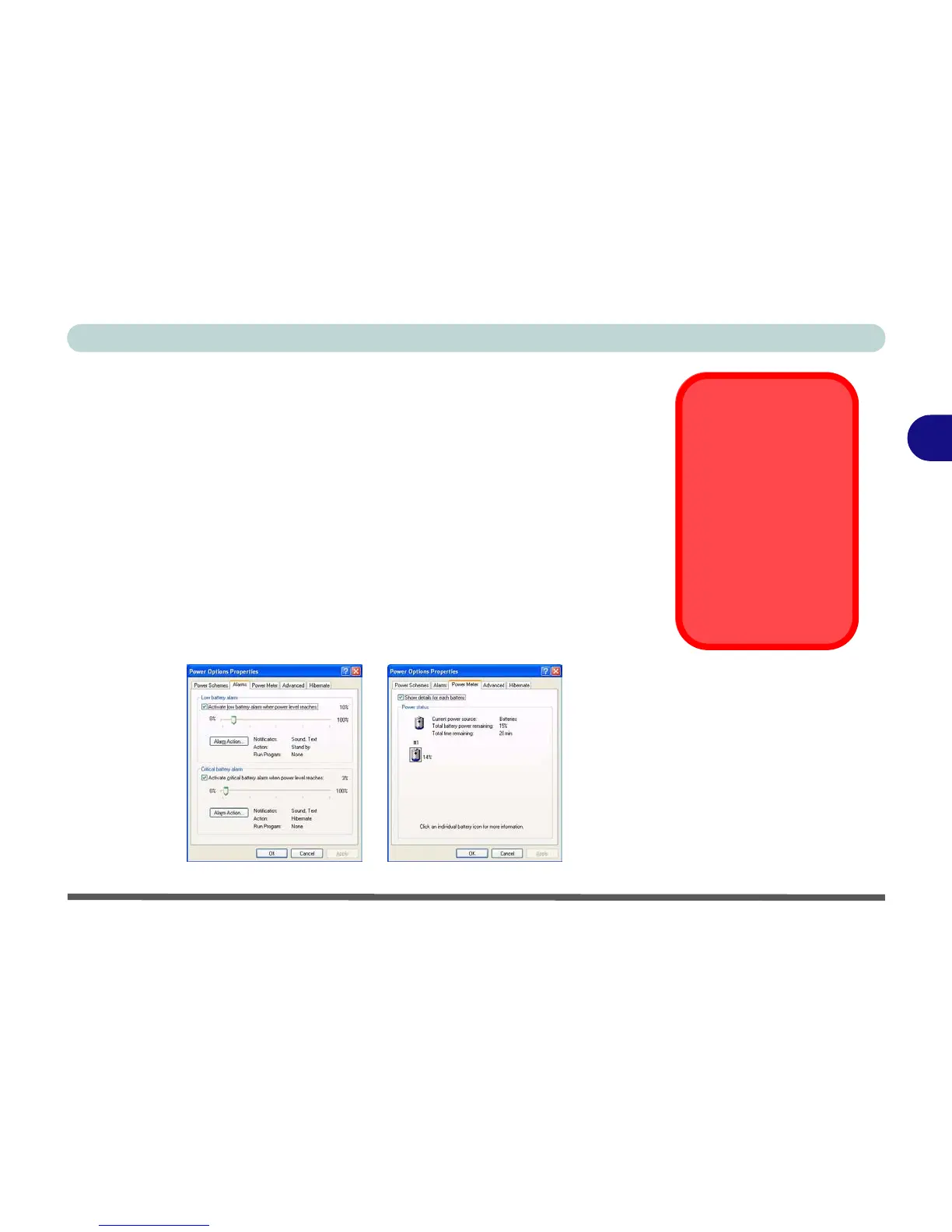Power Management
Battery Information 3 - 9
3
Battery Information
Please follow these simple guidelines to get the best use out of your battery.
New Battery
Always completely discharge, then fully charge, a new battery (see “Battery
FAQ” on page 3 - 12 for instructions on how to do this).
Battery Life
Your computer’s battery life is dependent upon many factors, including the
programs you are running, and peripheral devices attached. Power Options
(you may set low battery Alarms and actions, and check the Power Meter
from the Power Options control panel), and settings in the OS will help pro-
long the battery life if configured appropriately.
Low Battery Warning
When the battery is
critically low, immedi-
ately connect the AC
adapter to the comput-
er or save your work,
otherwise, the un-
saved data will be lost
when the power is de-
pleted.
Figure 3 - 4
Power Options
(Alarm & Power
Meter)
