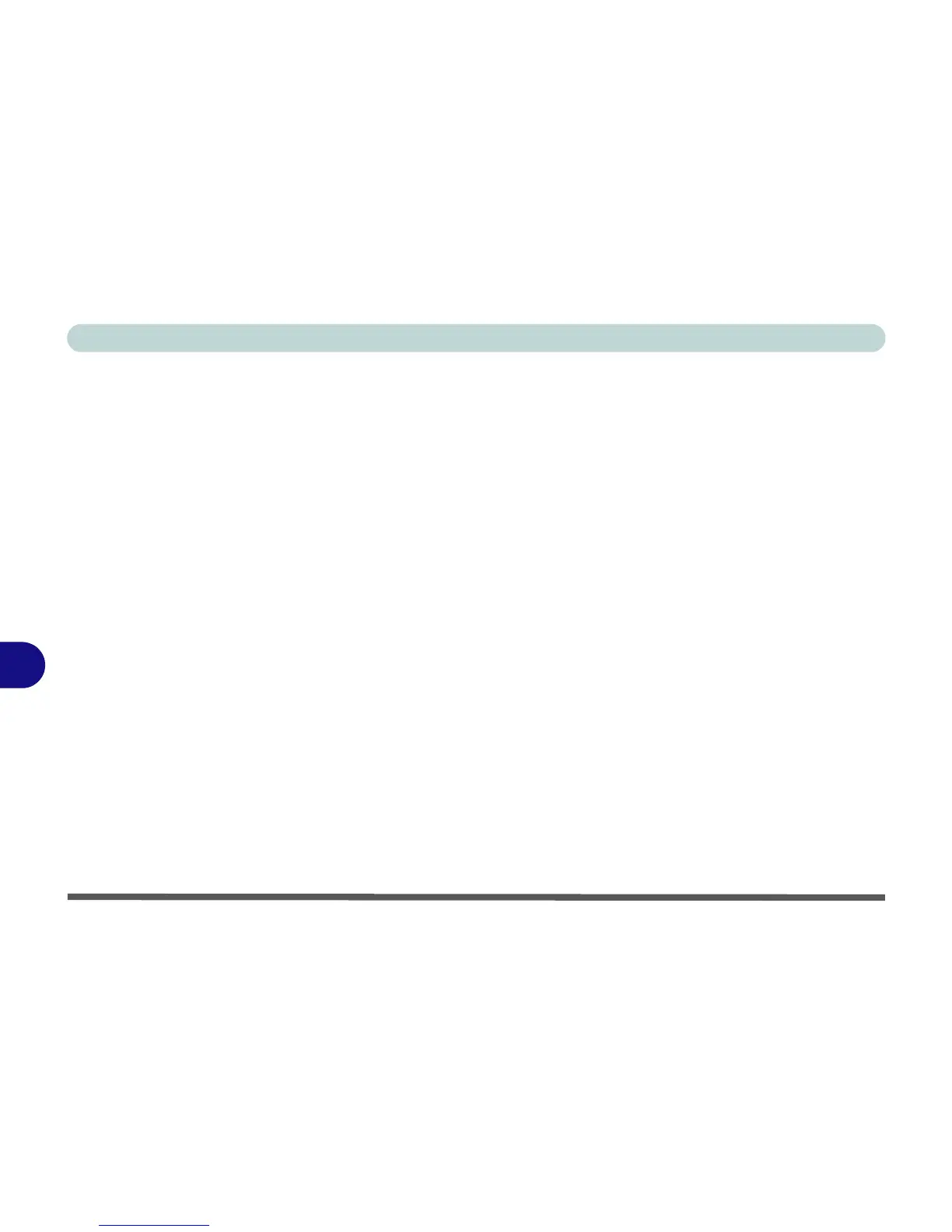Troubleshooting
8 - 2 Basic Hints and Tips
8
Basic Hints and Tips
Many of the following may seem obvious but they are often the solution to a problem when your computer
appears not to be working.
• Power - Is the computer actually plugged into a working electrical outlet? If plugged into a
power strip, make sure it is actually working. Check the LED Power Indicators (see “LED
Indicators” on page 1 - 6) to see the computer’s power status.
• Connections - Check all the cables to make sure that there are no loose connections anywhere.
• Power Savings - Make sure that the system is not in Hibernate or Standby mode by pressing the
keys configured in your Power Management/Power Options (see “Configuring the Power But-
ton” on page 3 - 8), the Fn + F4 key combination, or power button to wake-up the system.
• Brightness - Check the brightness of the screen by pressing the Fn + F8 and F9 keys to adjust
the brightness (see “Keyboard Video Controls” on page 3 - 2).
• Display Choice - Press Fn + F7 to make sure the system is not set to “external only” display (see
“Keyboard Video Controls” on page 3 - 2).
• Boot Drive - Make sure there are no floppy disks in any connected drive when you start up your
machine (this is a common cause of the message “Invalid system disk - Replace the disk, and
then press any key” / “Remove disks or other media. Press any key to restart”).
