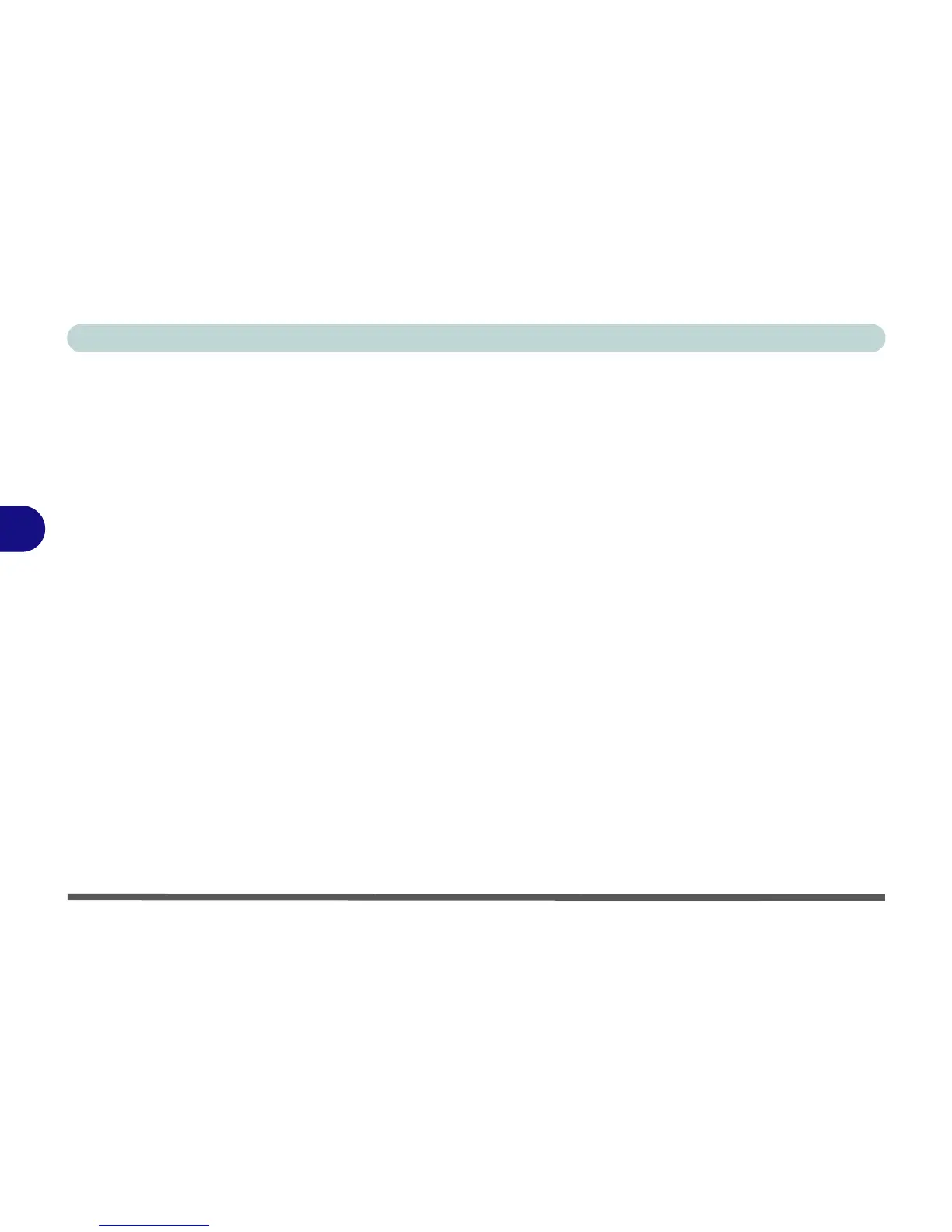BIOS Utilities
5 - 10 Advanced Menu
5
Power On Beep (Advanced Menu)
Use this menu to enable/disable the single beep sound at the end of the POST.
This item is “Disabled” by default.
Card Reader: (Advanced Menu)
This option allows you to enable/disable support for the 10-in-1 Card Read-
er. and is “Enabled” by default. However if you are installing an operating
system (e.g. Windows XP) it is recommended that you disable the card
reader, as otherwise the card reader slots will automatically be defined as
drives “C:” through “F:” (your hard disk drive will then be defined as
drive “G:” etc.). If you set this option to “Disabled” in order to install the op-
erating system, don’t forget to reset the option to “Enabled” after you have in-
stalled the operating system.
RAID/ATA Mode Select: (Advanced Menu)
Configure your hard disk(s) in ATA or RAID mode here. Setup according to
the instructions in “ATA Mode Configuration” on page 4 - 2 or “RAID Mode
Configuration” on page 4 - 6.
Display Time on LED (Advanced Menu)
This option allows you to toggle the time display on the Audio "DJ" LED dis-
play.
