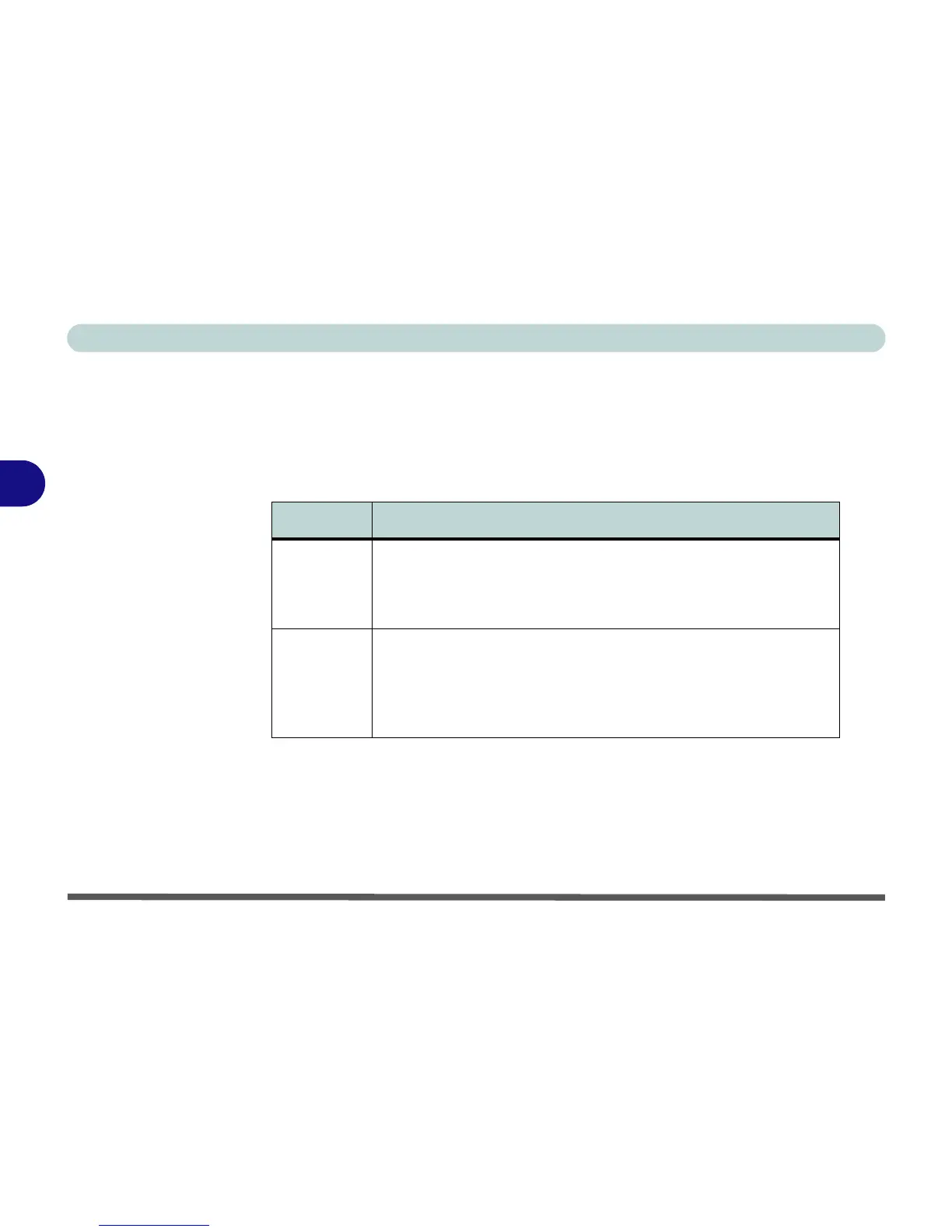Drivers & Utilities
4 - 6 RAID Mode Configuration
4
RAID Mode Configuration
If you wish to configure your hard disk(s) in RAID (Redundant Array of Independent Disks) mode, then
see the instructions on the following pages. This will allow you to use your hard disks in combination with
Striping (RAID 0) or Mirroring (RAID 1) for fault tolerance and performance. You will need an external
floppy drive attached when installing the driver when setting up Windows.
The following pages provide a basic introduction to setting up the RAID configuration.
RAID Level Description
Table 4 - 1
RAID Description
RAID 0
Identical drives reading and writing data in parallel to increase
performance. RAID 0 implements a striped disk array and the
data is broken into blocks and each block is written to a sepa-
rate disk drive.
RAID 1
Identical drives in a mirrored configuration used to protect data.
Should a drive that is part of a mirrored array fail, the mirrored
drive (which contains identical data) will handle all the data.
When a new replacement drive is installed, data to the new
drive is rebuilt from the mirrored drive to restore fault tolerance.
