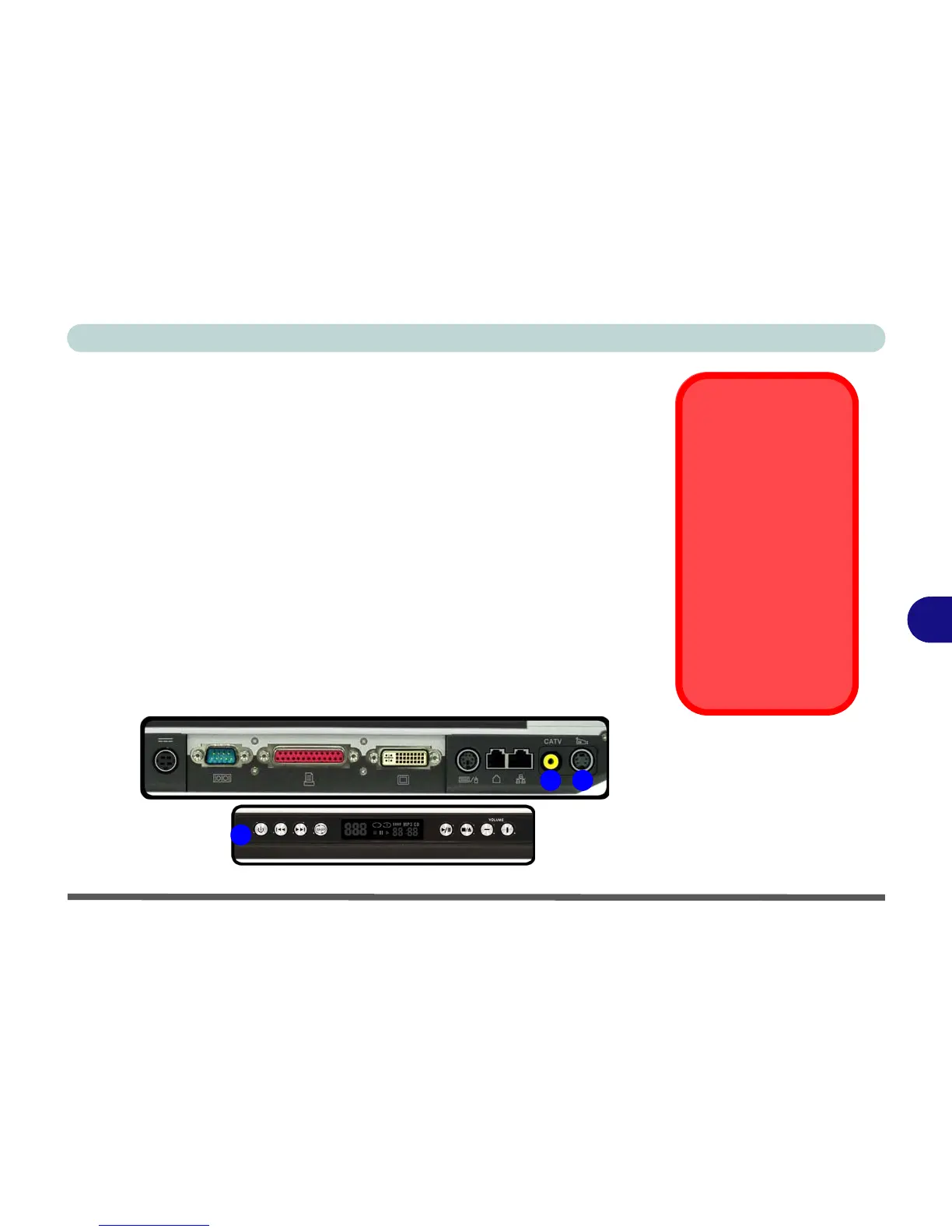Modules
TV Tuner Module Options 7 - 9
7
TV Tuner Module Options
You may have one of two possible optional Mini-PCI TV Tuner modules sup-
plied with your computer, depending on your purchase configuration. The op-
tional TV Tuner allows you to watch TV, play music CDs, video conference
and capture still images and video on your PC.
The AverMedia M102 TV Tuner module comes with a remote control unit,
and CDs containing the AverTV Utility software & InterVideo WinDVD 4
software.
The YUAN PVR MPC622-MCE TV Tuner module comes with a remote
control unit, and a CD containing driver software for Windows XP Media Cen-
ter Edition.
The CATV-In jack and S-Video-In jack will only be enabled when the TV
Tuner module is installed. Make sure you install any software before con-
necting the coaxial cable to the TV antenna input.
TV Tuner Remote
The remote control unit
provided with the op-
tional TV Tuner will
only function when the
computer is powered
from the AC adapter,
and not while the com-
puter is powered by
the internal battery.
Point the remote at the
consumer IR trans-
ceiver to change
channels etc.
Figure 7 - 4
TV Tuner Ports
1. CATV Jack
2. S-Video-In Jack
3. Consumer IR
Transceiver
21
3
