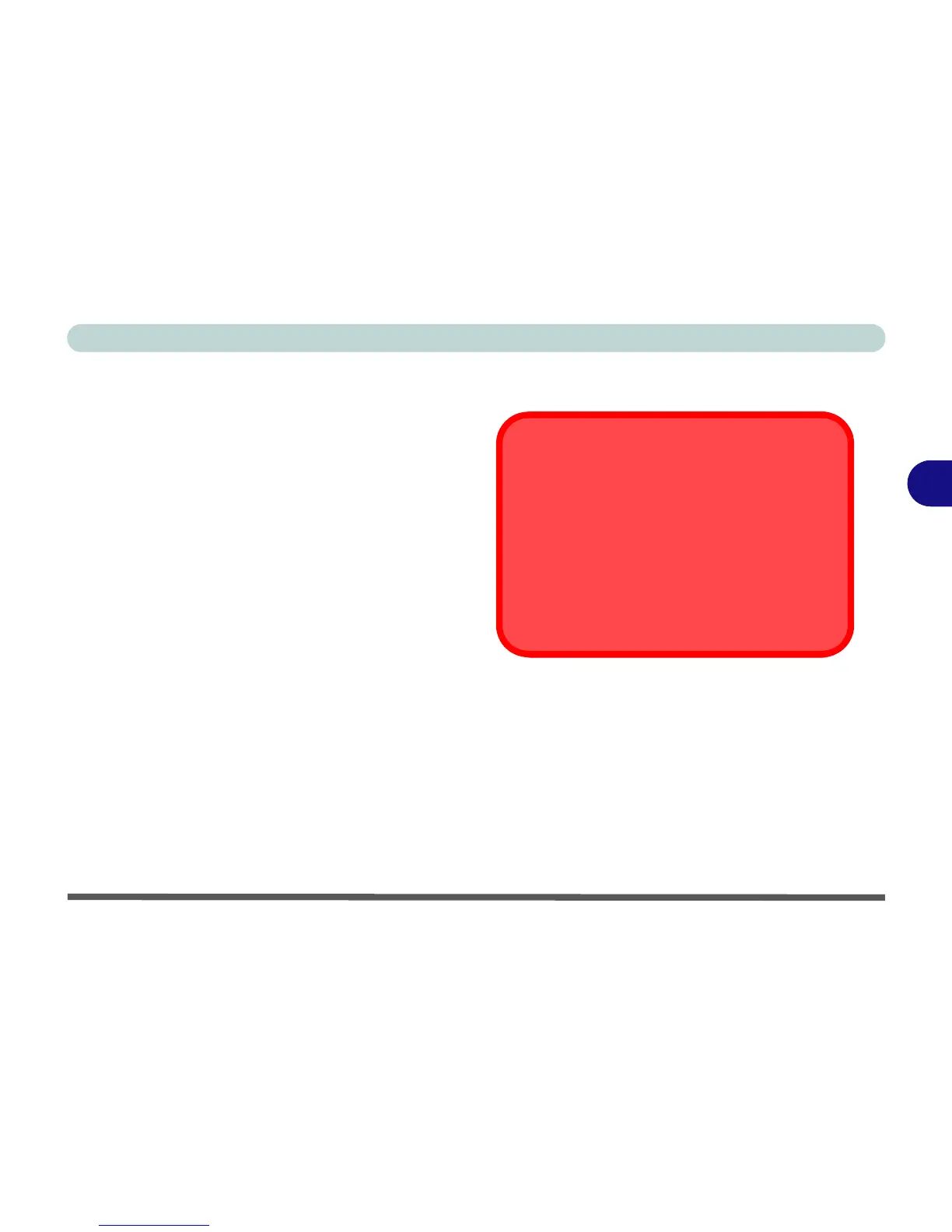Drivers & Utilities
Windows XP 4 - 21
4
Windows XP
This section covers driver and utility installation in-
structions for Windows XP (Professional & Home)
and Windows XP Media Center Edition.
New Hardware Found
If you see the message “New Hardware Found”
(Found New Hardware Wizard) during the in-
stallation procedure (other than when outlined in
the driver install procedure), click Cancel to
close the window, and follow the installation proce-
dure.
Chipset (WinXP)
1. Double-click CHIPSET from the Notebook
Driver Installation menu
.
OR
Click Start (menu) > Run
... and navigate
(Browse..) to D:\Driv-
ers\CHIPSET\Setup.exe and click OK.
2. Click Next > Yes > Next.
3. Click Finish to restart the computer.
Windows XP Service Pack 2
Make sure you install Windows XP Service Pack 2
(or a Windows XP version which includes Service
Pack 2) before installing any drivers. Service
Pack 2 includes support for USB 2.0.
If you have upgraded the system by installing Ser-
vice Pack 2 (i.e. your Windows XP version does not
include Service Pack 2) then follow the instructions
in “Windows XP Service Pack 2” on page 4 - 17.
