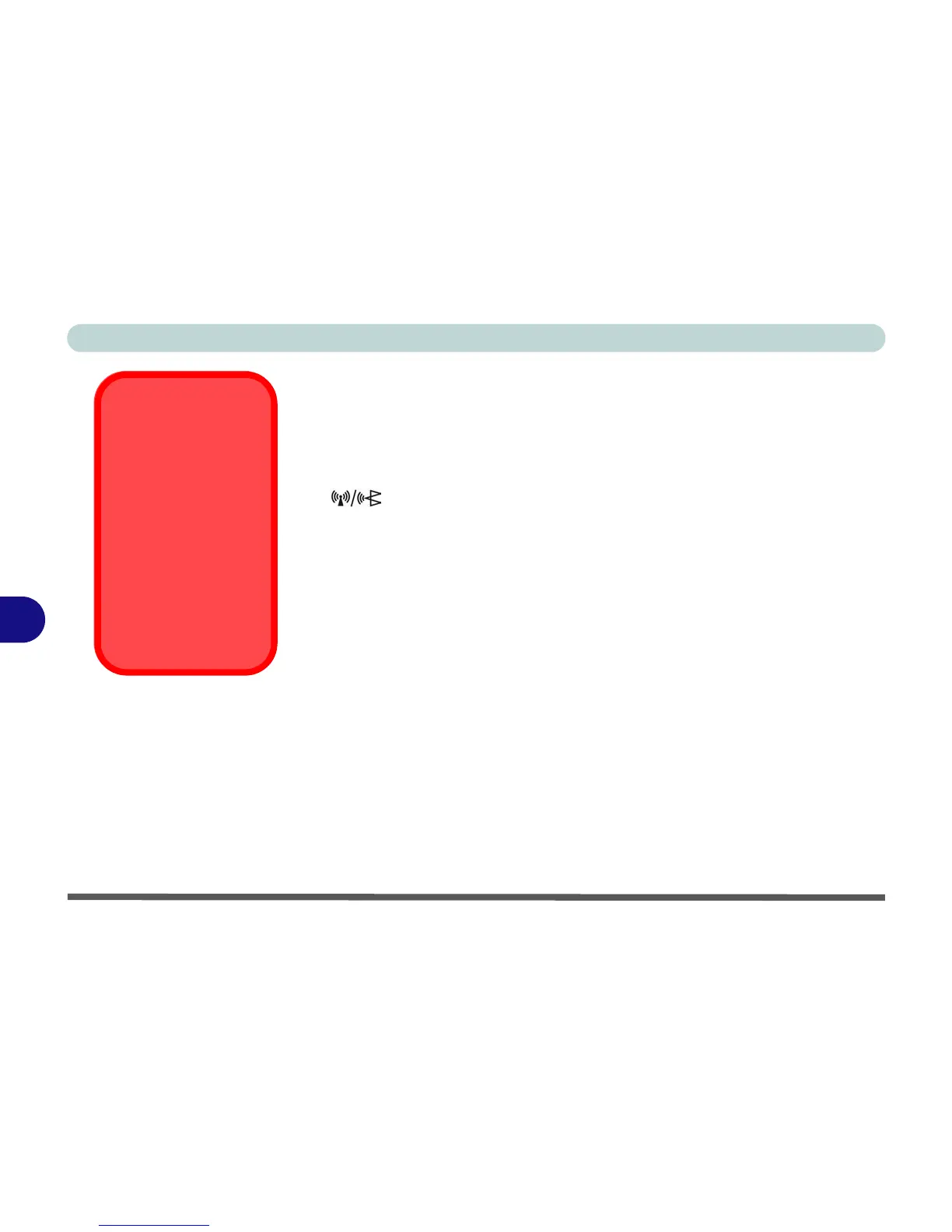Modules
7 - 6 Bluetooth/WLAN Combo Module
7
Bluetooth/WLAN Combo Module
Before installing the Bluetooth/WLAN driver, make sure that the optional
Bluetooth module/WLAN is on. Use the Bluetooth module key combina-
tion Fn + F12 to toggle power to the Bluetooth module. Use the WLAN
module key combination Fn + F11 to toggle power to the WLAN module
(the LED will be orange for Bluetooth and green for WLAN). Make
sure you install the drivers in the order indicated in Table 4 - 2, on page 4 - 20.
Wireless Device
Operation Aboard
Aircraft
The use of any porta-
ble electronic trans-
mission devices
aboard aircraft is usu-
ally prohibited. Make
sure the module(s) are
OFF if you are using
the computer aboard
aircraft.
