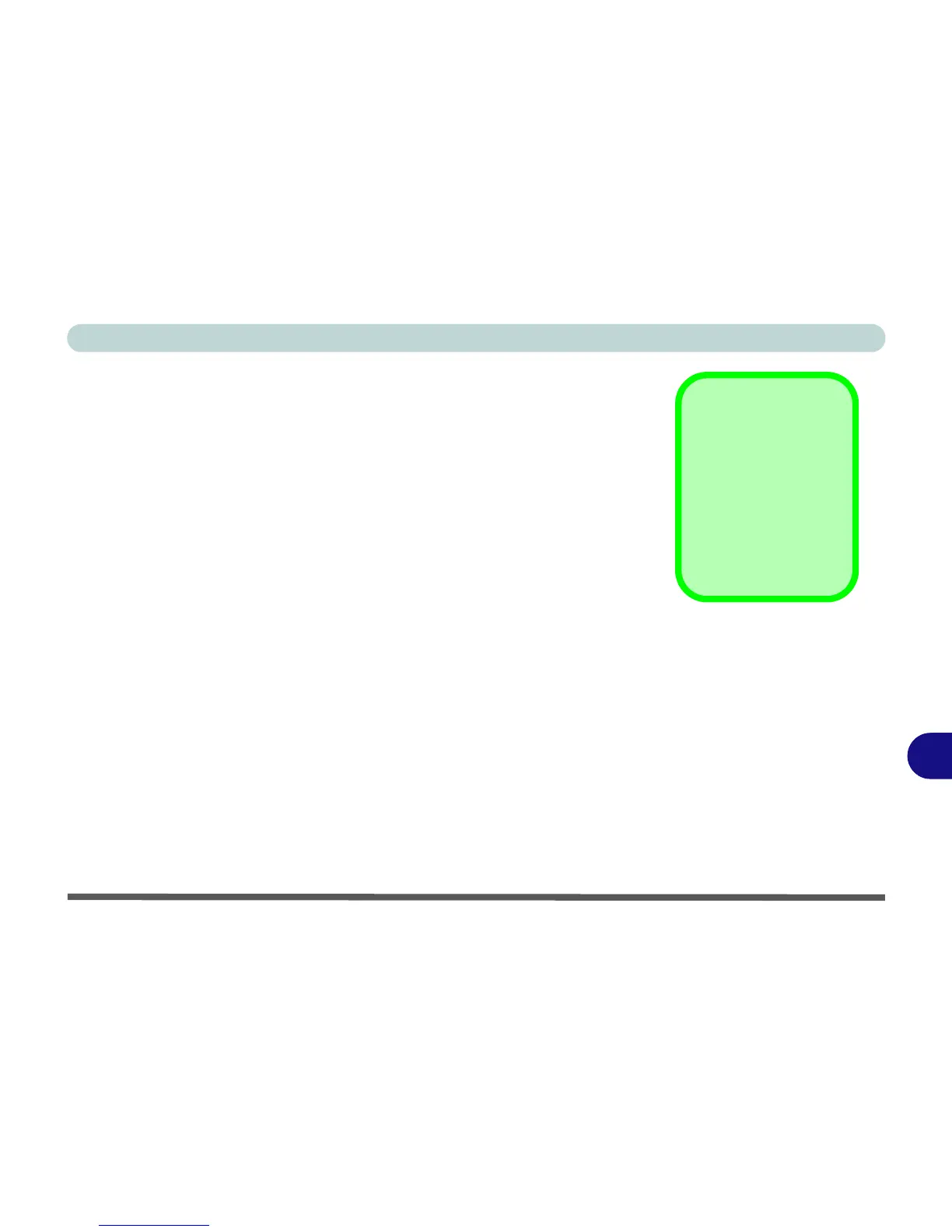NVIDIA Video Driver Controls
Display Modes B - 9
B
Display Modes
Single Display Mode
Only one of your displays is used.
Clone Mode
Clone Mode simply shows an exact copy of the Primary display desktop on
the other display(s). This mode will drive multiple displays with the same con-
tent and each display device can be configured independently.
Dualview Mode
Dualview Mode treats both connected displays as separate devices, and they
act as a virtual desktop resulting in a large workspace. When Dualview is en-
abled, you can drag any icons or windows across to the other display desktop.
It is therefore possible to have one program visible in one of the displays, and
a different program visible in the other display.
Display Wizard
Use the Display Wiz-
ard in the Desktop
Management window
to quickly setup and
configure any attached
displays (see Figure B
- 3 on page B - 5).
