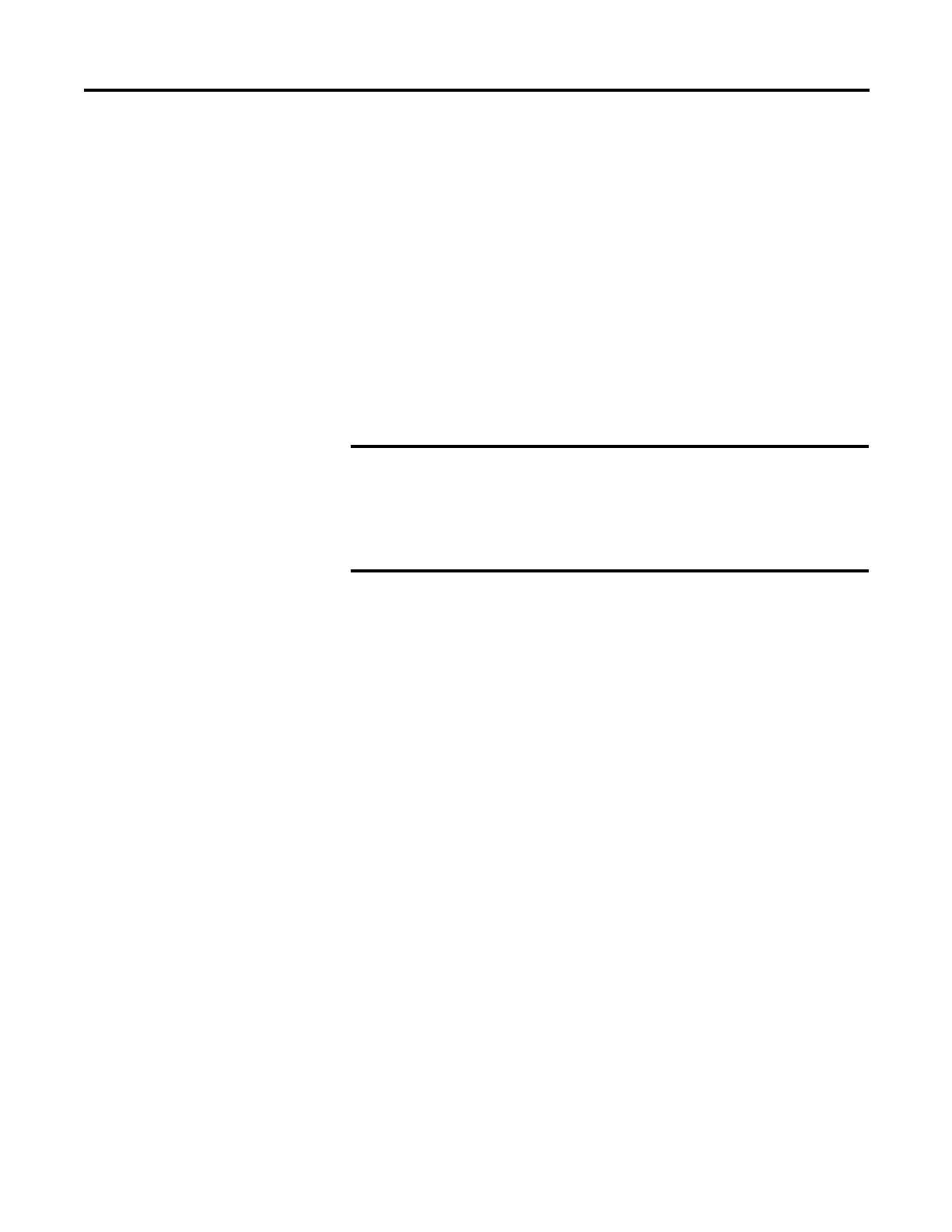Rockwell Automation Publication 2080-UM002K-EN-E - March 2019 169
Controller Security Chapter 9
Work with a Locked
Controller
The following workflows are supported on compatible Micro800 controllers
(firmware revision 2) and Connected Components Workbench software
revision 2.
Upload from a Password-Protected Controller
1. Launch the Connected Components Workbench software.
2. In the Project Organizer, expand Catalog by clicking the + sign.
3. Select the target controller.
4. Select Upload.
5. When requested, provide the controller password.
Debug a Password-Protected Controller
To debug a locked controller, you have to connect to the controller through the
Connected Components Workbench software and provide the password before
you can proceed to debug.
1. Launch the Connected Components Workbench software.
2. In the Project Organizer, expand Catalog by clicking the + sign.
3. Select the catalog number of your controller.
4. When requested, provide the controller password.
5. Build and save your project.
6. Debug.
Download to a Password-Protected Controller
1. Launch the Connected Components Workbench software.
2. Click Connect.
3. Select the target controller.
4. When requested, provide the controller password.
5. Build and save the project, if needed.
When using Connected Components Workbench software revision 9
or earlier:
• You cannot upload a revision 10 or later project from the controller.
• You can upload a revision 9 or earlier project from the controller if it
was downloaded to the controller using Connected Components
Workbench software revision 10 or later, but you cannot go online.
