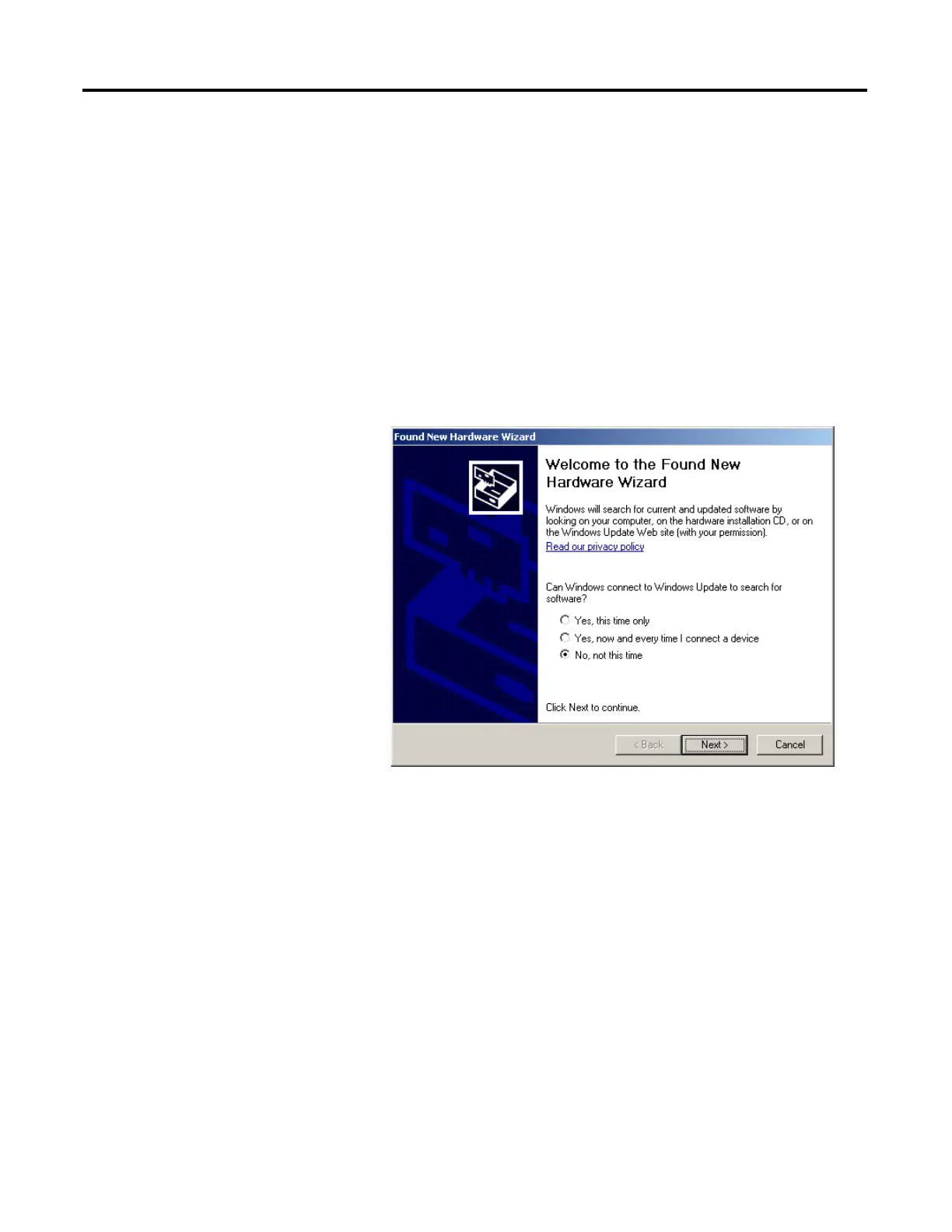254 Rockwell Automation Publication 2080-UM002K-EN-E - March 2019
Appendix C Quickstarts
Establish Communications
Between RSLinx and a
Micro830/Micro850/
Micro870 Controller
through USB
This quick start shows you how to get RSLinx RSWho to communicate with a
Micro830, Micro850, or Micro870 controller through USB. Micro830,
Micro850, and Micro870 controllers use the AB_VBP-x driver.
RSLinx Classic is installed as part of the Connected Components Workbench
software installation process. The minimum version of RSLinx Classic with full
Micro800 controller support is 2.57, build 15 (released March 2011).
1. Power up the Micro830/Micro850/Micro870 controller.
2. Plug USB A/B cable directly between your PC and the Micro830/
Micro850/Micro870 controller.
3. Windows should discover the new hardware. Click No, not this time and
then click Next.
