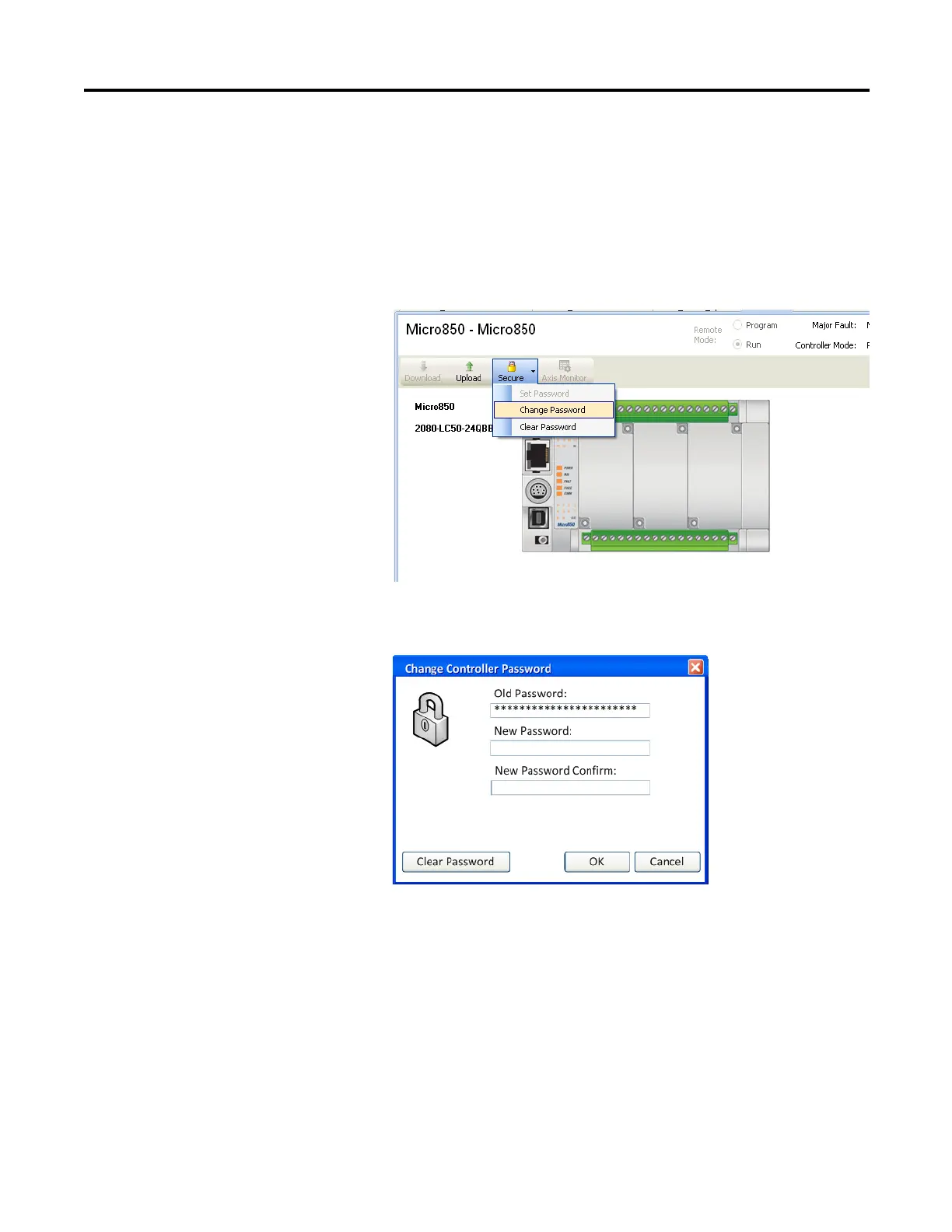Rockwell Automation Publication 2080-UM002K-EN-E - March 2019 263
Quickstarts Appendix C
Change Password
With an authorized session, you can change the password on a target controller
through the Connected Components Workbench software. The target controller
must be in Connected status.
1. On the Device Details toolbar, click Secure button. Select Change
Password.
2. The Change Controller Password dialog appears. Enter Old Password,
New Password and confirm the new password.
3. Click OK.
The controller requires the new password to grant access to any new session.
