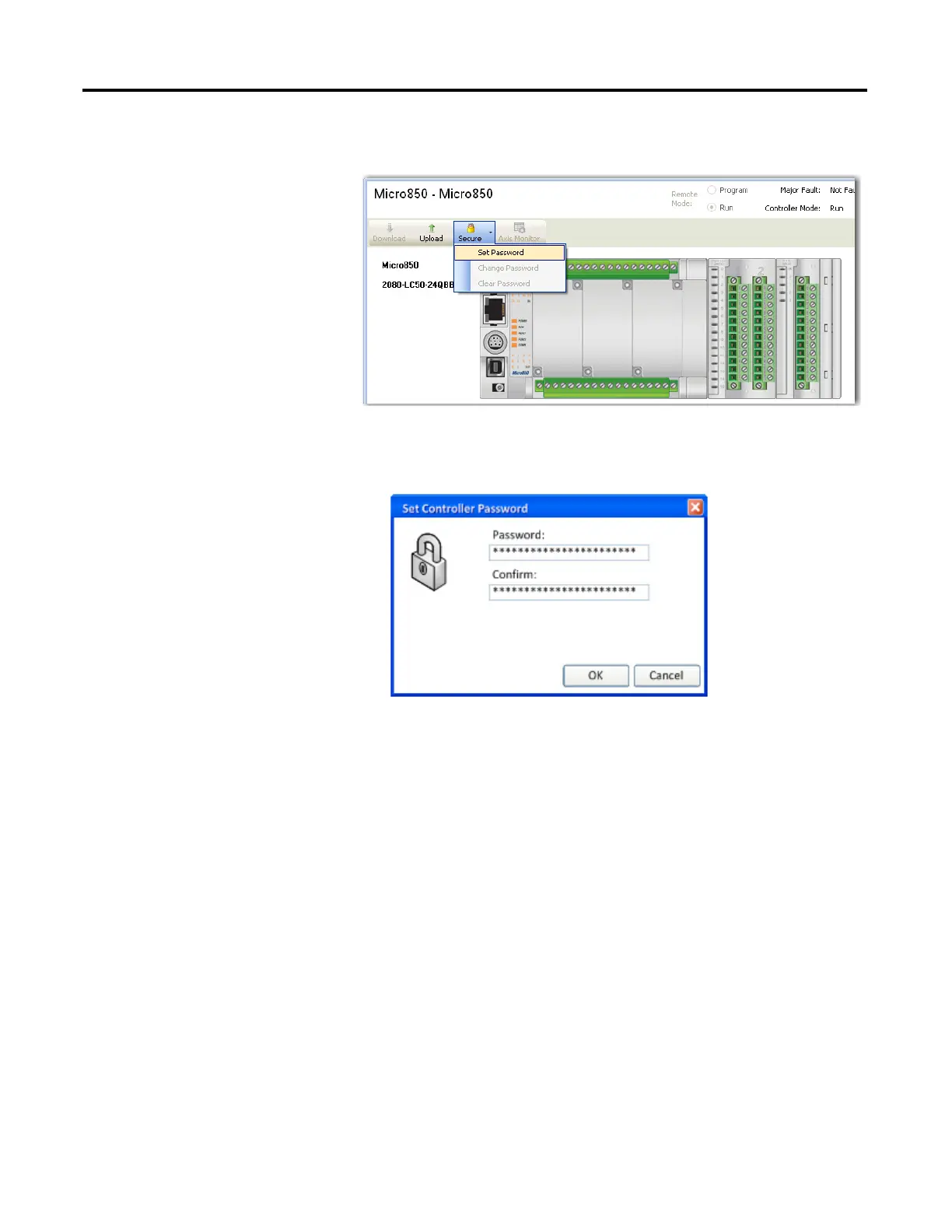262 Rockwell Automation Publication 2080-UM002K-EN-E - March 2019
Appendix C Quickstarts
3. Click Secure button. Select Set Password.
4. The Set Controller Password dialog appears. Provide password. Confirm
the password by providing it again in the Confirm field.
5. Click OK.
Once a password is created, any new sessions that try to connect to the
controller will have to supply the password to gain exclusive access to the
target controller.
Passwords must have at least eight characters to be valid.
