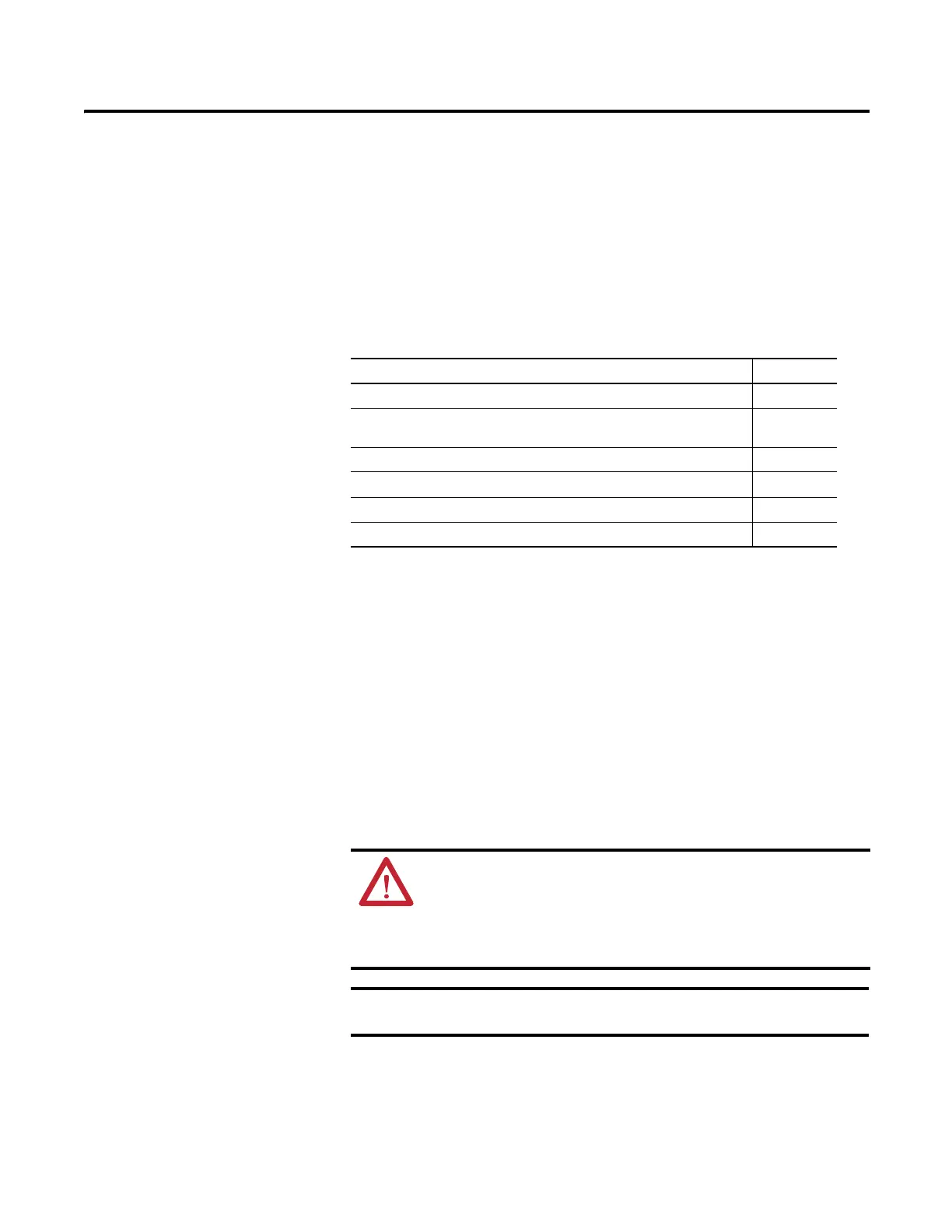Rockwell Automation Publication 2080-UM002K-EN-E - March 2019 247
Appendix
C
Quickstarts
This chapter covers some common tasks and quickstart instructions that are
aimed to make you familiar with the in Connected Component Workbench. The
following quickstarts are included:
Flash Upgrade Your
Micro800 Firmware
This quick start will show you how to flash update the firmware for a Micro800
controller using Connected Components Workbench software release 10 or later.
From Connected Components Workbench software release 10 onwards, there
are two options you can select when flash updating the firmware:
• Upgrade or Downgrade – This option retains the controller’s existing
configuration, Ethernet settings, and password.
• Reset – This option clears the controller’s existing configuration, Ethernet
settings, and password.
The procedure to flash update the controller is similar for both options.
Topic Page
Flash Upgrade Your Micro800 Firmware 247
Establish Communications Between RSLinx and a Micro830/Micro850/
Micro870 Controller through USB
254
Configure Controller Password 261
Use the High Speed Counter 264
Forcing I/Os 277
Using Run Mode Change 279
ATTENTION: Retention of the controller’s existing configuration,
Ethernet settings, and password is only available when flash updating
from firmware revision 10 to the same or later revision. If updating
from firmware revision 10 to 9 or earlier, or updating to firmware
revision 10 from an earlier revision, the controller’s existing
configuration, Ethernet settings, and password will be cleared.
If you have forgotten the password for the controller, use the Reset
option to clear the password.
