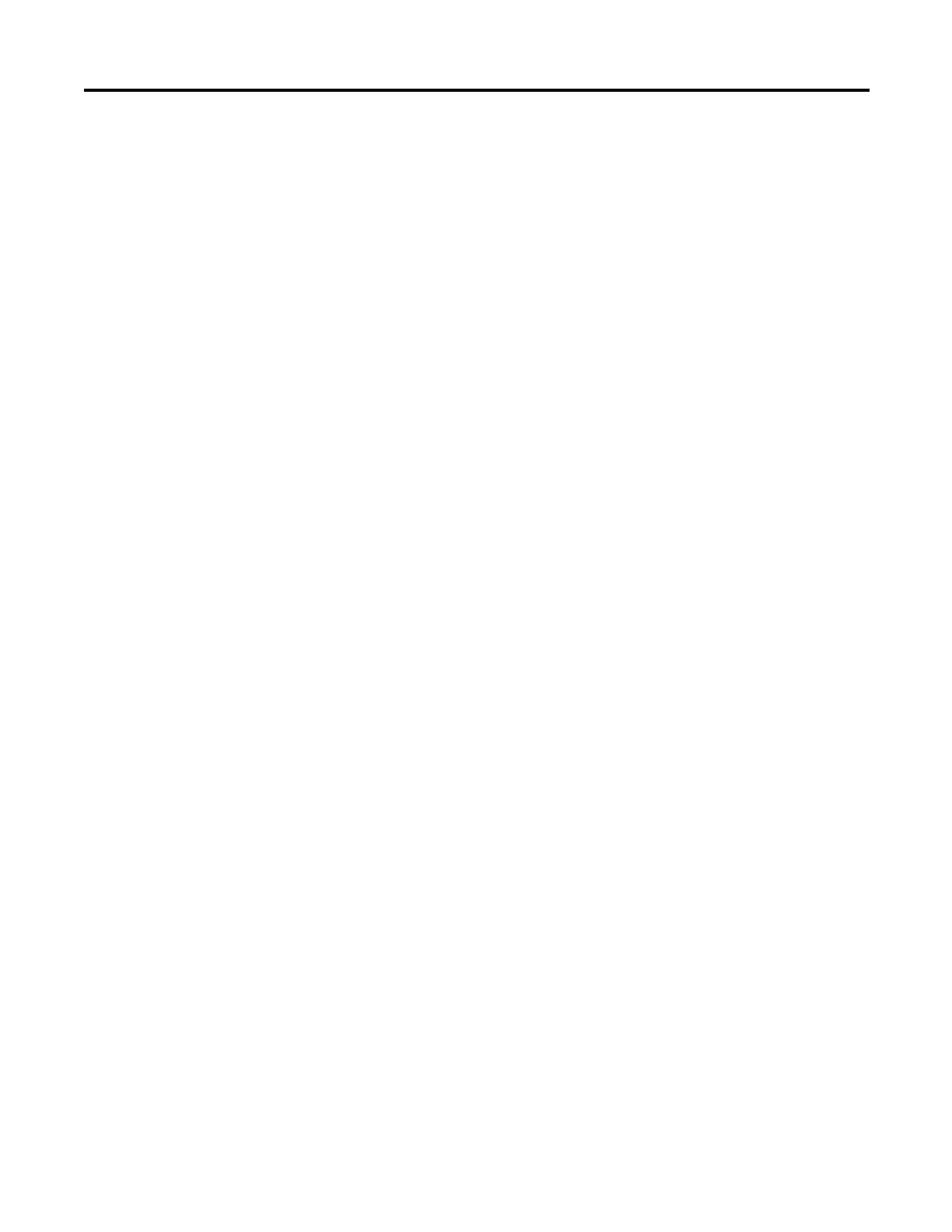Rockwell Automation Publication 2080-UM002K-EN-E - March 2019 313
Troubleshooting Appendix E
Corrective Action for Recoverable and Non-recoverable Faults
Corrective Actions for Recoverable Faults
Perform the following:
1. Optionally save the fault log from Connected Components Workbench
software.
2. Clear the recoverable fault using Connected Components Workbench
software.
3. If problem persists, contact technical support with the fault log.
Corrective Actions for Non-recoverable Faults
Perform the following:
1. Power cycle your Micro800 controller.
2. Controller will go to recoverable fault. Optionally save the fault log from
Connected Components Workbench software.
3. Clear the recoverable fault using Connected Components Workbench
software.
4. If program is lost, build and download your program using Connected
Components Workbench software.
5. If problem persists, contact technical support with the fault log.
Retrieve a Fault Log
You can retrieve a fault log for your controller by using the Connected
Components Workbench software, version 9 or later.
Perform the following:
1. Launch the Connected Component Workbench software.
2. Connect to your Micro800 controller.
3. In Project Organizer, right-click the Micro800 controller.
4. Select Diagnose > Fault.
The Fault Diagnostics tab displays.
5. Click the Get Fault Log button.
6. Save the fault log (.txt) file.
