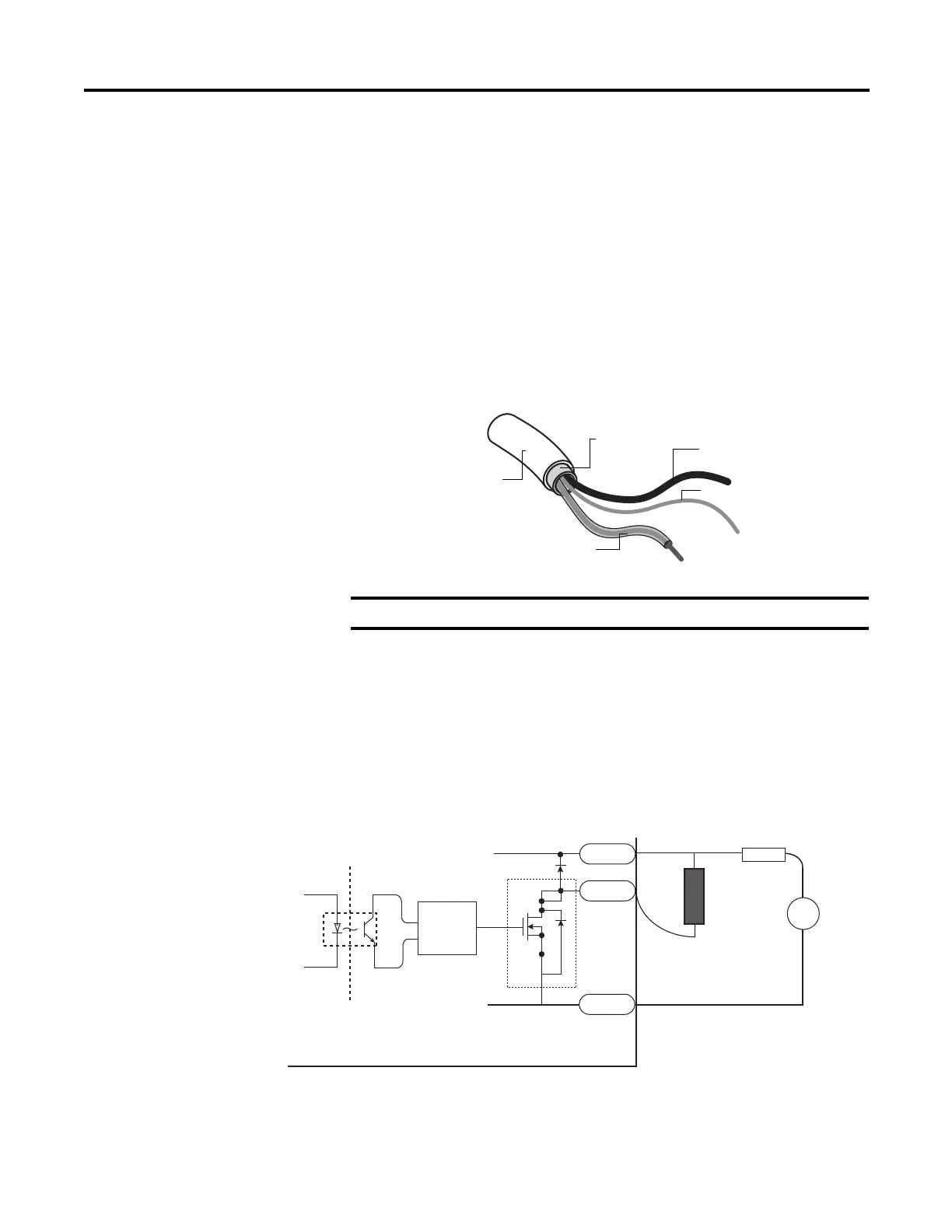Rockwell Automation Publication 2080-UM002K-EN-E - March 2019 53
Wire Your Controller Chapter 4
• use Belden cable #8761 for wiring the analog channels, making sure that
the drain wire and foil shield are properly earth grounded.
• route the Belden cable separately from any AC wiring. Additional noise
immunity can be obtained by routing the cables in grounded conduit.
Grounding Your Analog Cable
Use shielded communication cable (Belden #8761). The Belden cable has two
signal wires (black and clear), one drain wire, and a foil shield. The drain wire and
foil shield must be grounded at one end of the cable.
Wiring Examples
Examples of sink/source, input/output wiring are shown below.
Do not ground the drain wire and foil shield at both ends of the cable.
Foil shield
Black wire
Drain wire
Clear wire
Insulation
44531
Sink output wiring example
D
DC COM
OUT
+V DC
S
G
+
–
24V supply
Logic side
User side
Micro800 Sink output
Load
Fuse
