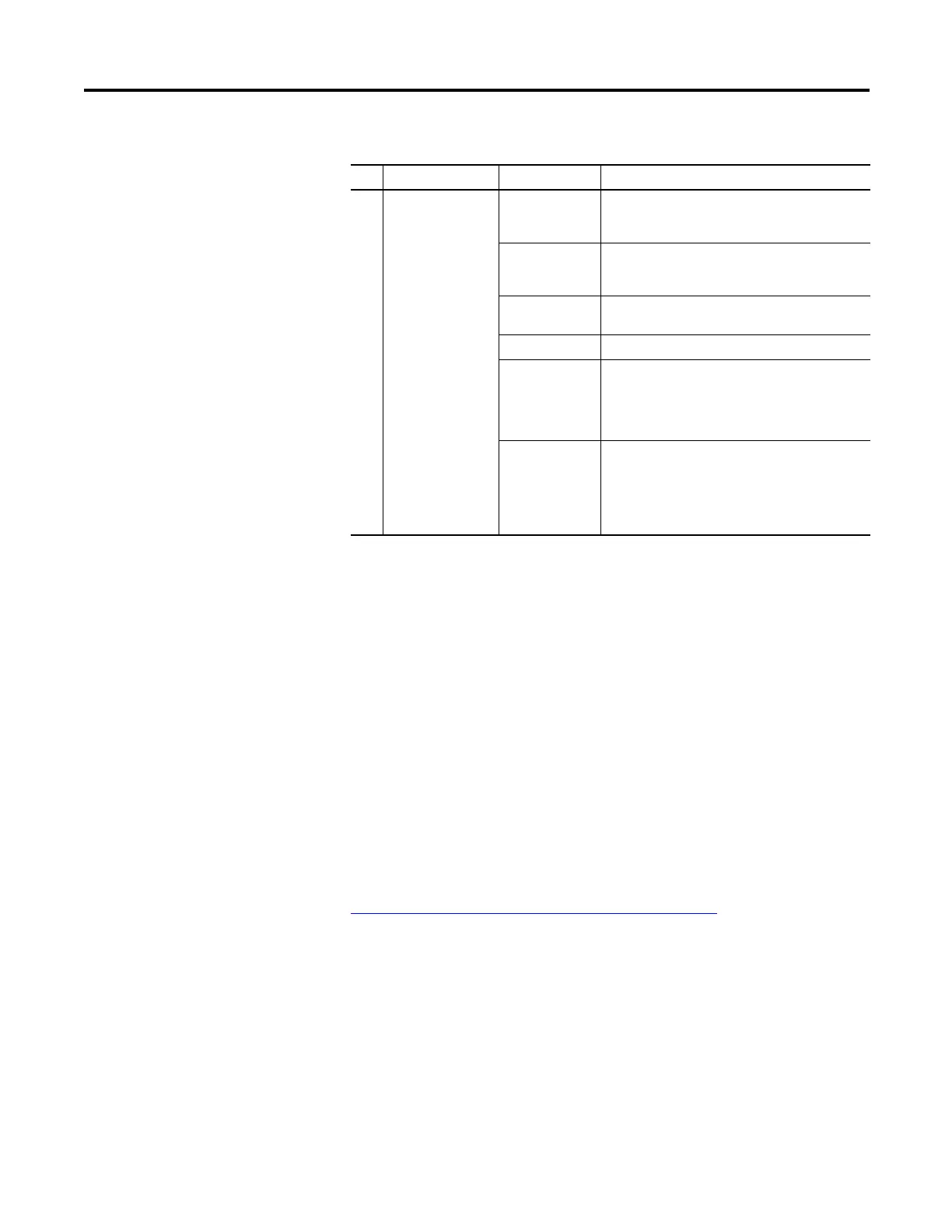Rockwell Automation Publication 2080-UM002K-EN-E - March 2019 305
Troubleshooting Appendix E
Normal Operation
The POWER and RUN indicators are on. If a force condition is active, the
FORCE indicator turns on and remains on until all forces are removed.
Error codes
This section lists possible error codes for your controller, as well as recommended
actions for recovery. Information about the fault is stored in a fault log, which can
be accessed from the Diagnostics page in Connected Components Workbench
software. The fault log contains brief information about the last fault, and
detailed information about the last 10 non-recoverable faults that occurred.
If an error persists after performing the recommended action, contact your local
Rockwell Automation technical support representative. For contact information,
go to
http://support.rockwellautomation.com/MySupport.asp
Fault Types
There are two basic types of faults that can occur:
• Recoverable – A recoverable fault can be cleared without having to power
cycle the controller. The fault LED flashes red when a recoverable fault
occurs.
9 Network status Steady Off Not powered, no IP address.
The device is powered off, or is powered on but
with no IP address.
Flashing Green No connections.
An IP address is configured, but no Ethernet
application is connected.
Steady Green Connected.
At least one EtherNet/IP session is established.
Flashing Red Connection timeout (not implemented).
Steady Red Duplicate IP.
The device has detected that its IP address is being
used by another device in the network. This status
is applicable only if the device's duplicate IP
address detection (ACD) feature is enabled.
Flashing Green
and Red
Self-test.
The device is performing power-on self-test
(POST). During POST, the network status indicator
alternates flashing green and red. The duration of
the self-test depends on the size of the project in
the controller.
Status Indicator Description
Description State Indicates
