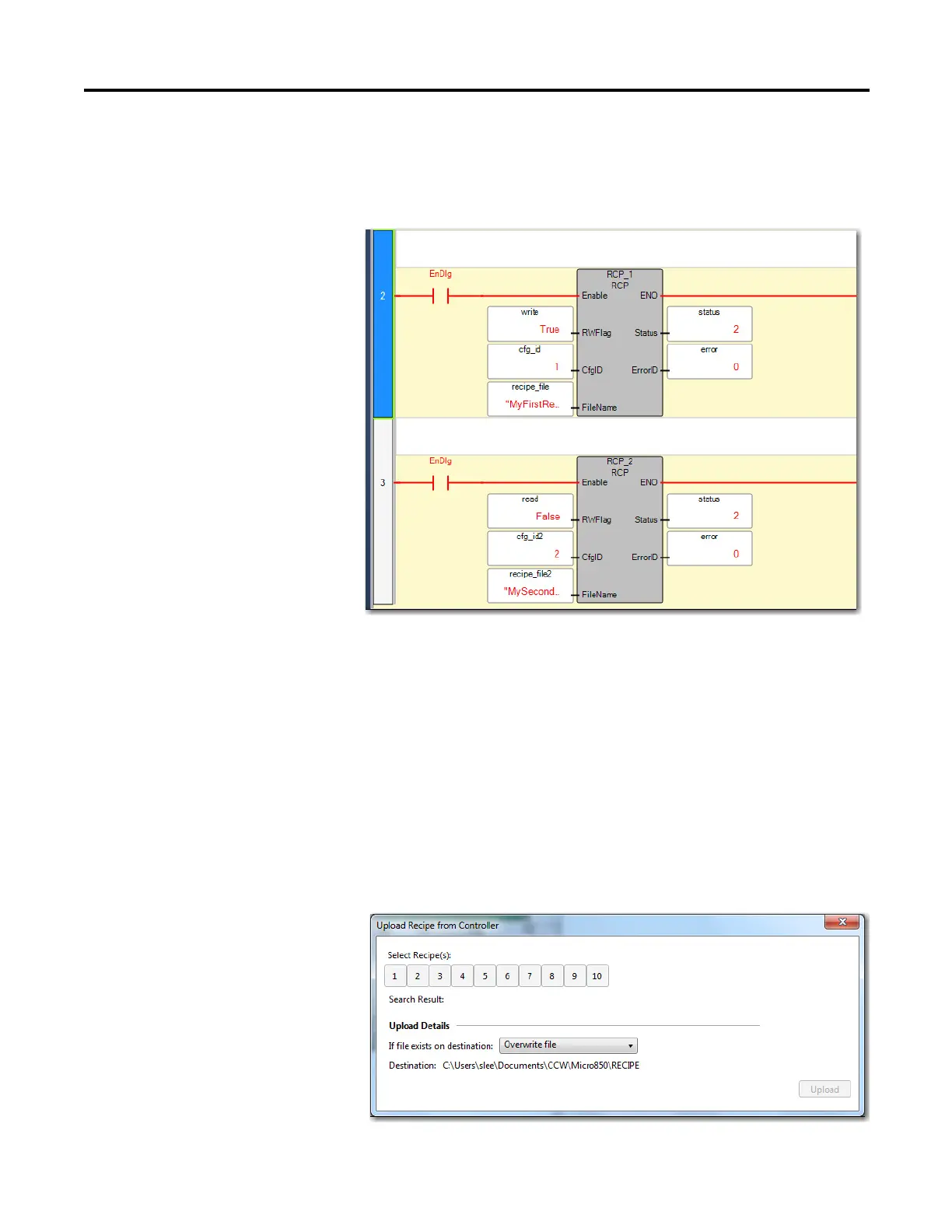Rockwell Automation Publication 2080-UM002K-EN-E - March 2019 207
Using microSD Cards Chapter 10
Execute RCP function block
Execute the RCP function block. Notice the Status output go from 0 (Idle) to
1 (Enable), and 2 (Succeed).
Upload Recipe files
You can retrieve recipe files from the microSD card using a card reader or by
uploading the recipe files through Connected Components Workbench.
1. To use the Upload feature, go to the Properties section of your project in
Connected Components Workbench.
2. Select Recipe. Click Manage and then choose Upload.
Through the Manage button, you can also choose to Download and Delete
recipe files.
3. From the Upload window that appears, select the batch of recipe files that
you would like to upload.
