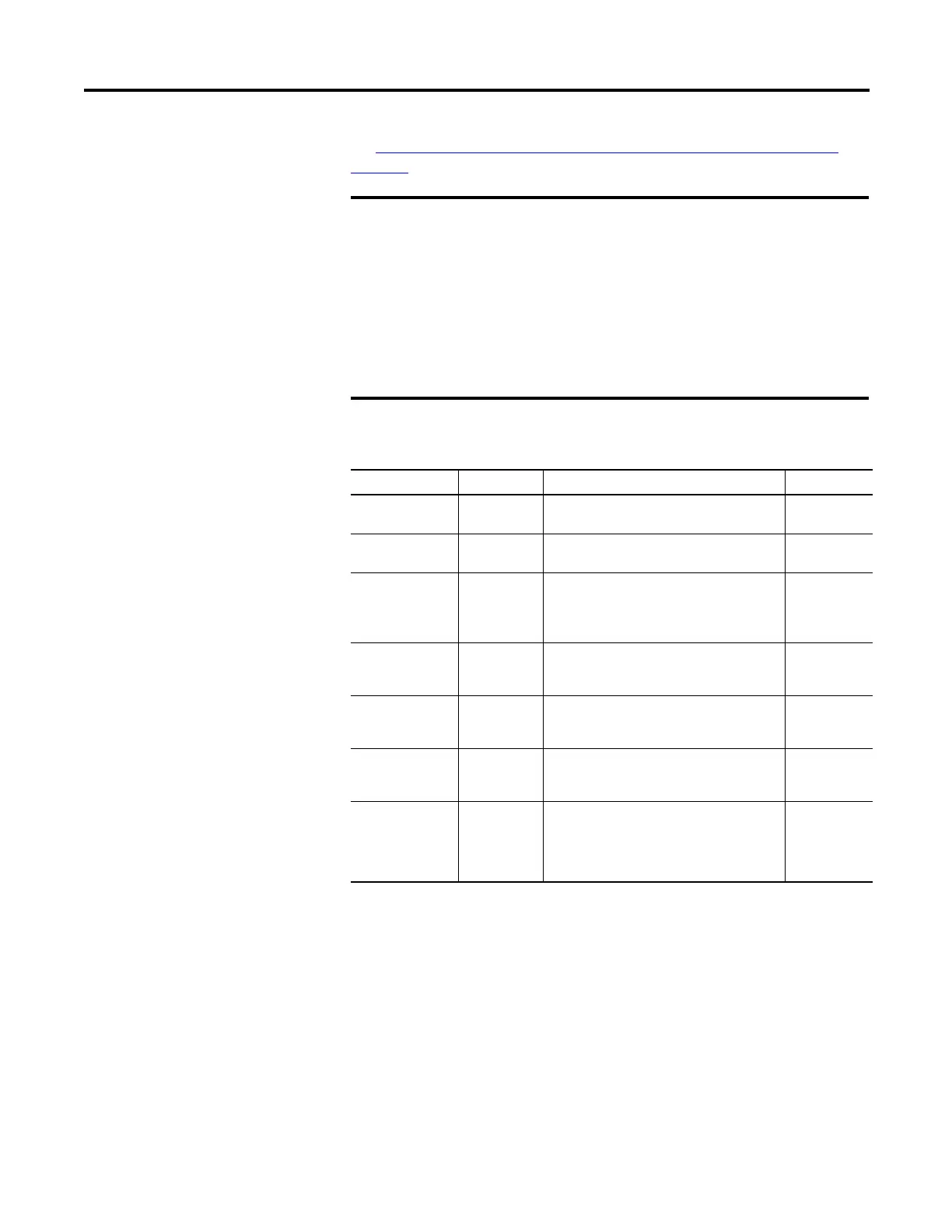Rockwell Automation Publication 2080-UM002K-EN-E - March 2019 85
Motion Control Chapter 7
See Motion Axis Configuration in Connected Components Workbench on
page 109.
If an output is configured for motion, then that output can no longer be
controlled or monitored by the user program and cannot be forced. For
example, when a PTO Pulse output is generating pulses, the
corresponding logical variable IO_EM_DO_xx will not toggle its value
and will not display the pulses in the Variable Monitor but the physical
LED will give an indication.
If an input is configured for motion, then forcing the input only affects the
user program logic and not motion. For example, if the input Drive Ready
is false, then the user cannot force Drive Ready to true by forcing the
corresponding logical variable IO_EM_DI_xx to be true.
Motion Wiring Input/Output Description
Motion Signals Input/Output Description Uniqueness
PTO pulse OUTPUT PTO pulse from the embedded fast output, to
be connected to Drive PTO input.
Not Shared
PTO direction OUTPUT PTO pulse direction indication, to be
connected to Drive Direction input.
Not Shared
Servo/Drive On OUTPUT The control signal used to
activate/deactivate Servo/Drive.
This signal becomes Active when
MC_Power (on) is commanded.
Can be shared
with more
than one drive
Lower (Negative)
Limit switch
INPUT The input for hardware negative limit switch,
to be connected to mechanical/electrical
negative limit sensor.
Not Shared
Upper (Positive)
Limit switch
INPUT The input for hardware positive limit switch,
to be connected to mechanical/electrical
positive limit sensor.
Not Shared
Absolute Home
switch
INPUT The input for hardware home switch (sensor),
to be connected to mechanical/electrical
home sensor.
Not Shared
Touch Probe Input
switch
INPUT The input for hardware touch probe signal, to
be used with Motion MC_TouchProbe and
MC_AbortTrigger function blocks to capture
axis commanded position during the motion
path.
Not Shared
