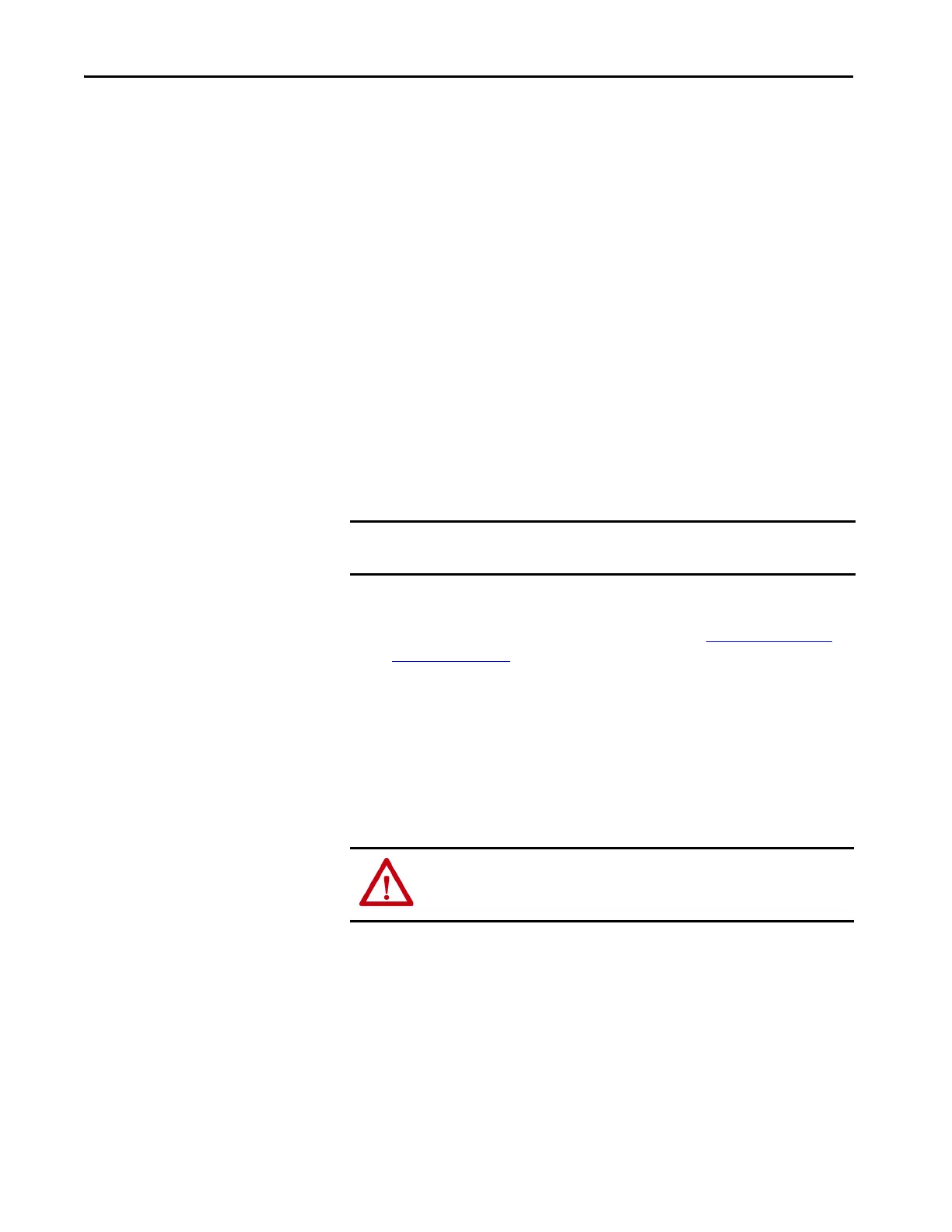12 Rockwell Automation Publication 442L-UM005B-EN-P - April 2017
Chapter 1 Safety
Applications of the Device
The SafeZone Mini device is used to help protect persons and systems. It is
intended to be used to monitor hazardous areas indoors.
• It is not allowed to use the SafeZone Mini device outdoors.
• The SafeZone Mini device cannot provide protection from parts that
are thrown out of the machine or emitted radiation.
• The SafeZone Mini device complies with the requirements in the
standard on the radiated emissions as defined for class A (industrial
application); the SafeZone Mini device is therefore only suitable for use
in an industrial environment.
• The device is a type 3 ESPE as defined by IEC 61496-1 and
IEC 61496-3 and is therefore allowed for use with category 3 PLd
controls as per EN ISO 13849-1 or SIL 2 as per IEC 61508.
• The SafeZone Mini device is suitable for:
– Hazardous area protection
–Hazardous point protection
– Access protection
– Vehicle protection (electrically powered industrial trucks)
Correct Use
• Only use the SafeZone Mini device as defined in Applications of the
Device on page 12.
• Only qualified personnel can use the SafeZone Mini device.
• Only use the SafeZone Mini device on the machine where the
installation and initialization was done by qualified safety personnel in
accordance with this user manual.
• Only use on machines where the SafeZone Mini device can stop the
dangerous state immediately and/or it is possible to prevent the machine
being placed in operation.
IMPORTANT Depending on the application, you may require other protective devices and
measures in addition to the safety laser scanner.
ATTENTION: If the device is used for any other purposes or modified in any
way — also during mounting and installation — any warranty claim
against Rockwell Automation becomes void.
