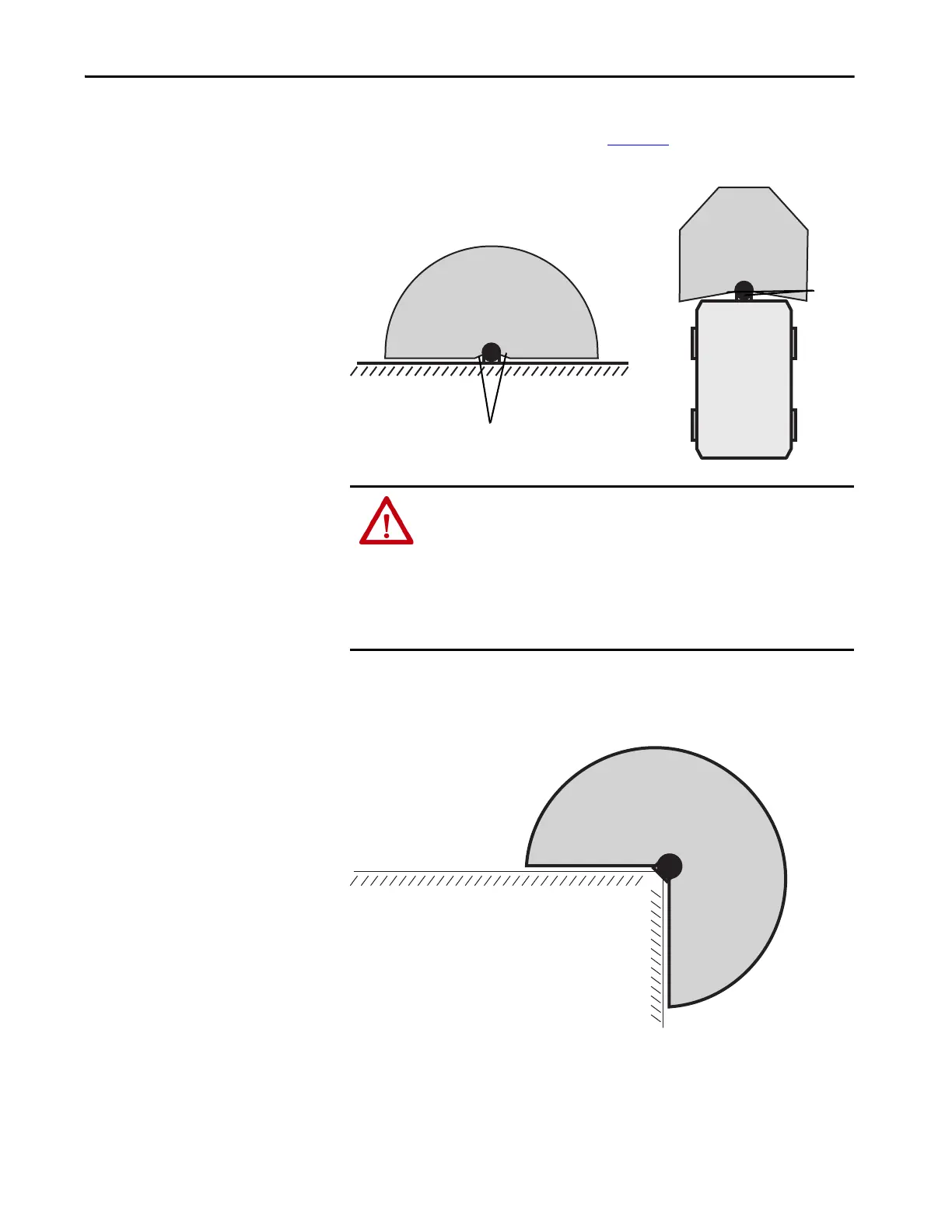Rockwell Automation Publication 442L-UM005B-EN-P - April 2017 53
Mounting Chapter 4
Methods to Prevent
Unprotected Areas
During mounting the SafeZone Mini device, areas may be found that are not
covered by the safety laser scanner (A in Figure 25
).
Figure 25 - Unprotected Areas
Mount the SafeZone Mini device, for example, on a corner to help prevent
unprotected areas.
Figure 26 - Preventing Unprotected Areas
ATTENTION: Prevent or secure unprotected areas.
• Mount the SafeZone Mini device such that there are no unprotected areas.
• For mobile applications, if the vehicle is accelerated to a maximum velocity
of 0.3 m/s (0.98 ft/s) in less than 3 seconds when in operation, you must
help prevent personnel from entering the unprotected areas with
mechanical trim panels, switch strips, or fitting the SafeZone Mini device in
the vehicle trim panels.
