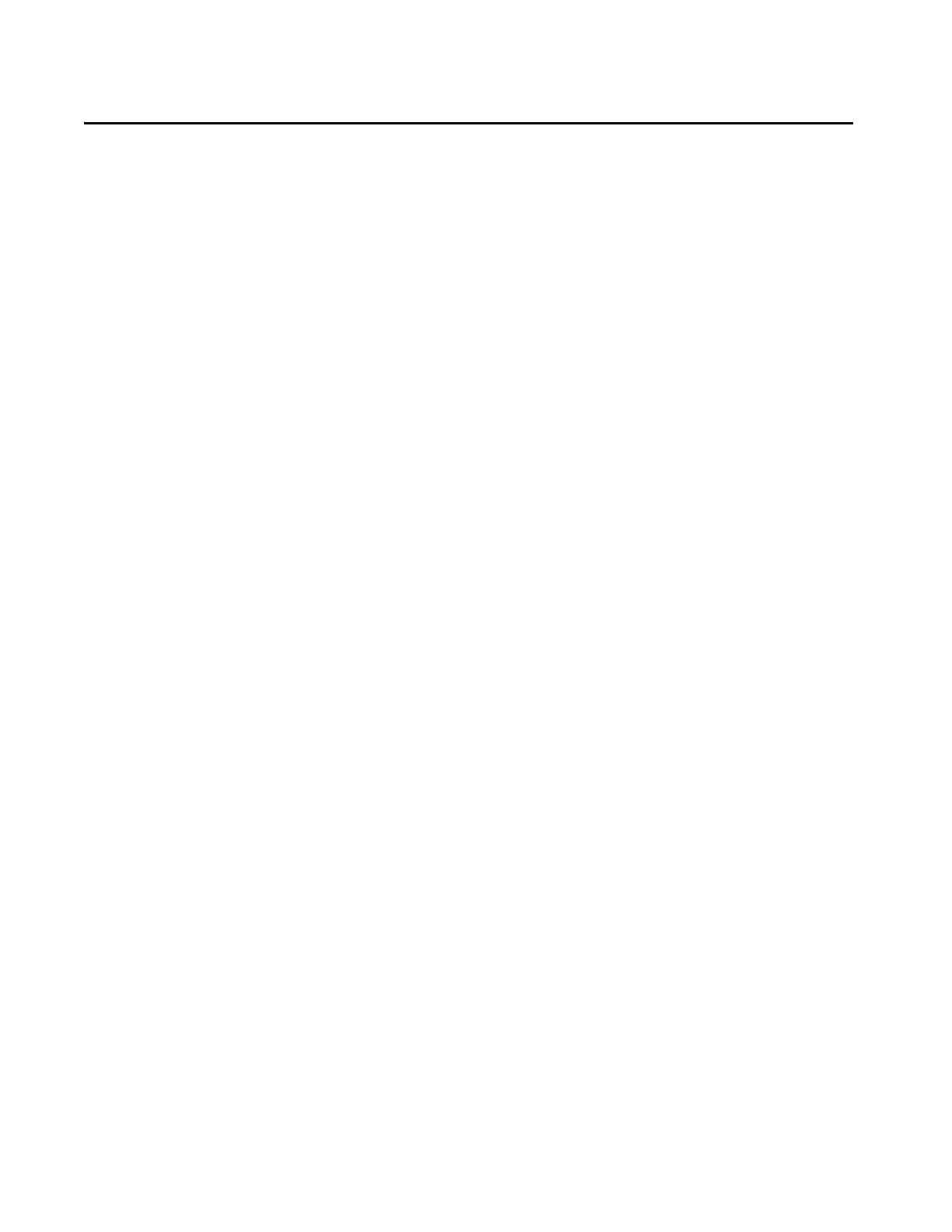Rockwell Automation Publication 442L-UM005B-EN-P - April 2017 17
Chapter 2
Product Description
This chapter provides information on the special features and properties of the
SafeZone™ Mini safety laser scanner. It describes the construction and the
operating principle of the device.
Special Features
• Small design
• 270° scan area
• Increased dust and particle tolerance due to light saturation and particle
algorithms
• With scanning ranges of 2 m (6.6 ft) or 3 m (9.8 ft) maximum protective
field radii
• Configuration using computer with Rockwell Automation® SCD
software
• Field sets comprising of one protective field and up to two warning fields
• Contour monitoring of the protective field if only one warning field is
used
• Only standalone operation
•One field set
•One monitoring case
• Integrated external device monitoring (EDM)
• Integrated restart interlock/restart interlock delay for which the
parameters can be set
• Two universal I/O connections
Function
The SafeZone Mini device operates correctly as a protective device only if the
following conditions are met:
• The control of the machine, system, or vehicle must be electrical.
• It must be possible to transfer the dangerous machine, system, or vehicle
state to a safe state with the OSSDs on the SafeZone Mini device at any
time, that is before a person has reached the hazardous point or
hazardous area.
