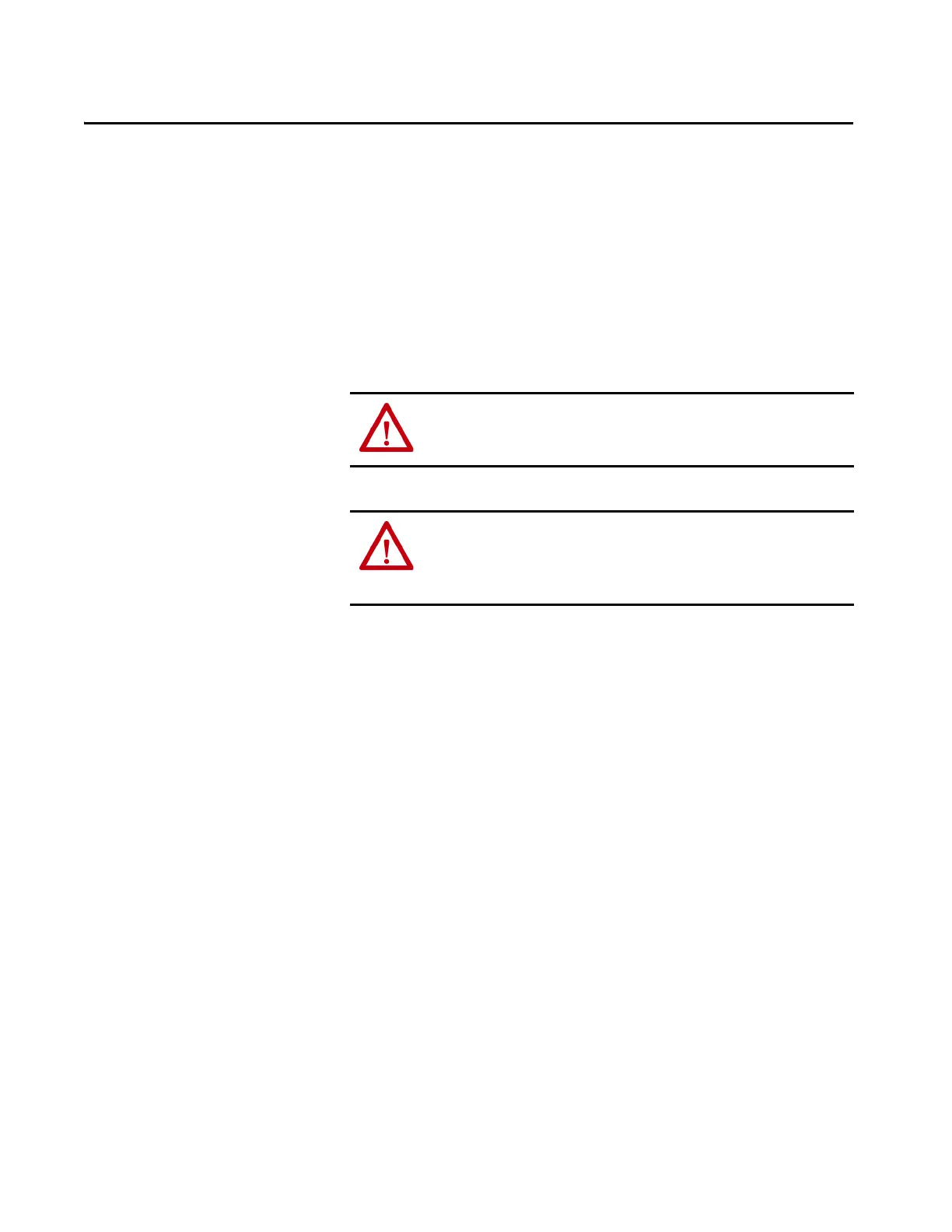Rockwell Automation Publication 442L-UM005B-EN-P - April 2017 79
Chapter 10
Diagnostics
This chapter describes how to identify and remedy errors and malfunctions
during the operation of the safety laser scanner.
Faults or Errors
Rockwell Automation
Support
If you cannot rectify an error with the help of the information that is provided
in this chapter, contact your local Rockwell Automation representative.
ATTENTION: Do not operate if behavior is unclear.
Stop the machine, system, or vehicle if you cannot clearly identify or allocate
an error and if you cannot safely remedy the malfunction.
ATTENTION: Repair only by authorized persons.
The improper repair of the protective device can result in the loss of the
protective function. Only the manufacturer, or persons who are authorized
by the manufacturer, are allowed to repair the protective device.
