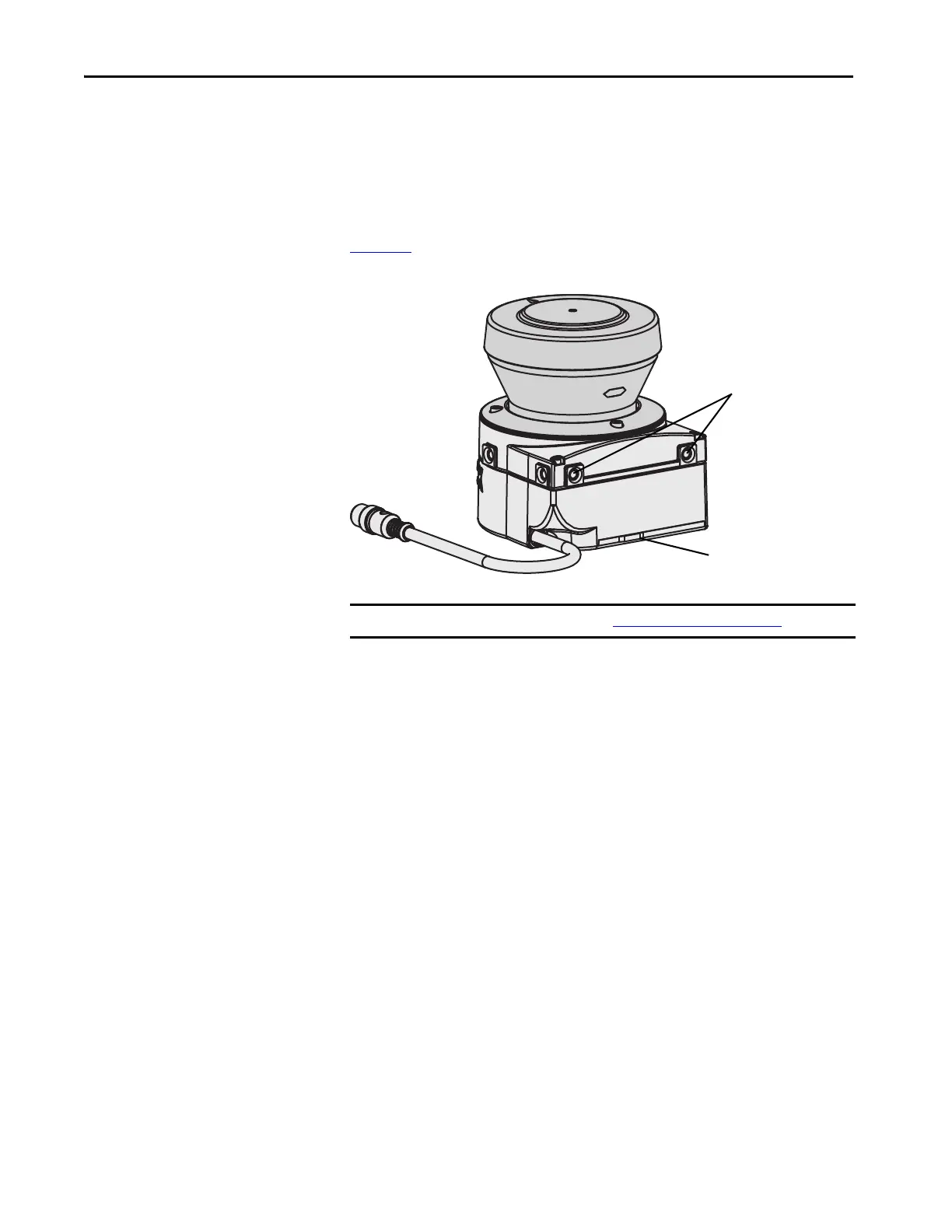56 Rockwell Automation Publication 442L-UM005B-EN-P - April 2017
Chapter 4 Mounting
Direct Mounting
The SafeZone Mini device has two threaded holes M5×8 on the rear. Using
them you can mount the SafeZone Mini device directly on the intended
mounting surface. To avoid a possible tendency to vibrate, if necessary the
reference surface on the rear can be used as the third mounting point (A in
Figure 30
).
Figure 30 - Direct Mounting
IMPORTANT During mounting, review the Dimension Drawings on page 91.
