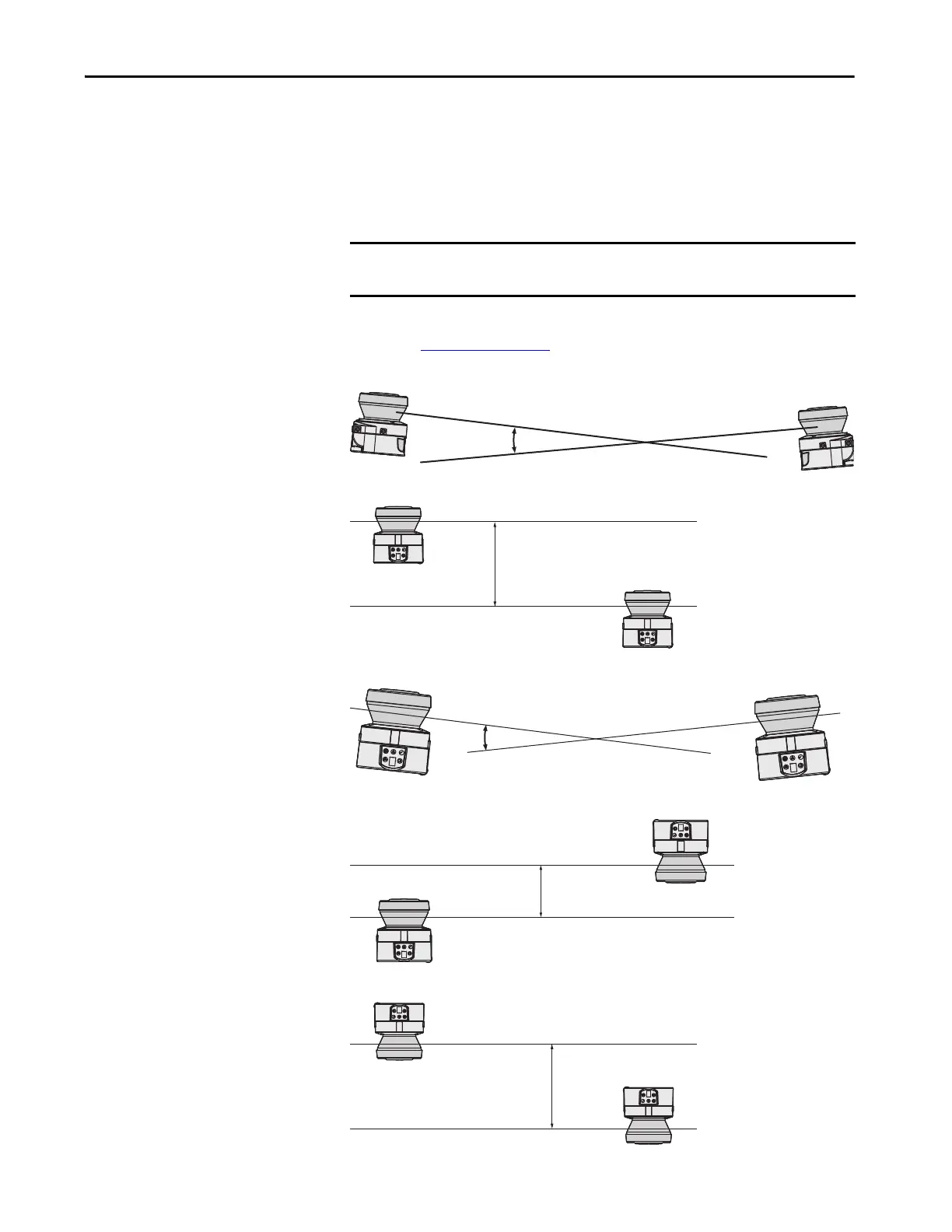Rockwell Automation Publication 442L-UM005B-EN-P - April 2017 59
Mounting Chapter 4
Using Multiple Safety Laser Scanners
The SafeZone Mini device is designed so that mutual interference between
several safety laser scanners is unlikely. To exclude erroneous switching, you
must mount the safety laser scanners as shown in the following examples.
Use mounting kits 1 or 2 and 3 to adjust the safety laser scanners to different
angles (see Table 25 on page 95
).
Figure 33 - Opposite Mounting
Figure 34 - Offset Parallel Mounting
Figure 35 - Mounting on a Cross
Figure 36 - Reverse Mounting, Parallel Offset
Figure 37 - Reverse Mounting of Two SafeZone Mini Devices, with Parallel Offset
IMPORTANT In any circumstance, observe EN ISO 13855 when calculating the minimum
distance.
