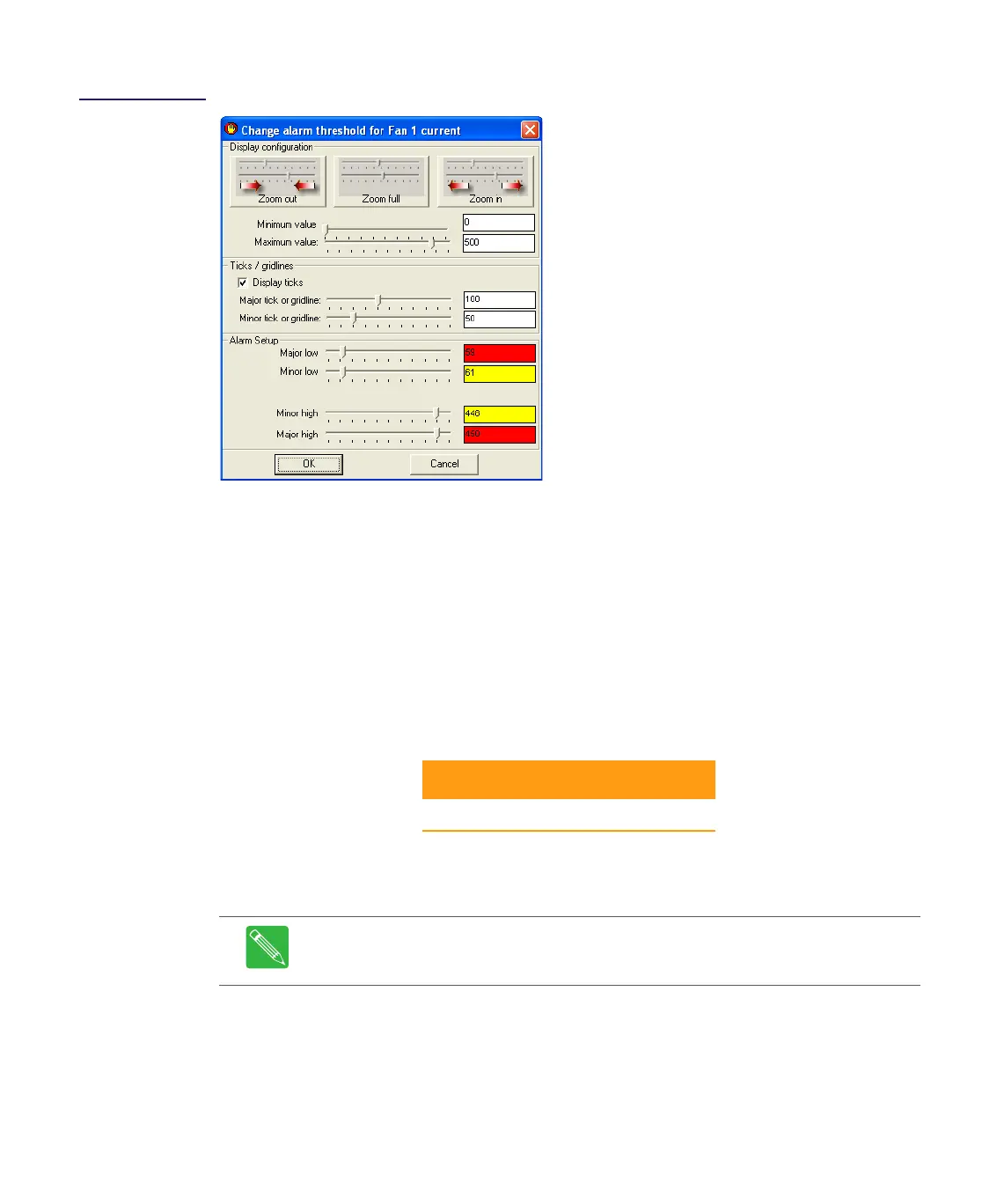Rev D CHP Max DC Power Supply 5-13
Figure 5.10
Fan 1 Current and
Fan2 Current
Threshold Limits
Updating DC Power Supply Module Microcontroller Firmware
Update the DC power supply firmware through the CHP Max Craft Management Software using
either of the following two methods.
Method 1
➤
To update DC power supply microcontroller firmware
1. Obtain the appropriate firmware file through ARRIS technical support or your sales
representative. Use firmware file listed in Table 5.5.
2. Ensure that the power supply module requiring the firmware download is powered
up.
3. Start the Craft Management Software GUI.
4. If either an SMM or CMM module is installed in the chassis with the module requiring
the firmware download, go to Step 9.
Table 5.5 CHP DC Power Supply Firmware Hex Files
Firmware Hex File Name
PSDC.hex
Note If either an SMM-1 or CMM-1 is installed in the chassis with the power supply
module requiring the firmware download, Craft Management Software GUI version
7.0.15 or later must be used.
