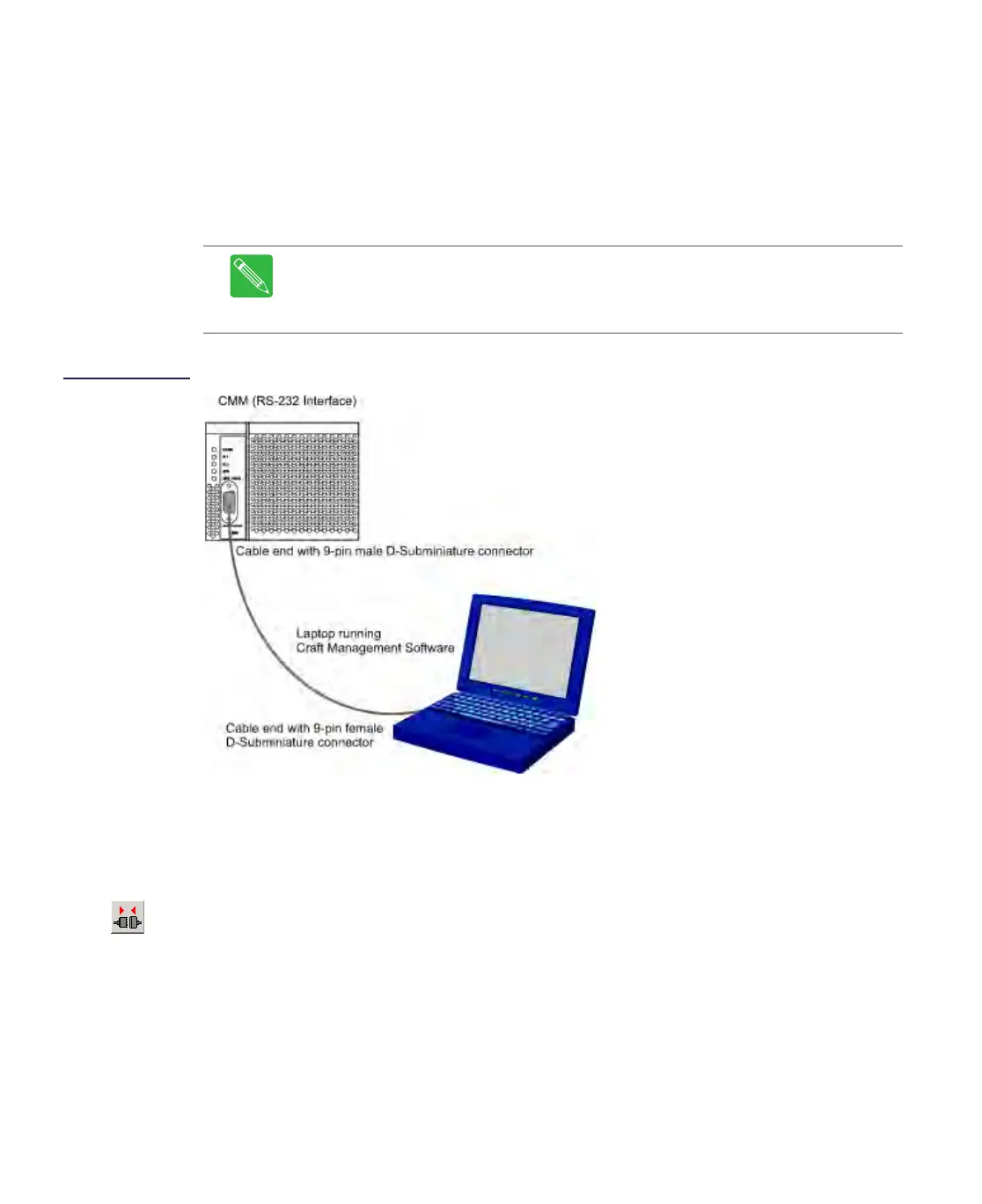1-12 CHP Max™ Headend Optics Platform Chassis, Controllers and Power Supplies 1508685 Rev D
Local Monitoring with the CHP-CMS Craft Management Software
➤ To locally monitor the CHP Max Headend Optics Platform,
1. Connect the serial cable between the CMMs (or SMMs) DB-9 Craft interface
connector and the computer containing the Craft Management Software. If the
software has not been installed, refer to Installing CHP Max Craft Management
Software—page 1-11.
Figure 1.3
CMM/SMM to
Computer Running
Craft Management
Software
2. Launch the CHP Max Craft Management Software application. The Main screen opens
automatically after the program is launched.
3. Check to ensure that the proper COM port is selected in the Communication menu.
Select an alternate port if necessary.
4. Click the Disconnected button or click
Communication > Connect on the Craft terminal
to initiate communications with the chassis. The interface indicates connection
status.
Note If your computer does not have 9-pin female (DB-9F) serial connector, use
cable (P/N CHP-RS232-USB) that has a DB-9F connector that plugs into the Craft
Interface connector on either the CMM or SMM and the other end of the cable has
a USB-A male connector.
