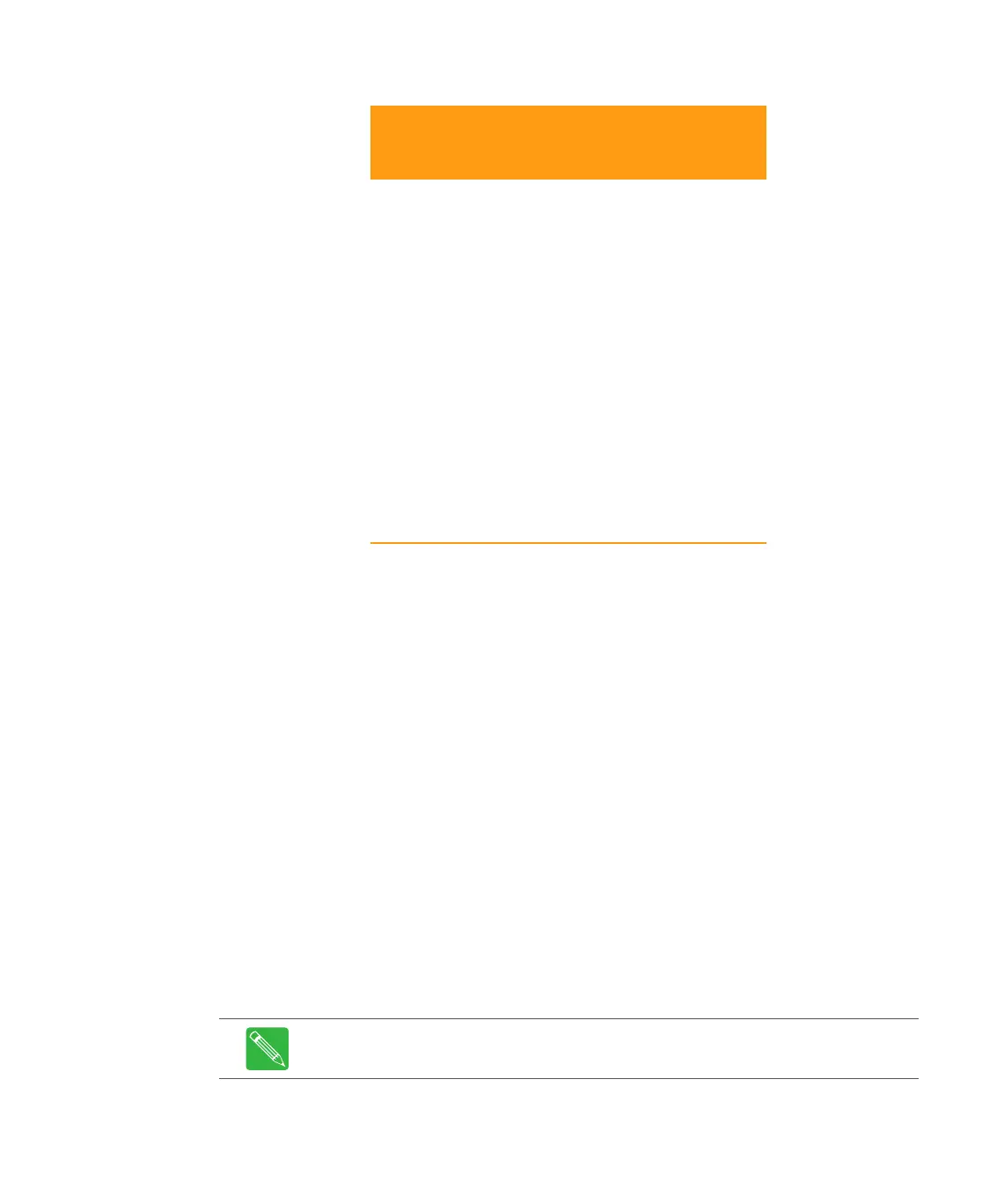1508685 Rev D CHP Max Element Management Modules CHP-CMM, CMM-1, SMM, and SMM-1 6-3
Operation of Auto Config Modules
The operation of the Auto Config modules consists of the following three phases (See
Figure 6.1 on page 6-4):
■ Learning — Occurs immediately after CMM-1 boot up and determines the shelf
baseline by querying every installed module for its configurable parameters. During
this phase, the Status LED of the CMM-1 and the Status LED of the module installed
in slot 1 will both blink to indicate the CMM-1 is obtaining the configurable
parameters. Next, the CMM-1 will sequentially step from slot 2 through slot 10,
followed by the power supplies (slots 11 and 12). The learning process is complete
when the Status LEDs on all application modules and the CMM-1 are no longer
blinking. This process results in the CMM configuration table stored in the new flash
memory.
■ Monitoring — The steady state the CMM-1 enters when the shelf is operating at its
baseline configuration and configuration parameters change infrequently or not at
all. The application modules will be polled every 5 minutes.
■ Event Handling — State the CMM-1 enters when a module is removed or installed in
the CHP shelf. If a replacement module is not installed within the 4 hour “age out
time” period, the CMM will repeat the learning phase to establish a new baseline.
CHP-GFXV-1291-S
CHP-GFXV-1331-S
4.000 2.3.0.0
CHP-GFXV-D-xx-S/AF 4.000 2.3.0.0
CHP-GMOD-xxx-xx-xx 4.002 2.3.0.0
CHP-L2RR-S 4.032 2.3.0.0
CHP-MW0x-xxxx 4.017 2.3.0.0
CHP-MWVX-xxxx 5.004 2.3.0.0
CHP-MWXx-xxxx 5.004 2.3.0.0
CHP-OPTSWITCH - 2.3.0.0
CHP-R2RR-xx - 2.3.0.0
CHP-SWVx 4.000 2.3.0.0
CHP-SWXx 4.000 2.3.0.0
* For best performance, use version 5.013 or later.
Note The old module must be removed for a long enough period to discover that
there has been a change before a new one is discovered.
Table 6.1 Auto Config Supported Application Modules (cont’d)
Application Module CMM-1
Firmware
Revision*
SMM-2
Firmware
Revision
