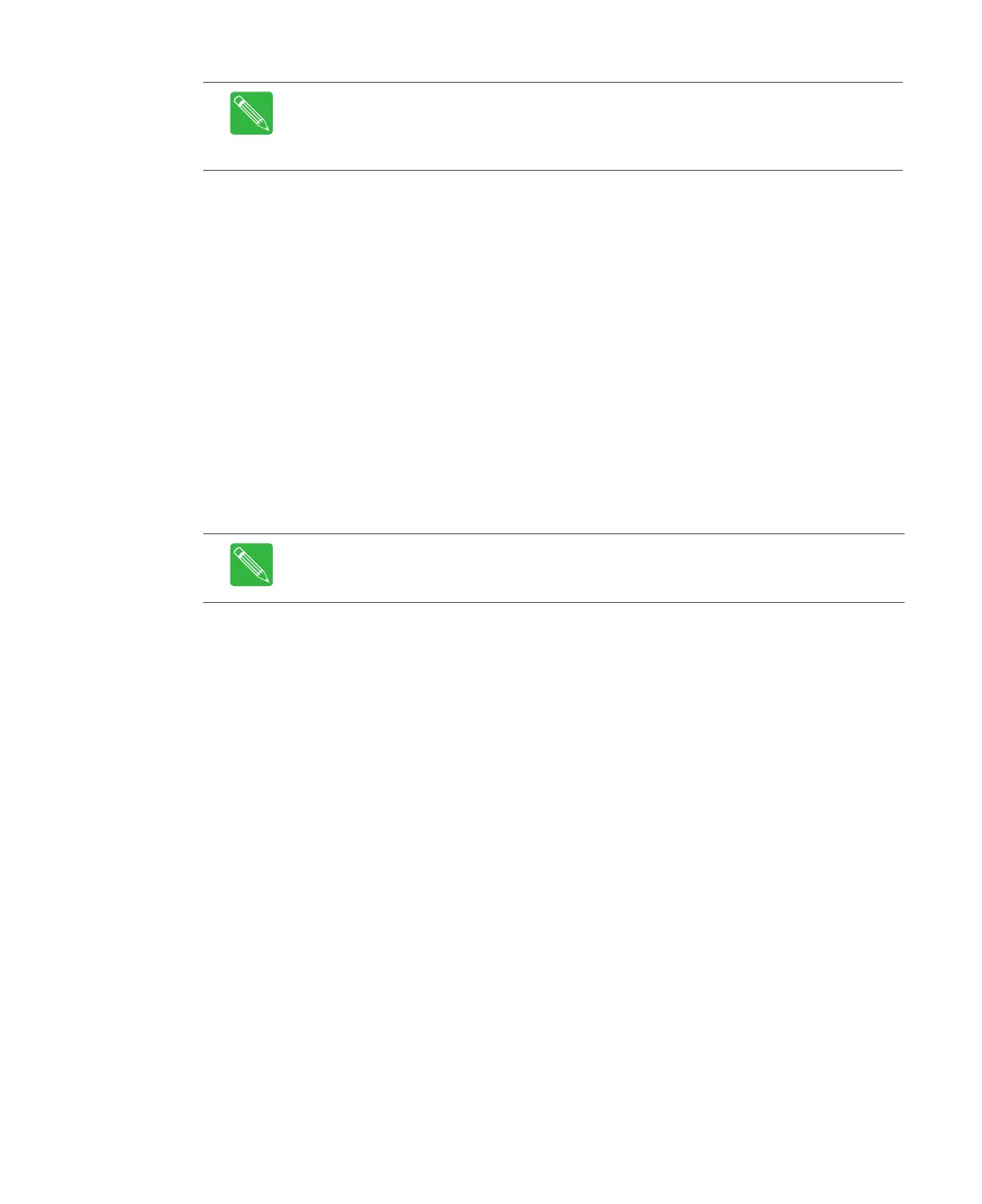6-32 CHP Max™ Headend Optics Platform Chassis, Controllers and Power Supplies 1508685 Rev D
11. Select the firmware file of the appropriate model listed in Table 6.5 on page 6-30 and
click Open to initiate the download. Click OK to confirm that you want to start
downloading the firmware.
12. If either an SMM-1 or CMM-1 module is installed in the chassis, after the firmware is
downloaded into the required module(s) click the On radio button in the Autoconfig
window to enable the auto-configuration mode.
Method 2
➤ To update CMM microcontroller firmware
1. Obtain the appropriate firmware file through ARRIS technical support or your sales
representative. Use firmware file listed in Table 6.5 on page 6-30.
2. Ensure that the power supply module requiring the firmware download is powered
up.
3. Start the Craft Management Software GUI.
4. If either an SMM or CMM module is installed in the chassis with the module requiring
the firmware download, go to Step 8.
5. Double-click the CMM-1 or SMM-1 module identifier in the module inventory on the
left side or double-click on the CMM-1 or SMM-1 module in the chassis image map
to open the management window.
6. If the On radio button in the Autoconfig window is selected, click the Off radio
button in the Autoconfig window to disable the auto-configuration mode.
7. Shut down the CHP GUI and then restart the CHP GUI.
8. Right-click on the CMM or CMM-1 module (without red line) in the module inventory
frame, and select Firmware Download from the shortcut menu.
Note If you encounter a problem starting to download the firmware, ensure that
the CMM-1 or SMM-1 module is fully inserted into the chassis. If the problem still
exists, replace the CMM-1 or SMM-1 with a spare module to verify if the originally
installed CMM-1 or SMM-1 is working properly.
Note If either an SMM-1 or CMM-1 is installed in the chassis with the power supply
module requiring the firmware download, Craft Management Software GUI version
7.0.15 or later must be used.
