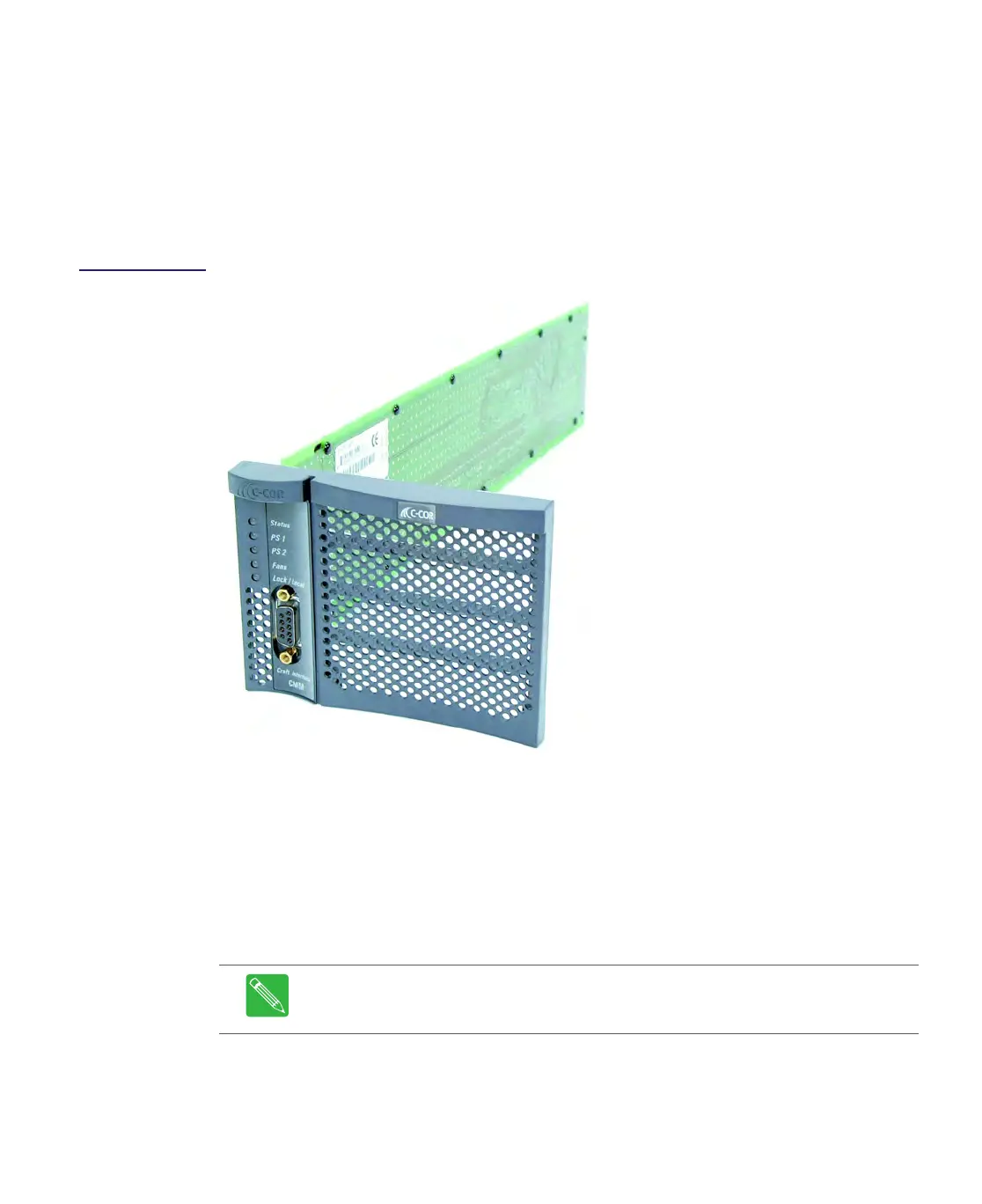1508685 Rev D CHP Max Element Management Modules CHP-CMM, CMM-1, SMM, and SMM-1 6-5
on page 2-5). The SMM directs the management signals to a module in its own chassis or to
another connected chassis. The CMM module in that chassis directs the signals to the
appropriate application module. Signals from the module travel back through the SPI, to the
CMM, through the daisy chain to the SMM, which communicates with the remote
management system. Refer to Figure 6.9 on page 6-16.
Equipment Description
Figure 6.2
CHP Max
Management
Module (CMM
shown)
The CHP Max CMM and SMM allow you to set up, monitor, and control the CHP Max
application modules and power supply module(s). The CMM or SMM plugs into the CHP
Max5000 chassis, auto-discovers installed application modules, and monitors those
modules. Front panel LEDs indicate whether power supply, fan, and application modules are
operating within user-set limits.
The CMM or SMM polls application and power supply modules co-located in that
management module’s chassis for operating parameters and all modules for internal
temperature and DC voltage alarms at fixed time intervals, reporting that information back
to the user.
Note SMM or CMM firmware upgrades may be service-affecting under certain
circumstances, so ARRIS strongly recommends performing upgrades in a service
maintenance window.
