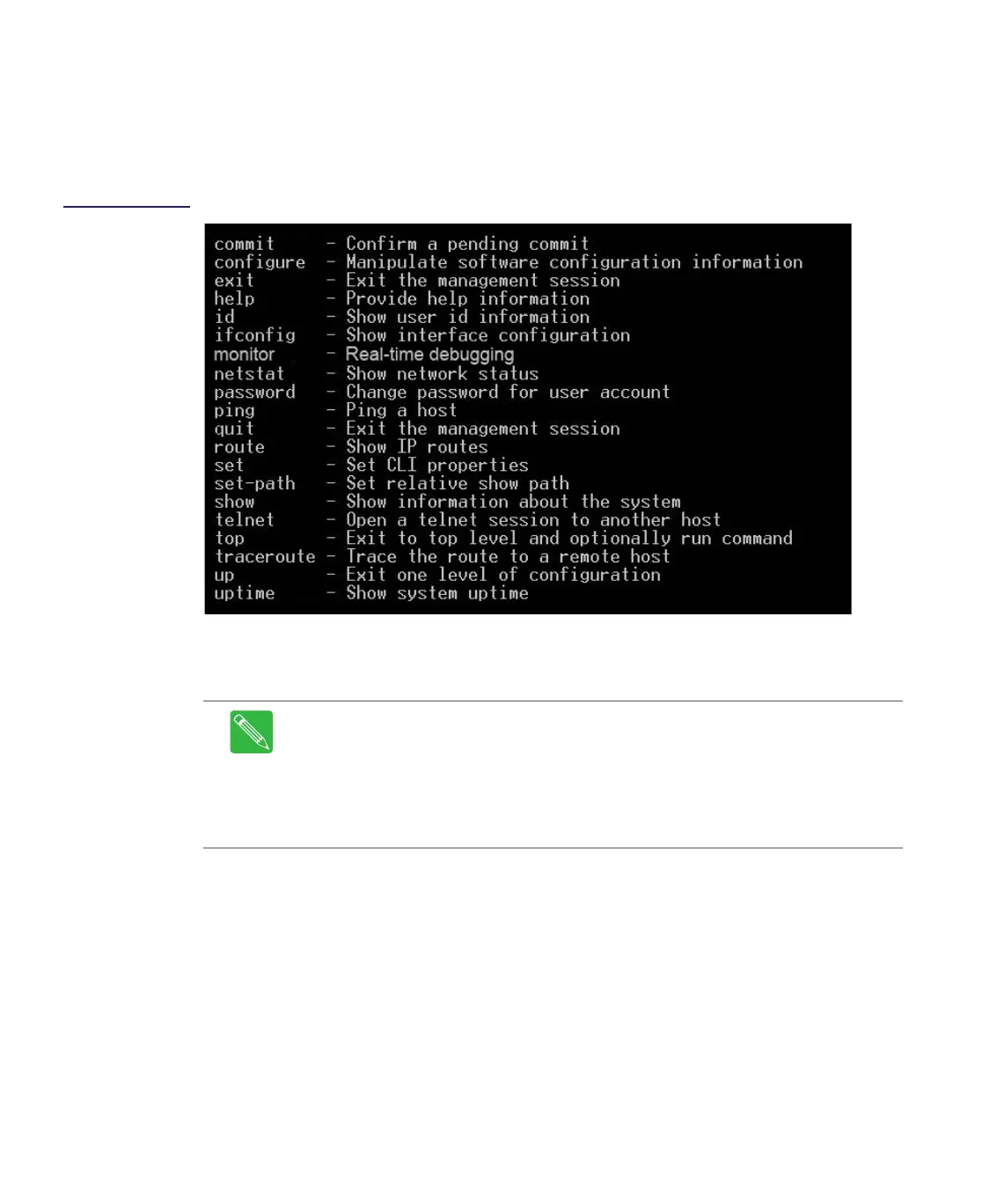7-34 CHP Max™ Headend Optics Platform Chassis, Controllers and Power Supplies Rev D
CLI Commands
You can utilize the CLI commands to view and change various aspects of the CHP Chassis
(refer to Figure 5.29).
Figure 7.29
Top Level CLI
Commands (>)
Figure 5.30 lists the CLI commands that may be automatically invoked by just typing the first
letter of the command. For example, simply typing h followed by <TAB> or <SPACE>
automatically invoked the Help command.
Note Shortcuts for set and show are qset and qshow, respectively. If you copy and
paste a previously invoked command into a qshow or qset operation, you must
delete the equal sign (=) from the copy and pasted command before invoking the
qshow or qset command. For example, if chpAllowFirmwareDownload = enable
was the previously invoked command, then it would be invoked as follows if used
with the qset command, that is without the equal-sign: qset
chpAllowFirmwareDownload enable
