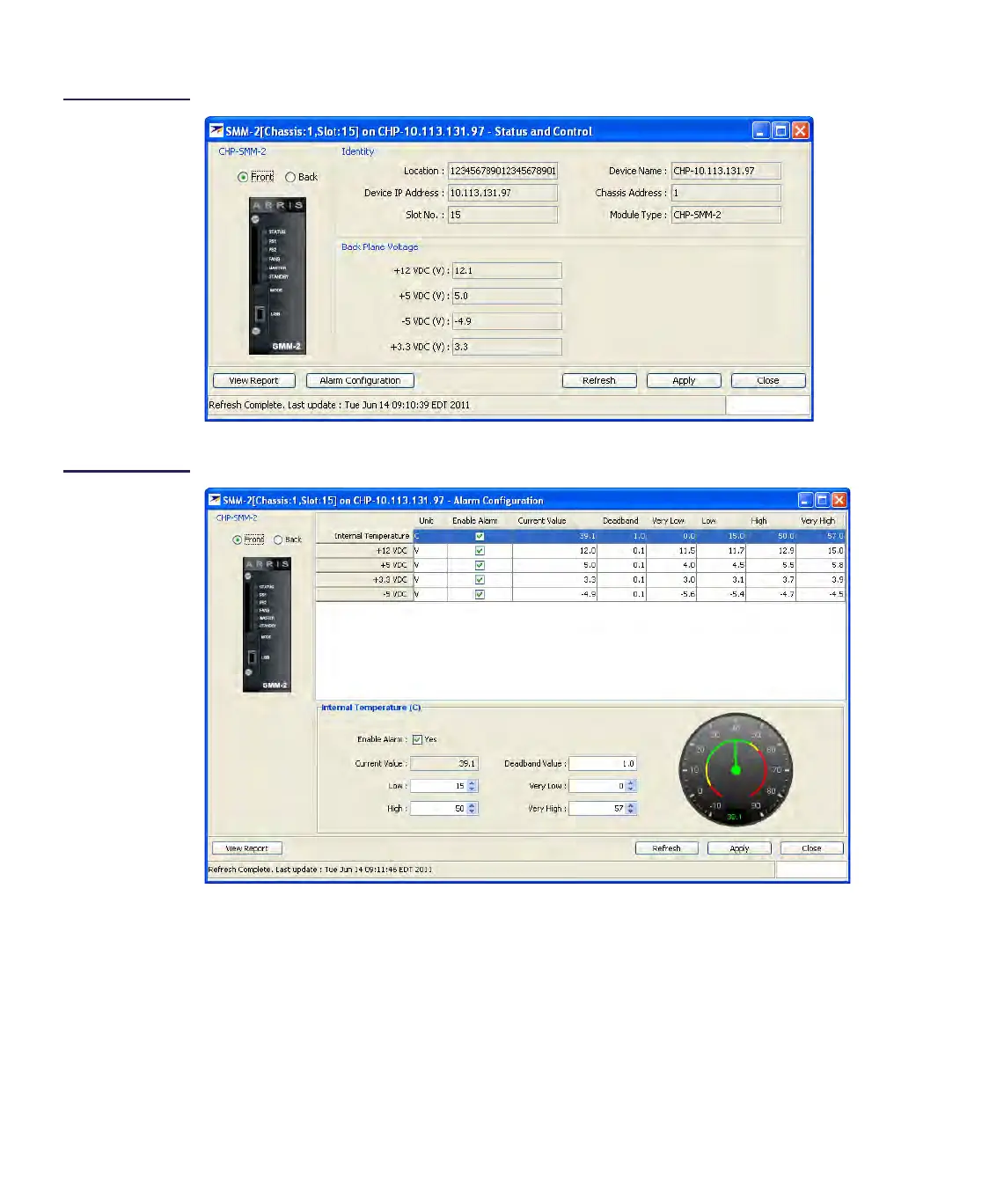3-18 CHP Max™ Headend Optics Platform Chassis, Controllers and Power Supplies Rev D
Figure 3.8
SMM-2 Status and
Control Window
Figure 3.9
SMM-2 Alarm
Configuration
Window
Craft Management Software Functions
The CHP Max Craft Management Software provides local access to the CHP Max5000 chassis
using either a serial or USB (cable P/N CHP-RS232-USB) interface between a computer and
the Craft Interface connector on the front of the CMM or SMM. In addition to this local access,
the Craft software also provides remote access using a cross-over Ethernet cable between a
computer’s Ethernet connector and the Ethernet connector on the rear of the chassis. This
Craft software allows you to monitor and control all parameters available using the front
panel controls in addition to many additional parameters not available via the front panel. If
the Craft Management Software is not installed on a computer that will be used to monitor
