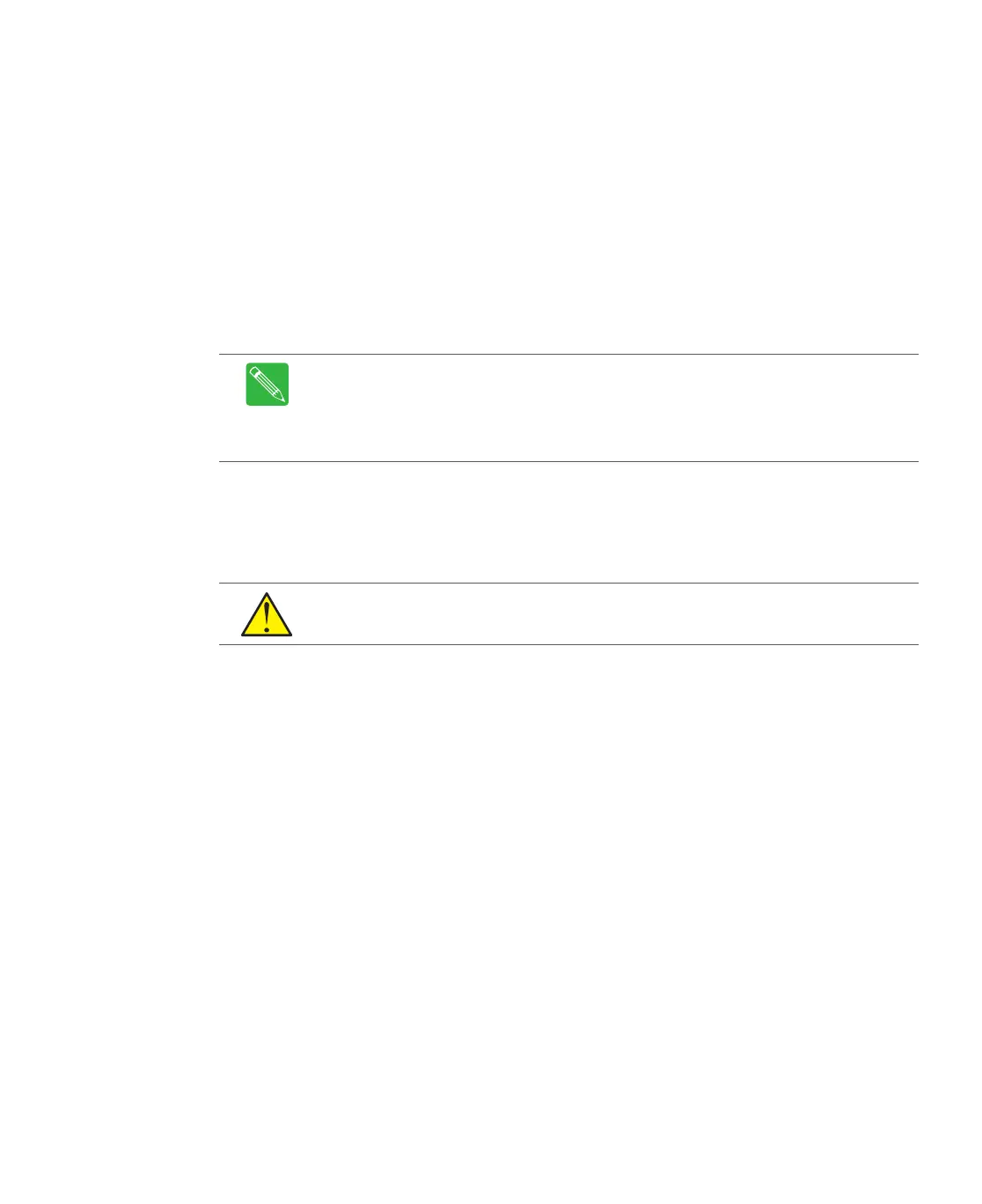Rev D CHP Max5000 Chassis (Front Fiber Version) 3-15
Maintenance
Chassis installation is covered in CHP Chassis Installation on page 3-10. The following sections
discuss installation or replacement of user-serviceable chassis components.
Chassis Fans
A chassis equipped with a CMM, CMM-1, SMM, SMM-1 or SMM-2 module detects when any
of the eight fans located at the rear of the chassis have failed. The fans can be serviced
without interrupting customer service. Vacuuming or cleaning the fans with compressed air
when dirty will increase air flow and improve cooling. A single inoperable fan is most likely
caused by a failure of that fan’s motor. Failure of all fans to operate is most likely caused by
the absence of 12V
DC power to the chassis backplane.
If you have purchased a chassis (CHP-CHASSIS-R-19) with eight single-speed fans and want
to upgrade to the quieter dual-speed fans, an upgrade kit (CHP-QFANKIT) containing eight
dual-speed fans (P/N CHP-QFANKIT) is available. Perform the following procedure to either
replace fan(s) or upgrade to the dual-speed fans.
➤ To replace the chassis fans
1. Disconnect the inoperative fan’s 12VDC power connector from the rear of the
chassis. Refer to Figure 3.6.
2. Using a #1 Phillips screwdriver, remove the four Phillips fan mounting screws that
secure the fan housing to the chassis and then remove the fan assembly.
3. Position either the replacement single-speed fan assembly (P/N 0625734-1) or the
dual-speed fan assembly (P/N CHP-QFANKIT) with the arrow on the fan, indicating
the direction of air flow, pointing away from the chassis and with the power
connector at the top.
4. Align the four mounting holes in the fan assembly with the mounting holes in the
chassis and partially tighten the four Phillips mounting screws to secure the fan to
the chassis.
5. Gradually tighten the four Phillips mounting screws until all screws are torqued
between 6 and 8in-lbs.
6. Connect the fan power connector to the connector on the rear of the chassis. The
connector is keyed so that it can only be inserted in the proper orientation.
Note If you are replacing the eight single speed fans with dual-speed chassis fans
(P/N CHP-QFANKIT), alarms will be generated since the low speed current is below
the 150mA major and minor low alarm threshold for single speed fans. Set the
major low threshold to 60mA and the minor low threshold to 70mA for dual-speed
chassis fans.
CAUTION To maintain proper cooling within the CHP chassis, replace only one fan
at a time.
