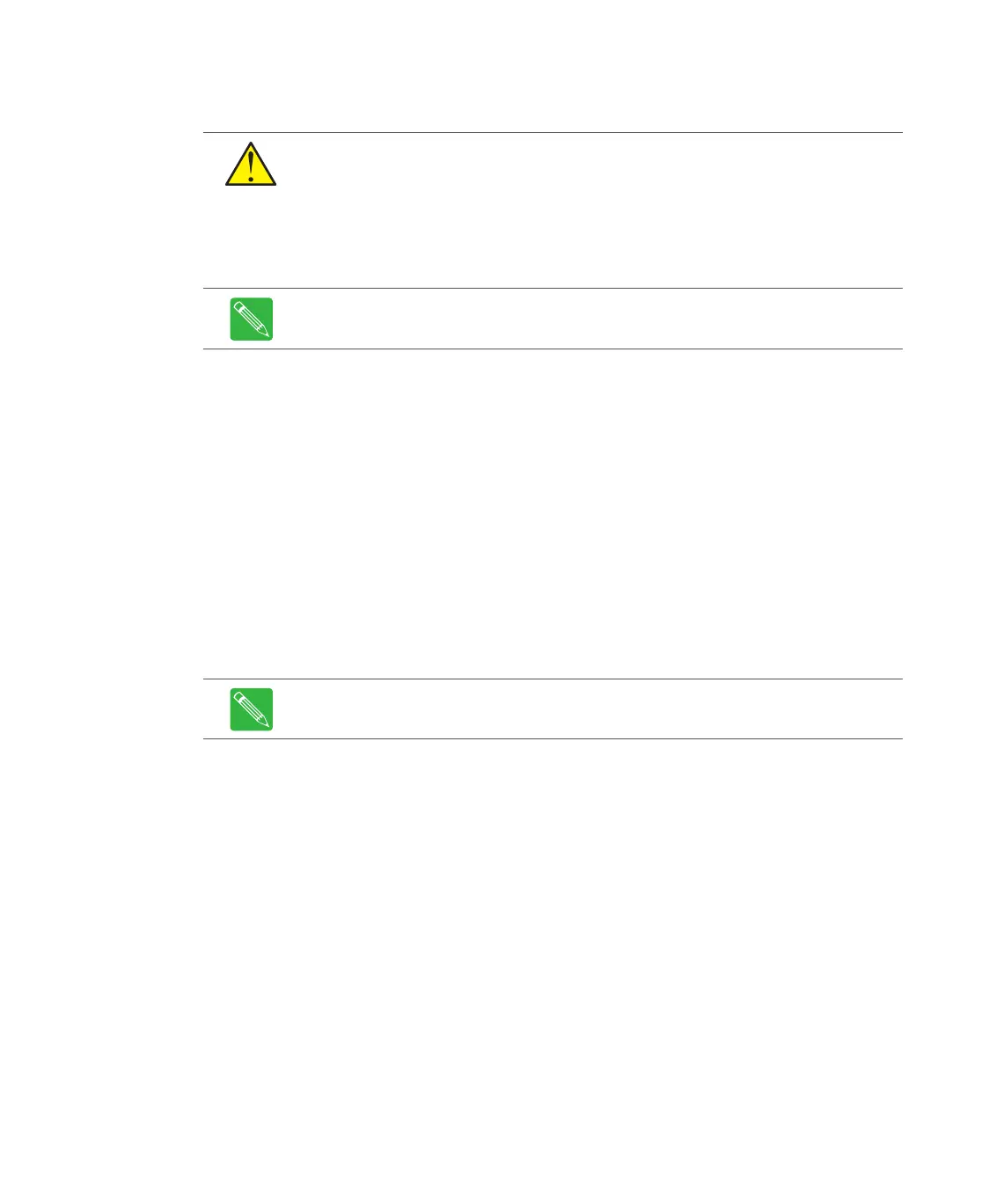3-10 CHP Max™ Headend Optics Platform Chassis, Controllers and Power Supplies Rev D
CHP Chassis Installation
The chassis is designed to be installed into a standard EIA 19 inch (48.26cm) rack. Refer to
Figure 3.5 as required. Mount the chassis into the rack in an indoor environment following
these guidelines:
■ Do not block the front or back panel of any chassis.
■ Maintain sufficient space in front of and behind the rack for air circulation.
■ No space is required between CHP chassis in the rack.
➤ To install the chassis
1. Refer to the system/headend map for the rack location of the CHP chassis.
2. Align the mounting holes in each of the front flanges of the chassis with holes in the
rack.
3. If desired, position the optional tablet PC bracket assembly (P/N 1500376-001) over
the CHP chassis and align the mounting holes of the bracket with the mounting holes
of the CHP chassis. Install and tighten all four mounting flange screws securely.
Refer to the rack manufacturer’s recommended torque specifications.
4. Connect an appropriate ground wire from the common rack ground to one of the
ground studs on the left of the rear of the chassis (see Figure 3.2 on page 3-5). A
10-32 UNC nut is required (not supplied) to secure the wire’s ground lug to the
ground stud.
5. Repeats Steps 1 through 4 to install each of the remaining chassis in the CHP system.
CAUTION Some components are sensitive to electrostatic discharge (ESD)! Use a
grounding strap to prevent damage to electronic components by accidental ESD. Do
not touch any components not specifically referred to in these instructions.
CAUTION Two people are required to install the chassis. Due to the weight of a
loaded chassis, the chassis should be installed without modules. To prevent the rack
from toppling, install these chassis starting at the bottom of the rack and finishing
at the top.
Note See Thermal Limits for Chassis Loading on page 3-11, for more information.
Note The tablet PC bracket assembly (P/N 1500376-001) can NOT be installed in
front of a CHP chassis with the optional handle kit (P/N CHP-HANDLE-KIT) installed.
