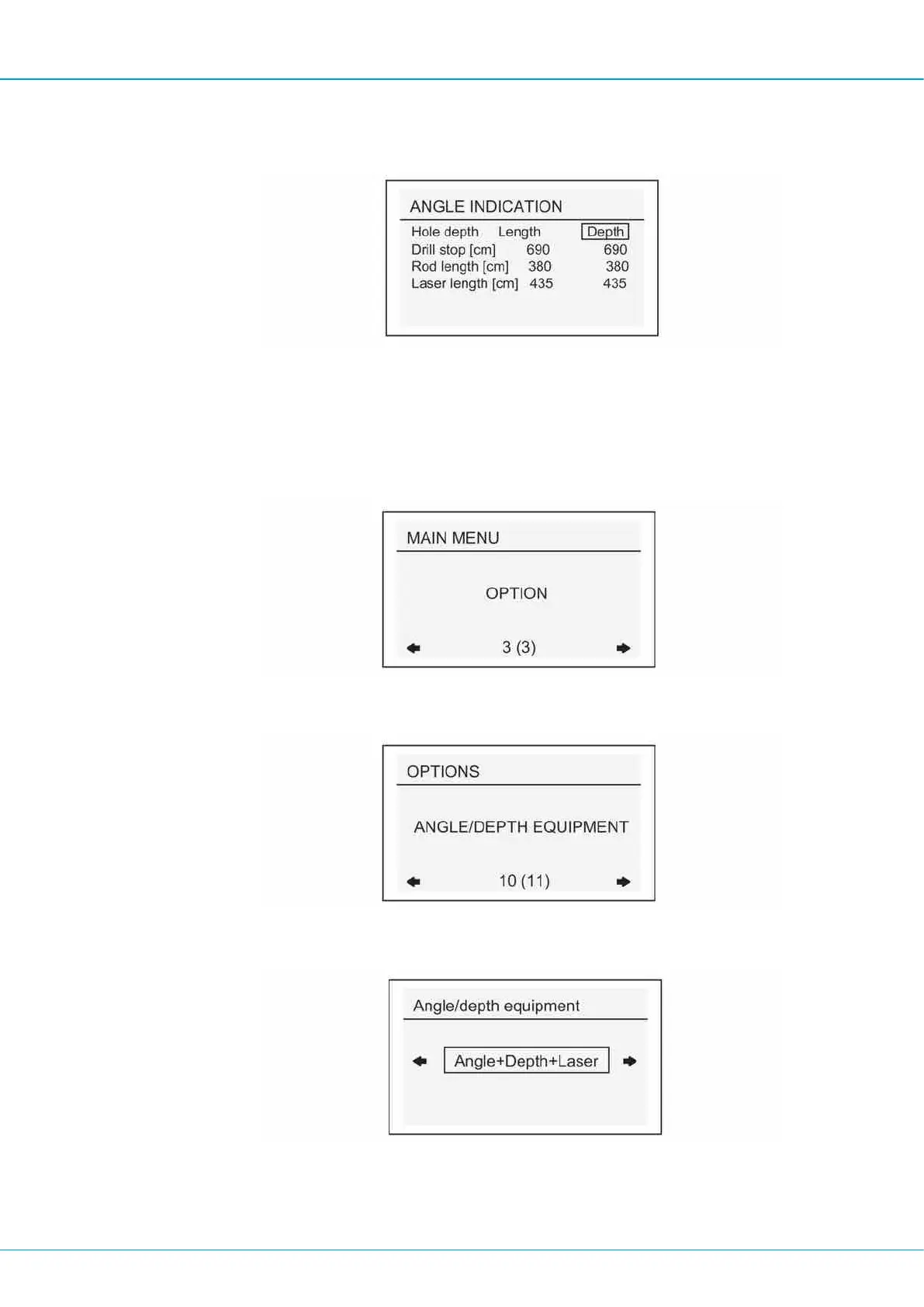FlexiROC T30 R 8 Options
139 No: 2969809547.1.2969824267 en-US
6.
Browse with the left and right arrows to change the values, and the up and down ar-
rows to move between the settings. Save the changed value by pressing Enter.
7.
Go back out of the menus using the ESC key.
8.5.2 Activating or Inactivating Hole Angle, Hole Depth, and Laser
Equipment
1.
Open the Option menu in the operator panel.
2.
Press Enter to open the submenus and press arrow right to access the Angle/Depth
Equipment submenu. Open the menu by pressing Enter.
3.
Press arrow right to access the Angle Indication menu and press Enter to open the
menu. Press arrow right and left to select the desired setting.
