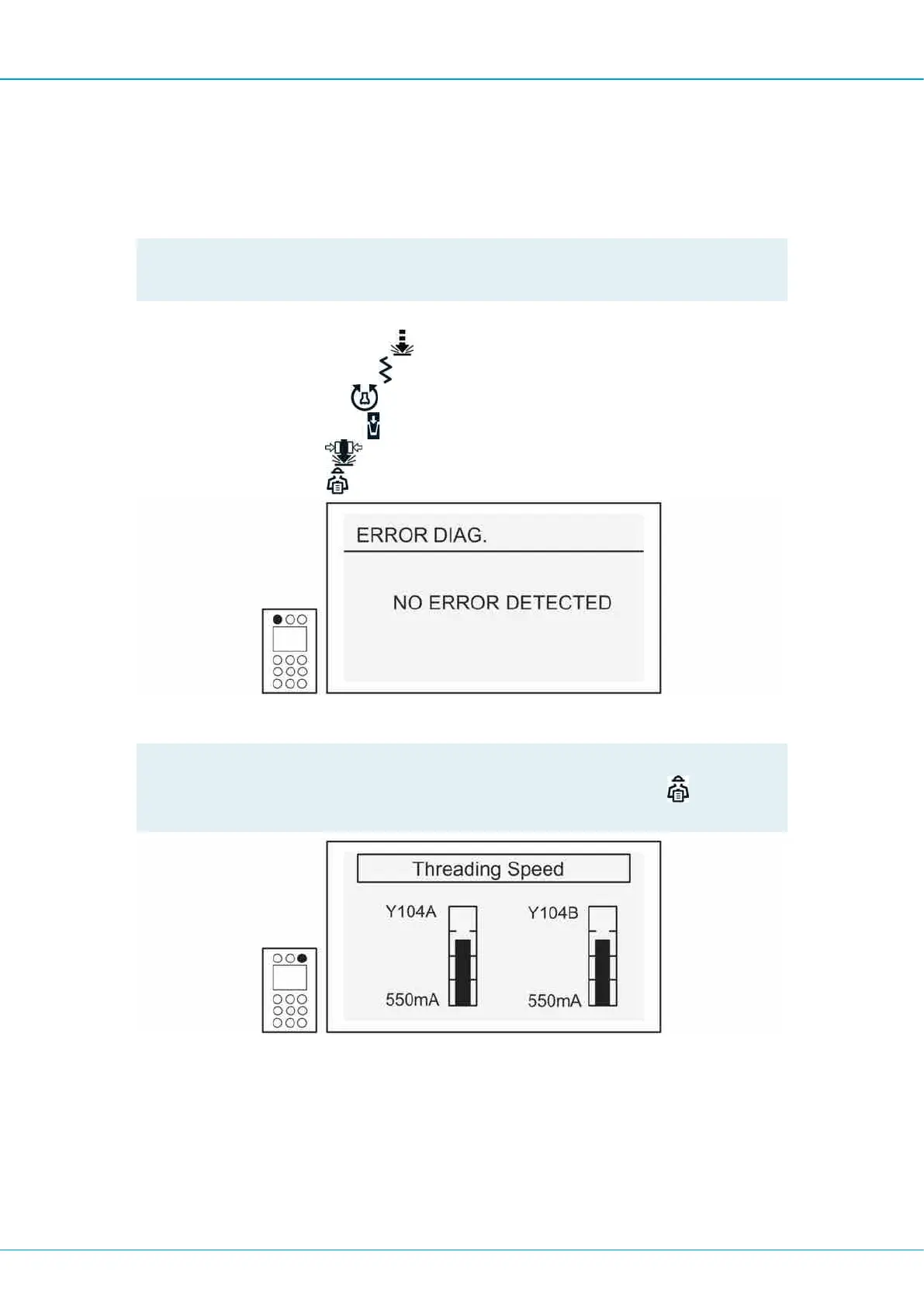FlexiROC T30 R 3 Controls and Instrument
25 No: 2969809547.1.2969824267 en-US
Under Load Parameters, drilling parameters can be loaded. They cannot be saved at lo-
gin level OP, but require a higher login level.
3.2.5 Shortcut Menus
!
NOTE: Shortcut menus can only be changed if the function in question is active.
There are six shortcut menus:
n High Impact Pressure
n High Feed Pressure
n Rotation Speed
n Threading Speed
n Damp Flow
n Diagnostics
The error message button flashes for all errors that are indicated on the machine
!
NOTE: If there is more than one error message you can browse through them using
Enter. To see logged errors that occurred during operation, hold button
pressed
and browse through the errors using Enter.
Each setting can only be adjusted when the corresponding function is activated. The set-
ting is made with arrow up and down for all settings in the shortcut menus.
